It just got easier to raise your hand in Microsoft Teams
You don't need a keyboard and mouse to raise your hand in Teams meetings anymore.
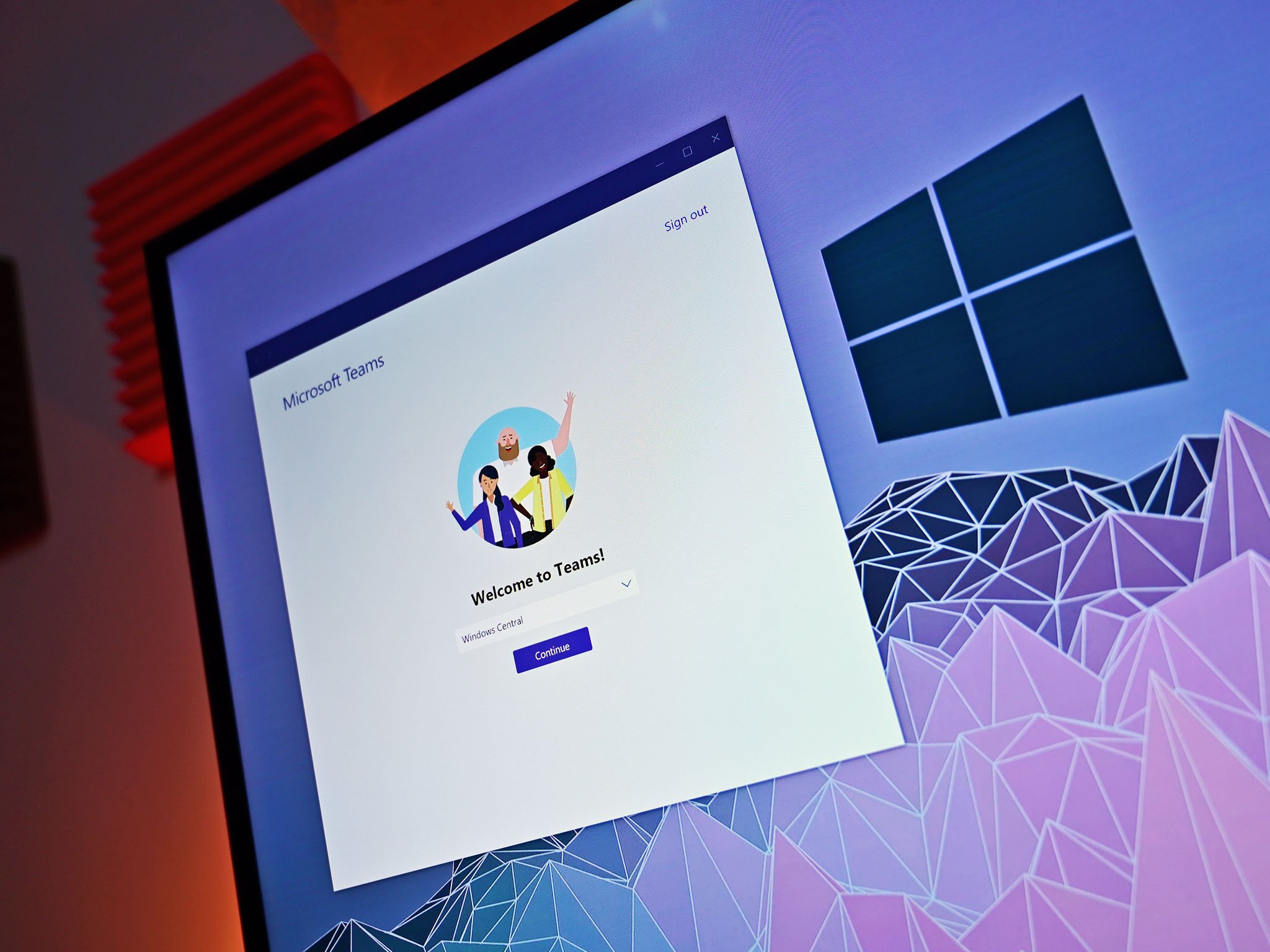
All the latest news, reviews, and guides for Windows and Xbox diehards.
You are now subscribed
Your newsletter sign-up was successful
What you need to know
- Microsoft Teams now has a shortcut for raising your hand within meetings.
- To raise your hand, you can just press CTRL+SHIFT+K.
- The feature appears to have rolled out with version 1.4.00.2879 of Teams.
The raise hand feature within Microsoft Teams makes it easy to notify a presenter that you have a comment or a question. The feature initially rolled out in May 2020 and has since worked its way across Teams on different platforms. Now, you can easily raise your hand in a meeting with a keyboard shortcut.
Following a recent update to Teams, pressing CTRL+SHIFT+K will raise your hand within a meeting. Twitter user Selena Caamano first spotted the feature and shared screenshots on Twitter (via OnMSFT).
If you want to raise your hand in a Teams Meeting use the keyboard shortcut:
🤚 Ctrl + Shift + K
Version 1.4.00.2879 #MicrosoftTeams #a11y @Microsoft365Pro #MIEExpert #RemoteLearning #RaiseHandKeyboardShortcuthttps://t.co/pQZFLAGspz pic.twitter.com/6OPyKw3t7fIf you want to raise your hand in a Teams Meeting use the keyboard shortcut:
🤚 Ctrl + Shift + K
Version 1.4.00.2879 #MicrosoftTeams #a11y @Microsoft365Pro #MIEExpert #RemoteLearning #RaiseHandKeyboardShortcuthttps://t.co/pQZFLAGspz pic.twitter.com/6OPyKw3t7f— Selena Caamano, Rabbit-hole diver 🕳 Switzerland (@SelenaCaamano) February 19, 2021February 19, 2021
The shortcut also puts your virtual hand down, so you can easily tell a presenter that you have something to add and then put your hand back down when you're done.
The feature was first requested through a Tech Community post in May 2020. It appears that the feature rolled out with version 1.4.002879. My PC saw that update on February 18, 2021, so it should be available to everyone by now.
All the latest news, reviews, and guides for Windows and Xbox diehards.

Sean Endicott is a news writer and apps editor for Windows Central with 11+ years of experience. A Nottingham Trent journalism graduate, Sean has covered the industry’s arc from the Lumia era to the launch of Windows 11 and generative AI. Having started at Thrifter, he uses his expertise in price tracking to help readers find genuine hardware value.
Beyond tech news, Sean is a UK sports media pioneer. In 2017, he became one of the first to stream via smartphone and is an expert in AP Capture systems. A tech-forward coach, he was named 2024 BAFA Youth Coach of the Year. He is focused on using technology—from AI to Clipchamp—to gain a practical edge.

