Microsoft Launcher beta for Android snags Cortana integration
Microsoft Launcher is getting a dose of Cortana in its latest beta update.

All the latest news, reviews, and guides for Windows and Xbox diehards.
You are now subscribed
Your newsletter sign-up was successful
Since its launch in late-2017, Microsoft Launcher has picked up a number of tweaks focused mainly on customization. With the latest update rolling out to beta testers, however, one new feature is stealing the spotlight: Cortana integration.
Microsoft's digital assistant is now a part of Microsoft Launcher in beta version 4.6, bringing some new capabilities to the fore. Cortana lives in your personalized feed, accessible with a right-swipe from your home screen. Once engaged, you can use the digital assistant to do things like make calls, change your wallpaper, schedule meetings, and more.
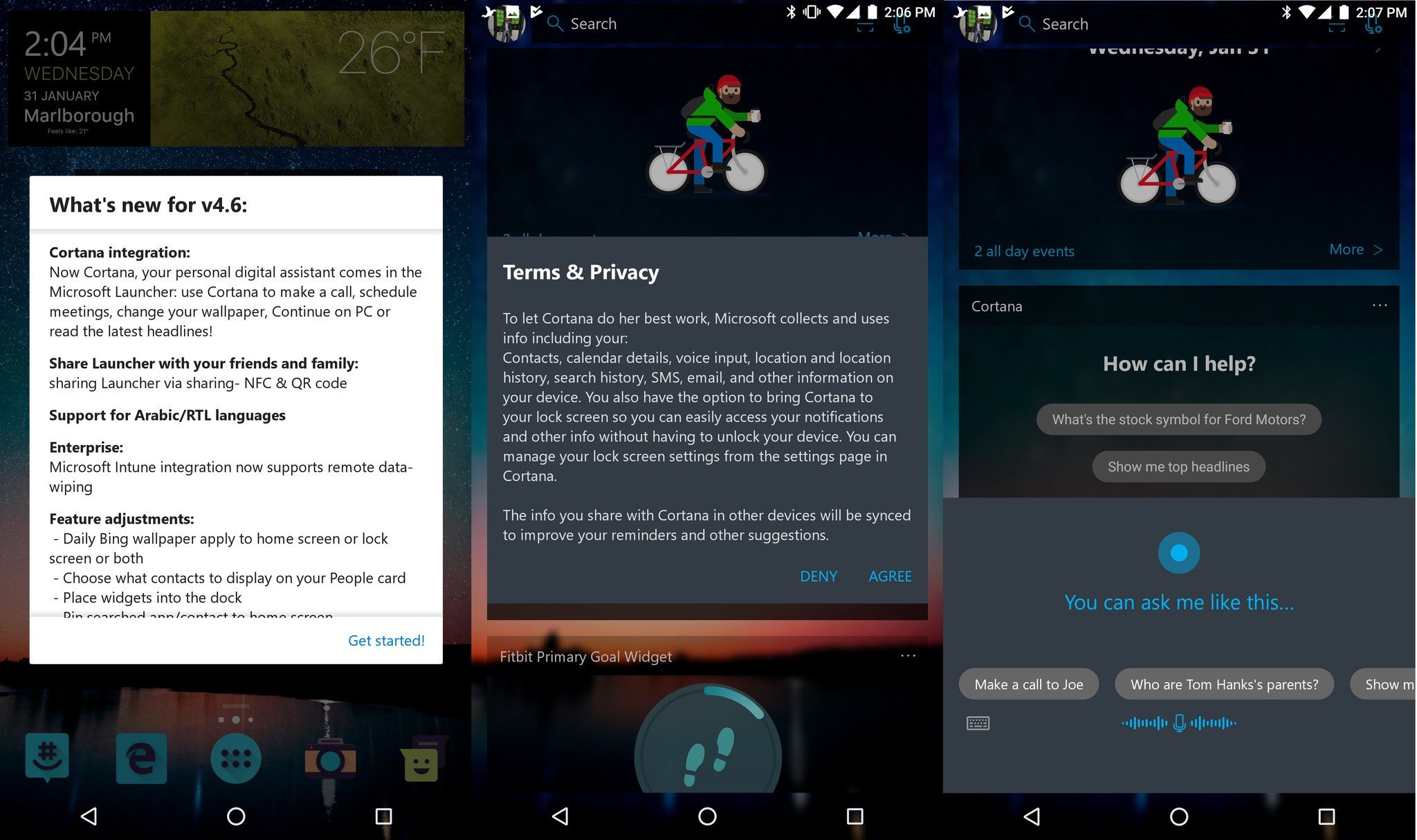
In addition to Cortana, Microsoft Launcher version 4.6 includes some other, smaller tweaks to round out the experience. Here's a look at all of what's new:
- Now Cortana, your personal digital assistant comes in the Microsoft Launcher: use Cortana to make a call, schedule meetings, change wallpaper, Continue on PC or read the latest headlines!
- Share Launcher via NFC & QR code;
- Support for Arabic/RTL languages
- Intune integration supports remote data-wiping;
- Choose what contacts to display on your People card
- Place widgets into the dock
- Pin searched app/contact to home screen
If you're already enrolled as a Microsoft Launcher beta tester, you can grab version 4.6 from the Google Play Store now. If you aren't enrolled, you can sign up to become a beta tester now. And if you'd prefer to wait it out, we've seen a pretty steady cadence of updates making their way through the beta track, so it shouldn't be too long before Cortana makes its way to everyone.
All the latest news, reviews, and guides for Windows and Xbox diehards.

Dan Thorp-Lancaster is the former Editor-in-Chief of Windows Central. He began working with Windows Central, Android Central, and iMore as a news writer in 2014 and is obsessed with tech of all sorts. You can follow Dan on Twitter @DthorpL and Instagram @heyitsdtl.
