Microsoft Lists now supports undo and redo commands
Removing your mistakes from Microsoft Lists just got a bit easier.
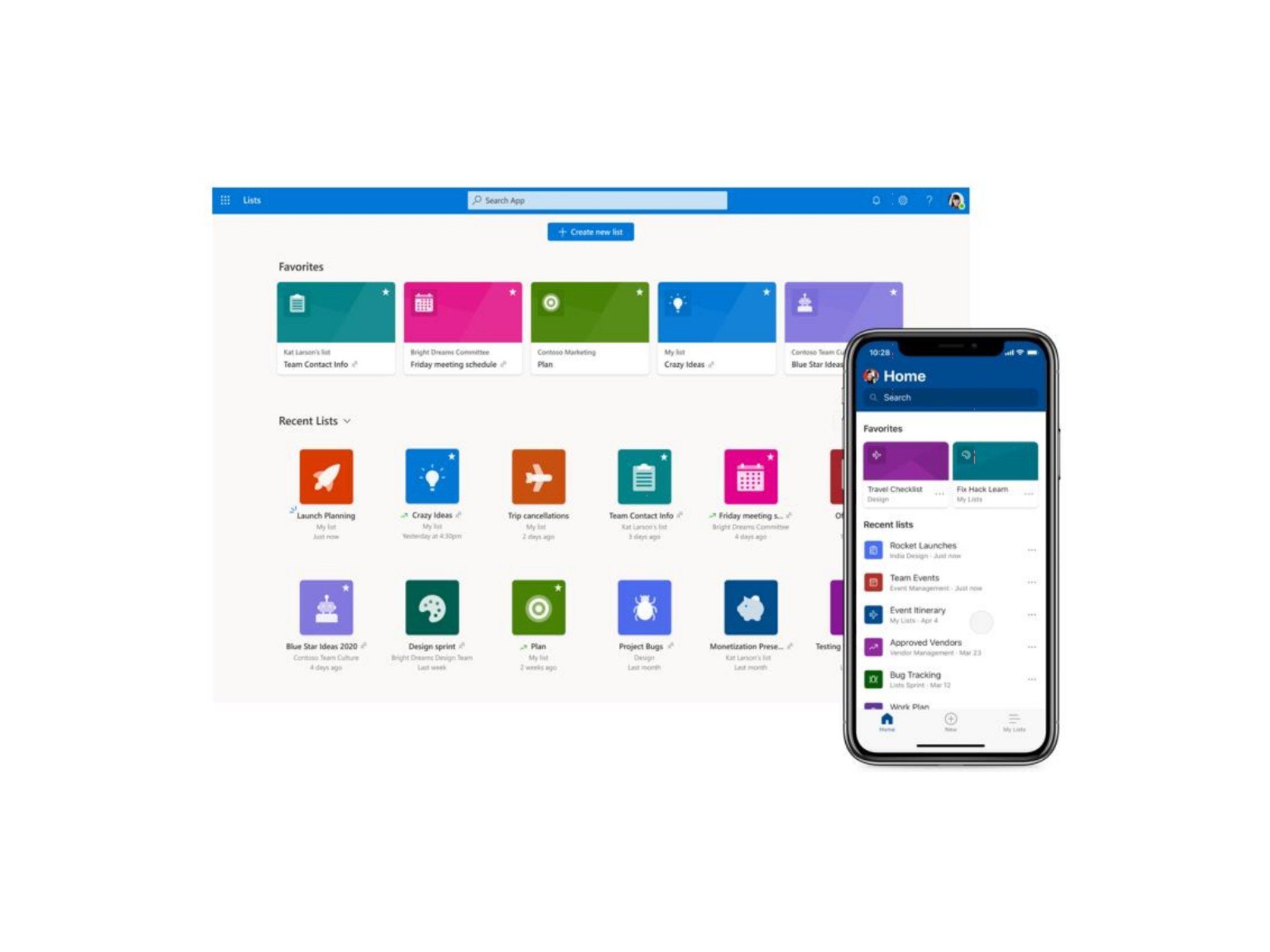
All the latest news, reviews, and guides for Windows and Xbox diehards.
You are now subscribed
Your newsletter sign-up was successful
What you need to know
- Microsoft Lists now supports undo and redo commands.
- The feature makes it easy to remove or add back the last thing that you did within Microsoft Lists.
- The feature works similarly to other popular apps, such as Microsoft Word.
Microsoft Lists is a relatively new platform from Microsoft to track and organize information, including issues, assets, routines, and contacts. It integrates with popular Microsoft services, such as Teams, Outlook, and SharePoint. With all the information that people put into Microsoft Lists, it's easy to make a mistake. Now, it's also easy to undo that mistake with undo and redo commands.
Microsoft MVP Norm Young points out on Twitter that Microsoft Lists now supports the undo and redo commands (via OnMSFT). The feature rolled out just before the start of 2021.
Here's the full description of the feature, as found on the Microsoft 365 roadmap:
As you work across rows and columns within Microsoft Lists, mistakes will happen, and it needs to be easy to recover information. Similar to how you can remove sentences and phrases in a Word document, you will be able to do this in Lists by using the undo button. The same is true in reverse if there was something in a field previously that you want to bring back - just click the redo button.
In addition to the ability to use the undo and redo commands, the same update also brings support for several keyboard shortcuts on Windows and Mac devices. OnMSFT shared the list of newly supported shortcuts:
- Undo for Windows: Control + Z
- Redo for Windows: Control + Y AND Control + Shift + Z
- Undo for Mac OS: Command + Z
- Redo for Mac OS: Command + Shift + Z
The new features should make navigating Microsoft Lists a bit quicker and more intuitive.
All the latest news, reviews, and guides for Windows and Xbox diehards.

Sean Endicott is a news writer and apps editor for Windows Central with 11+ years of experience. A Nottingham Trent journalism graduate, Sean has covered the industry’s arc from the Lumia era to the launch of Windows 11 and generative AI. Having started at Thrifter, he uses his expertise in price tracking to help readers find genuine hardware value.
Beyond tech news, Sean is a UK sports media pioneer. In 2017, he became one of the first to stream via smartphone and is an expert in AP Capture systems. A tech-forward coach, he was named 2024 BAFA Youth Coach of the Year. He is focused on using technology—from AI to Clipchamp—to gain a practical edge.
