Microsoft Pix's business card feature now works with addresses
Now you can use Microsoft Pix to scan and take action on business card addresses.
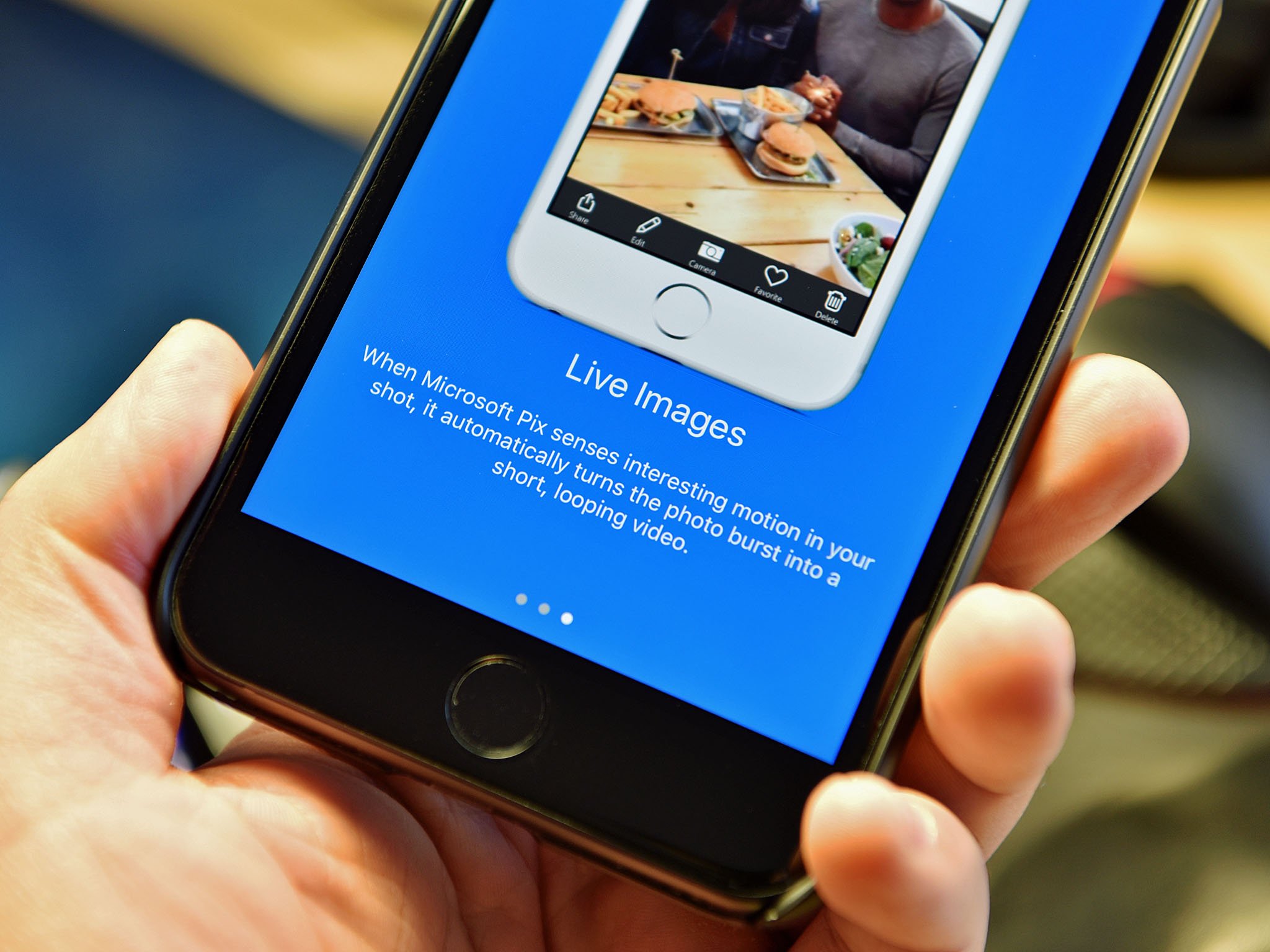
In early March, Microsoft's Pix app for iPhone picked up a handy new feature designed to scour business cards for information and allow you to easily save it to a new contact or your LinkedIn account. With the app's latest update (via MSPU), Microsoft is further rounding out that feature with the ability to recognize and act on addresses.
Previously, the feature could recognize names, email addresses, phone numbers, and URLs. With the addition of address recognition, Pix can now automatically add that information to a contact or open up the address in Maps. Here's a look at all of what's new:
- Just point Microsoft Pix at a business card for it to be intelligently recognized and a new button will appear
- Business Card Reader now recognizes addresses in addition to name, email addresses, phone numbers and website URLs
- Open a scanned address in Maps, add to an existing contact or create a new contact
The business card feature compliments the AI-powered capabilities that allow Pix to intelligently adjust photo elements like exposure, focus, and color. If you want to check out all of what's new, you can grab the app update now from the App Store.
All the latest news, reviews, and guides for Windows and Xbox diehards.

Dan Thorp-Lancaster is the former Editor-in-Chief of Windows Central. He began working with Windows Central, Android Central, and iMore as a news writer in 2014 and is obsessed with tech of all sorts. You can follow Dan on Twitter @DthorpL and Instagram @heyitsdtl.
