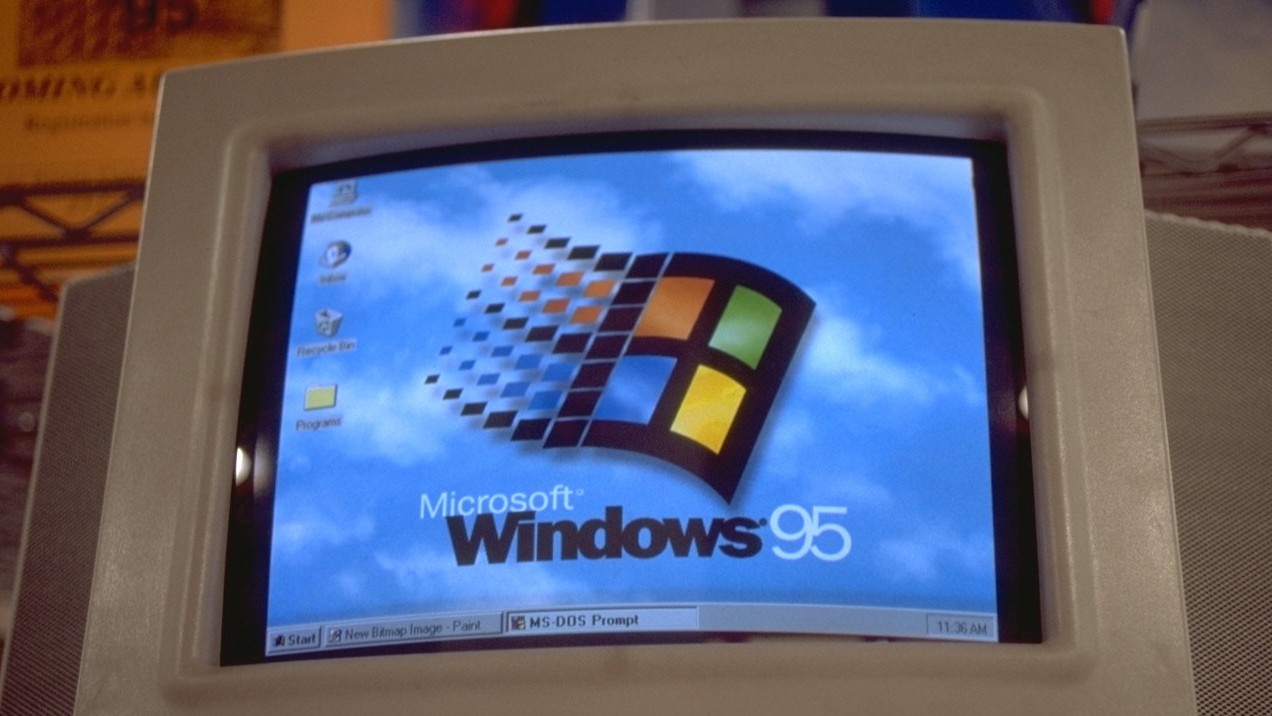Surface Hub 2S hands-on: Cutting-edge collaboration
Microsoft says the Surface Hub 2S is the ultimate office tool for teamwork
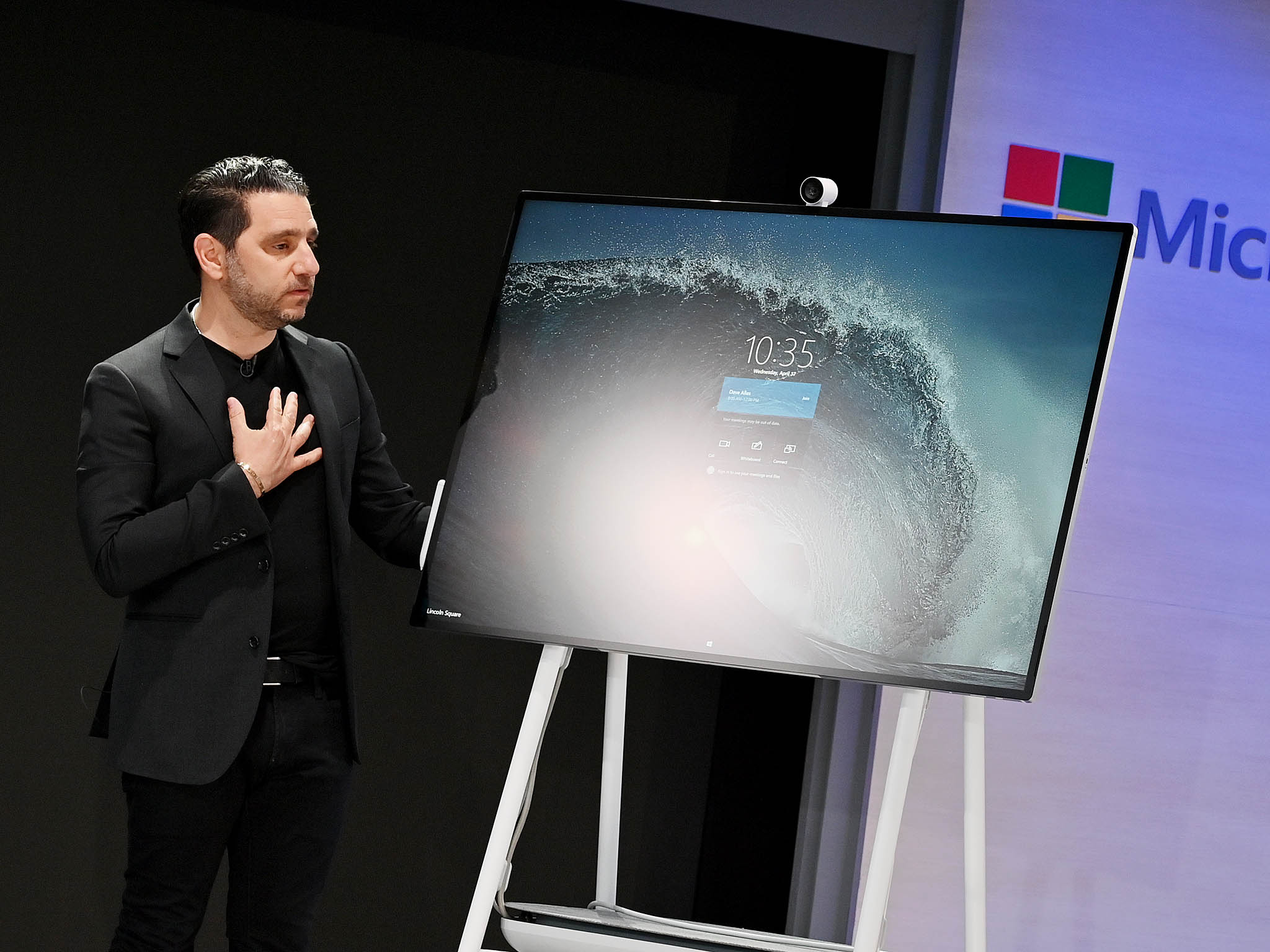
All the latest news, reviews, and guides for Windows and Xbox diehards.
You are now subscribed
Your newsletter sign-up was successful
Microsoft today gave the first public preview of its forthcoming Surface Hub 2S, which is now officially launching this June for $8,999. Joining Microsoft Chief Product Officer Panos Panay on stage was Steelcase, who had a significant role working with Microsoft to build the Steelcase Roam stand for the giant collaborative display.
Microsoft and Steelcase spent a lot of time putting into context the Surface Hub 2S noting why it's so essential for modern businesses. Specifically, while technology can always help people perform better, it's also about the team working together. Panay remarked about this shift in workplace habits and Microsoft's role in making it happen smoothly:
People are spending more time collaborating than ever before. Companies know this, embracing it. Great business run on people connecting. Teamwork is the most powerful tool for success. That is the critical tool. At Microsoft, we want to make innovation in a way that moves people forward.
Looking at the Surface Hub 2S and it is easy to grasp how useful it can be in an open office environment. The 50-inch display (and an 85-inch one coming in 2020) runs at 4K lets four simultaneous video-conference calls each run at full HD. Due to the size of the display those callers look life-size making the whole experience that much more personal.
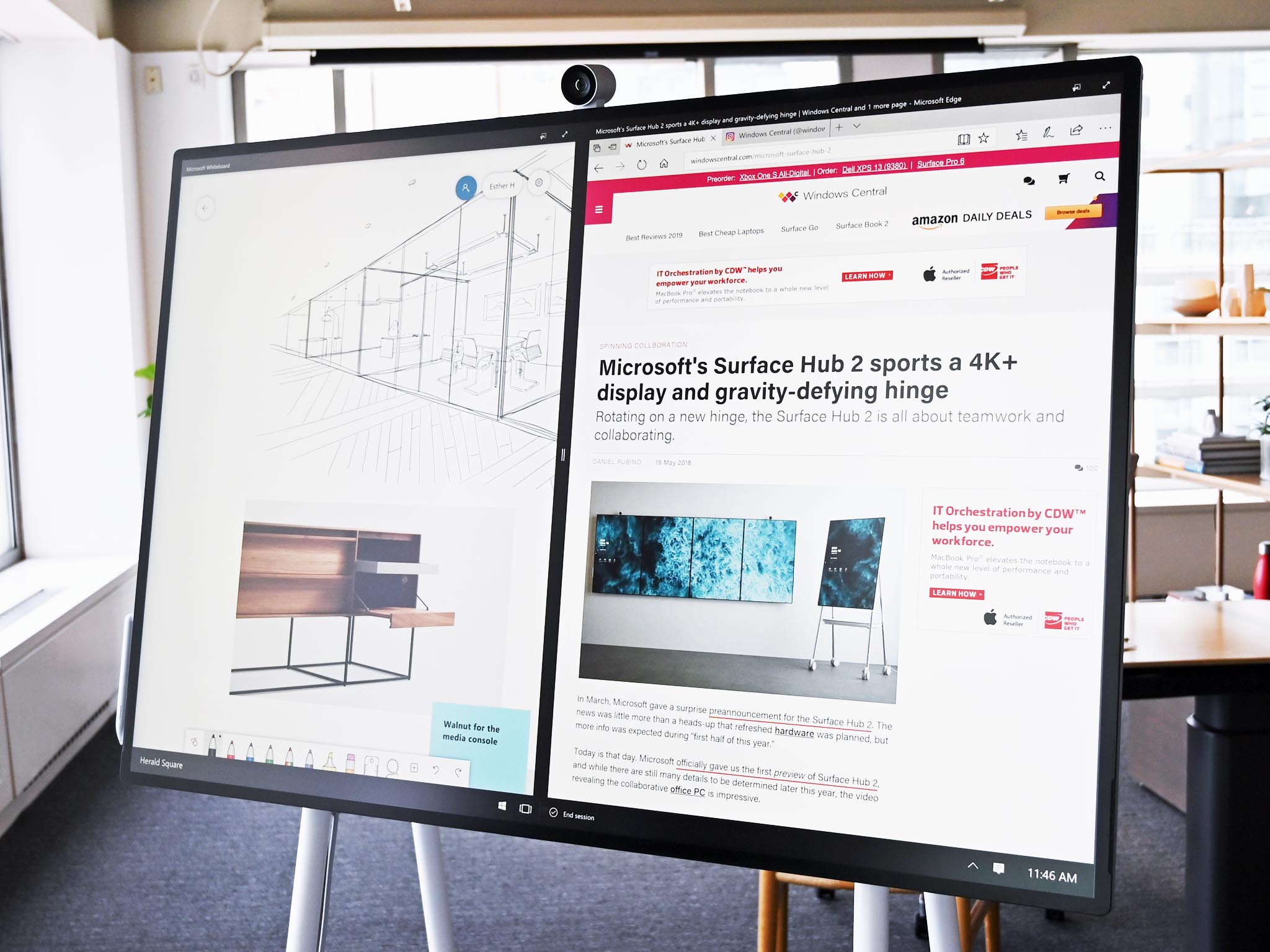
The secret sauce though for Surface Hub 2S is the massive battery that is nicely hidden in the Steelcase Roam. That battery lets users unplug the display and roll it around to other areas in the office where needed. With enough juice to last about 100 minutes (give or take) and the ability to fully recharge in under 90 minutes, the tech makes Surface Hub 2S a mobile collaborative display. That's vastly different from the original Surface Hub, which was not only more massive it had to be professionally (and permanently) mounted.
The other secret weapon is the Hub's modular computer. While display technology can last ten years, there's no reason to assume CPUs should. By just yanking the module from the back – with no tools or even line of sight is necessary – the Hub's computer can be upgraded and replaced without disrupting the rest of the device. That's important for companies plunking down at least $9,000 for the hardware.

That modularity should be a hint at how Microsoft sees the future of computing going for some scenarios and could very well apply to future iterations of Surface Studio where the concept also makes sense. That same modularity will later let Surface Hub 2S devices upgrade to the new "2X" experience, presumably powered by the forthcoming Windows Core OS.
The 4K camera is no slouch either having a surprisingly good low-light ability due to the large and open lens. The camera connects through USB Type-C with two guiding pins and a magnetic base. These features let the camera click into place on the side or top of Surface Hub 2S with no wires and no effort.
All the latest news, reviews, and guides for Windows and Xbox diehards.
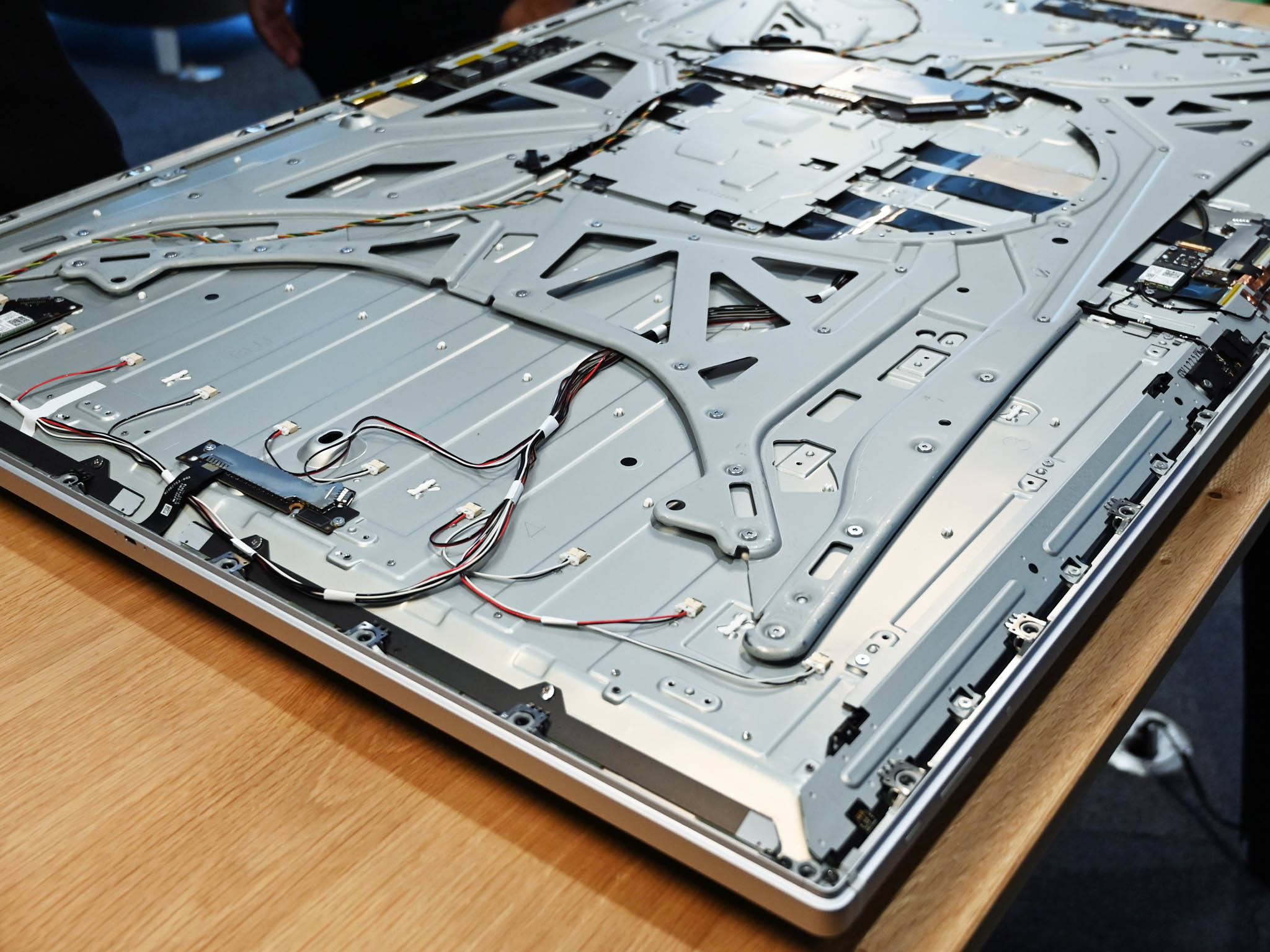
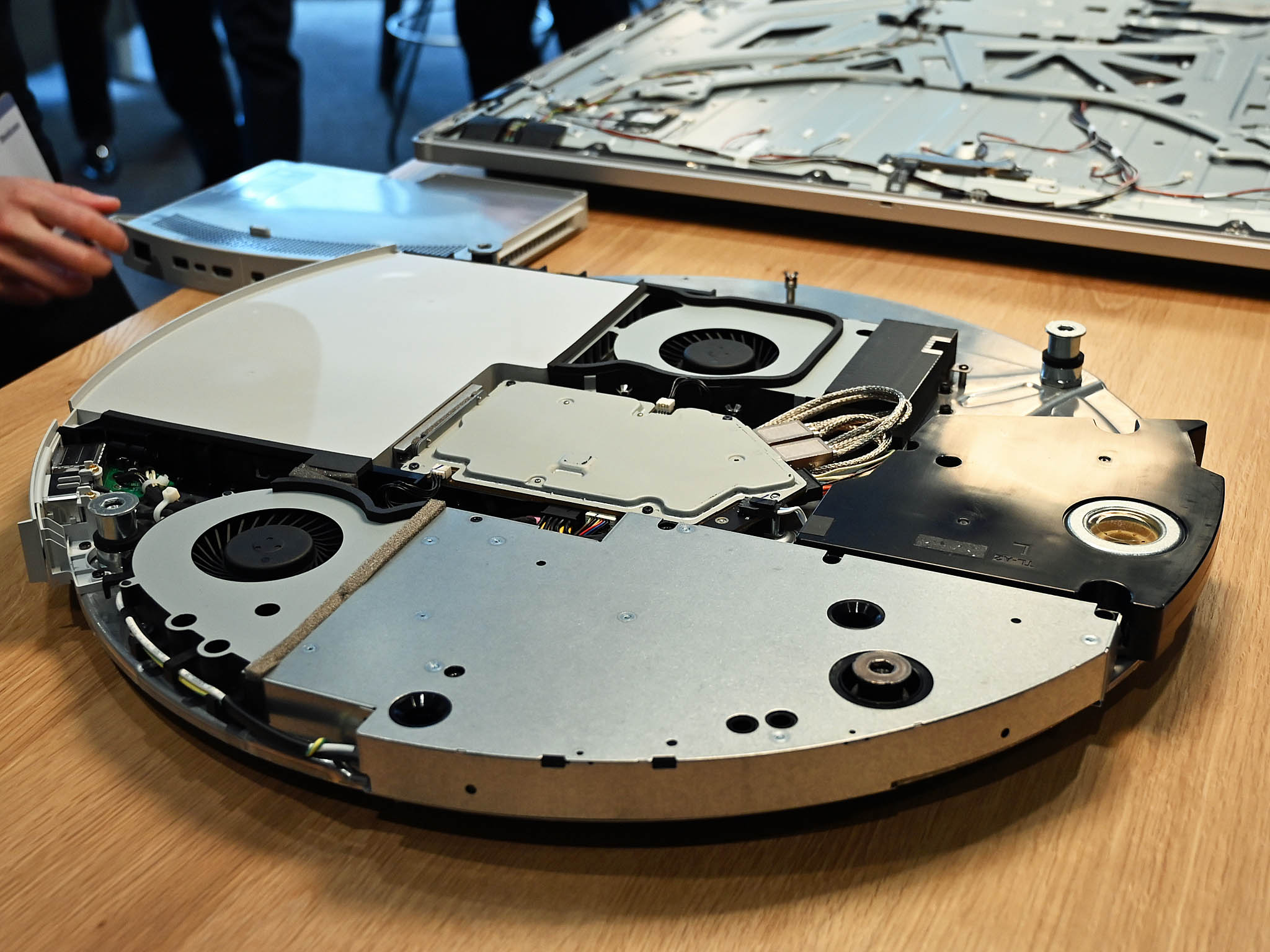
The Hub's pen also now uses the same pen protocols as the Surface Pro, Surface Laptop, and Surface Book. Latency and parallax have been significantly improved, and the new etched matte screen makes writing on the display feel even more natural.
Running apps side by side (or even triple stacked) was fast, fluid, with no lag thanks to the Core i5 processor. While there are no discrete graphics akin to NVIDIA at no point did the Surface Hub 2S suffer from lag. Instead, it was very responsive and behaved as you would expect.


Despite the seemingly high price tag Surface Hub 1 did very well for Microsoft. So much that the company decided a year ago to alert businesses that Surface Hub 2 was coming in mid-2019 so that they can better budget themselves and not look to grab the older version. Surface Hub 2S fixes and advances the overall concept of a collaborative display and then some.
Panay noted that they see Surface Hub 2S doing what laptops did for the desktop PC – giving users a new way creative, collaborate, and empower users. From what we saw today it looks like they have achieved that.
See Surface Hub 2 at Microsoft
Our favorite Surface accessories from Microsoft
Every one of these valuable Surface accessories is Windows Central Approved and guaranteed to please.

Surface Precision Mouse ($77 at Amazon)
The Surface Precision Mouse is not only one of favorite Surface accessories, it's one of our favorite mice for any PC. It's packed with valuable features and customizable buttons. Its scrolling and tracking are seamless and spot-on. And it's rechargeable so you never have to buy new batteries for it.

Surface Pen (From $72 at Amazon)
Every Surface owner needs this Pen. Period. It supports 4,096 levels of pressure sensitivity, tilt support for shading density, and enjoys supremely low latency. When paired with a Surface PC, the potential is endless. And it comes in a bunch of cool colors.

Surface Dock ($136 at Amazon)
With two Mini DisplayPorts, four USB-A 3.0 ports, an Ethernet port, and a 3.5mm audio jack, this dock gives you the ports you need to stay connected to all your favorite devices. Plus, it easily turns your Surface into a desktop power hub. We highly recommend it.

Daniel Rubino is the Editor-in-Chief of Windows Central. He is also the head reviewer, podcast co-host, and lead analyst. He has been covering Microsoft since 2007, when this site was called WMExperts (and later Windows Phone Central). His interests include Windows, laptops, next-gen computing, and wearable tech. He has reviewed laptops for over 10 years and is particularly fond of Qualcomm processors, new form factors, and thin-and-light PCs. Before all this tech stuff, he worked on a Ph.D. in linguistics studying brain and syntax, performed polysomnographs in NYC, and was a motion-picture operator for 17 years.