Microsoft Teams gets hand raise support on iOS
Microsoft Teams on iOS just made it easier to ask questions in video calls.
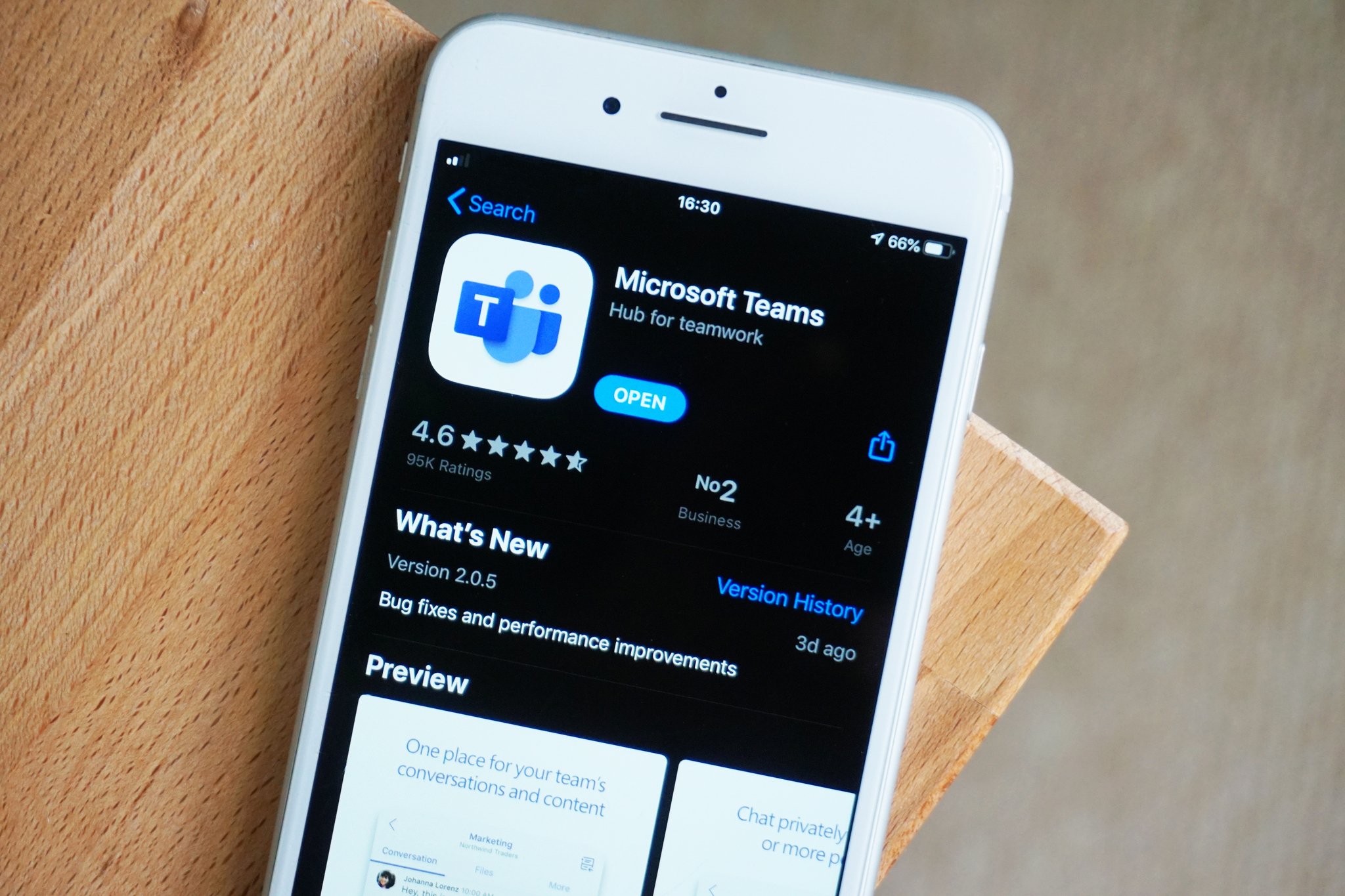
All the latest news, reviews, and guides for Windows and Xbox diehards.
You are now subscribed
Your newsletter sign-up was successful
What you need to know
- Microsoft Teams on iOS now supports raising your virtual hand in video calls.
- The same update also adds the ability to invite people to meetings with a link.
- The update also makes it easy to access files, org charts, and other features from the "More" section of the app.
Microsoft Teams on iOS recently gained several new features, including the ability to raise your hand in meetings (via Neowin). The update to version 2.0.11 also brings the ability to invite people to a meeting with an invite link from the app and the option to add files and folders to channels. The update began rolling out over the weekend, so it should be available to everyone.
Here's the complete changelog for Microsoft Teams on iOS:
- Access files, org charts, and other features from "More" in the bottom bar of the app
- Invite people to your meeting with an invite link
- Add files and folders to channels
- Raise a virtual hand during a meeting to let others know you want to speak
- Bug fixes and performance improvements
How Microsoft Teams changed my football team during the pandemic
Microsoft Teams gained the hand raise feature on desktops last week, and it's a useful way to communicate while your microphone is muted.
All the latest news, reviews, and guides for Windows and Xbox diehards.

Sean Endicott is a news writer and apps editor for Windows Central with 11+ years of experience. A Nottingham Trent journalism graduate, Sean has covered the industry’s arc from the Lumia era to the launch of Windows 11 and generative AI. Having started at Thrifter, he uses his expertise in price tracking to help readers find genuine hardware value.
Beyond tech news, Sean is a UK sports media pioneer. In 2017, he became one of the first to stream via smartphone and is an expert in AP Capture systems. A tech-forward coach, he was named 2024 BAFA Youth Coach of the Year. He is focused on using technology—from AI to Clipchamp—to gain a practical edge.

