The latest feature for Microsoft Teams will be music to your ears
A music mode is on the way to Microsoft Teams to deliver high-fidelity audio over the web.
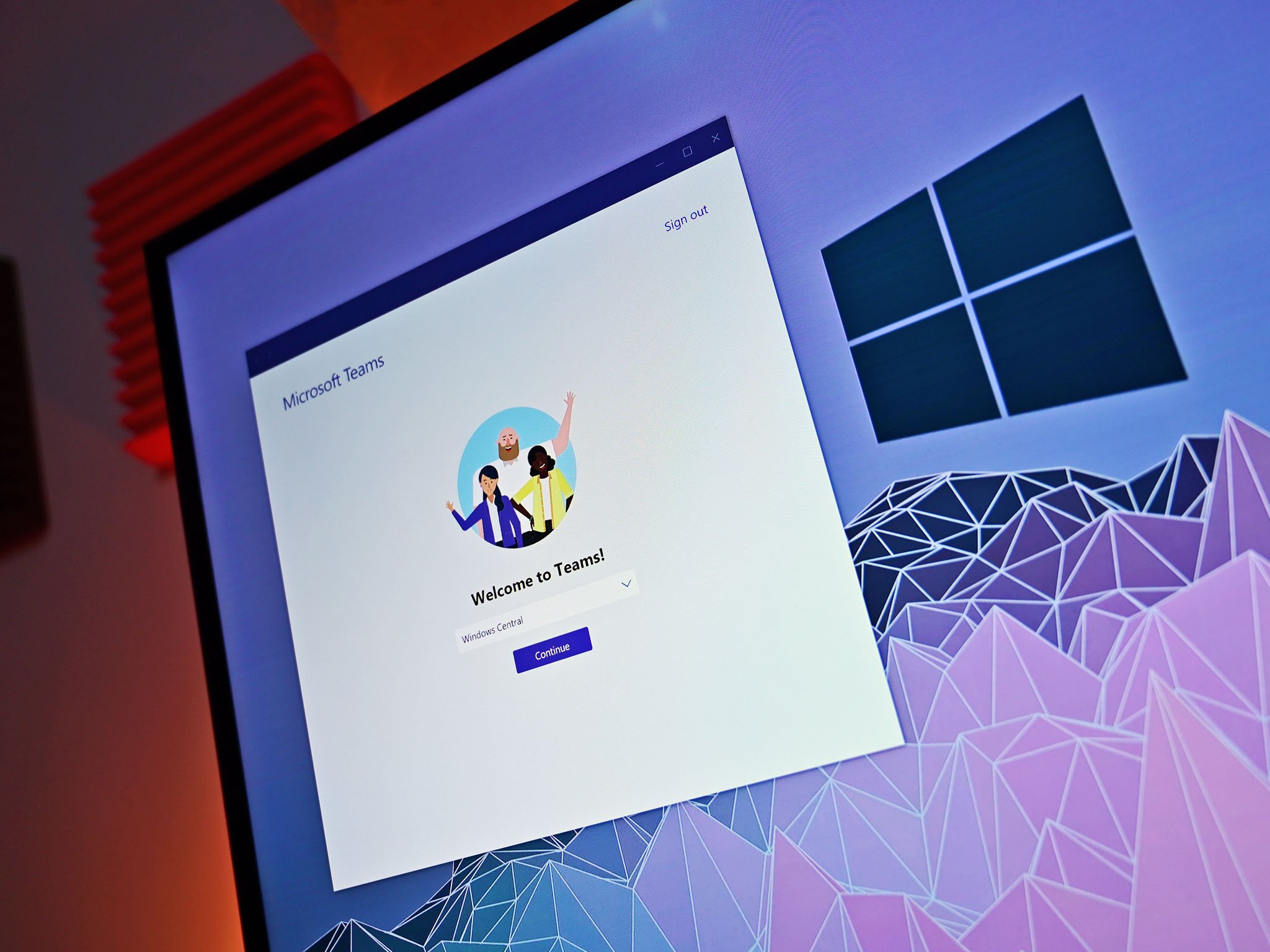
What you need to know
- Microsoft Teams will soon support a music mode.
- The app will be able to adjust its audio bitrate based on bandwidth.
- People will also be able to turn off features like echo cancellation, noise suppression, and gain control within Teams.
Microsoft will soon roll out a music mode for Teams. The feature should improve the quality of music during calls and meetings in Microsoft Teams. In music mode, Teams will automatically adjust its audio bitrate based on the bandwidth available.
Music might not be the first thing that comes to mind when it comes to Microsoft Teams, but as people continue to communicate remotely, they'll try to share different experiences over the web. People might want to share a concert over Teams for consumers or set up hold music on a Teams meeting or call.
The description of music mode for Teams is a bit lengthy compared to normal Microsoft 365 roadmap entries:
In music mode, we support up to 32 kHz sampling rate mono audio at 128 kbps, and optimize our internal audio processing settings for reproducing music with high fidelity. Teams will automatically adjust the audio bitrate based on the available bandwidth, going down to 48 kbps while still delivering good music quality. We also provide users the option to turn off components such as echo cancellation, noise suppression, and gain control if needed. To benefit from this improved fidelity, professional microphones and headphones or high quality external loudspeakers are ideal (no Bluetooth headsets). Built-in microphones and speakers on laptops such as the Surface Book will also deliver good experience.
In addition to improving the quality of music, the feature allows people to turn off certain components, including echo cancellation, noise suppression, and gain control.
All the latest news, reviews, and guides for Windows and Xbox diehards.

Sean Endicott is a news writer and apps editor for Windows Central with 11+ years of experience. A Nottingham Trent journalism graduate, Sean has covered the industry’s arc from the Lumia era to the launch of Windows 11 and generative AI. Having started at Thrifter, he uses his expertise in price tracking to help readers find genuine hardware value.
Beyond tech news, Sean is a UK sports media pioneer. In 2017, he became one of the first to stream via smartphone and is an expert in AP Capture systems. A tech-forward coach, he was named 2024 BAFA Youth Coach of the Year. He is focused on using technology—from AI to Clipchamp—to gain a practical edge.

