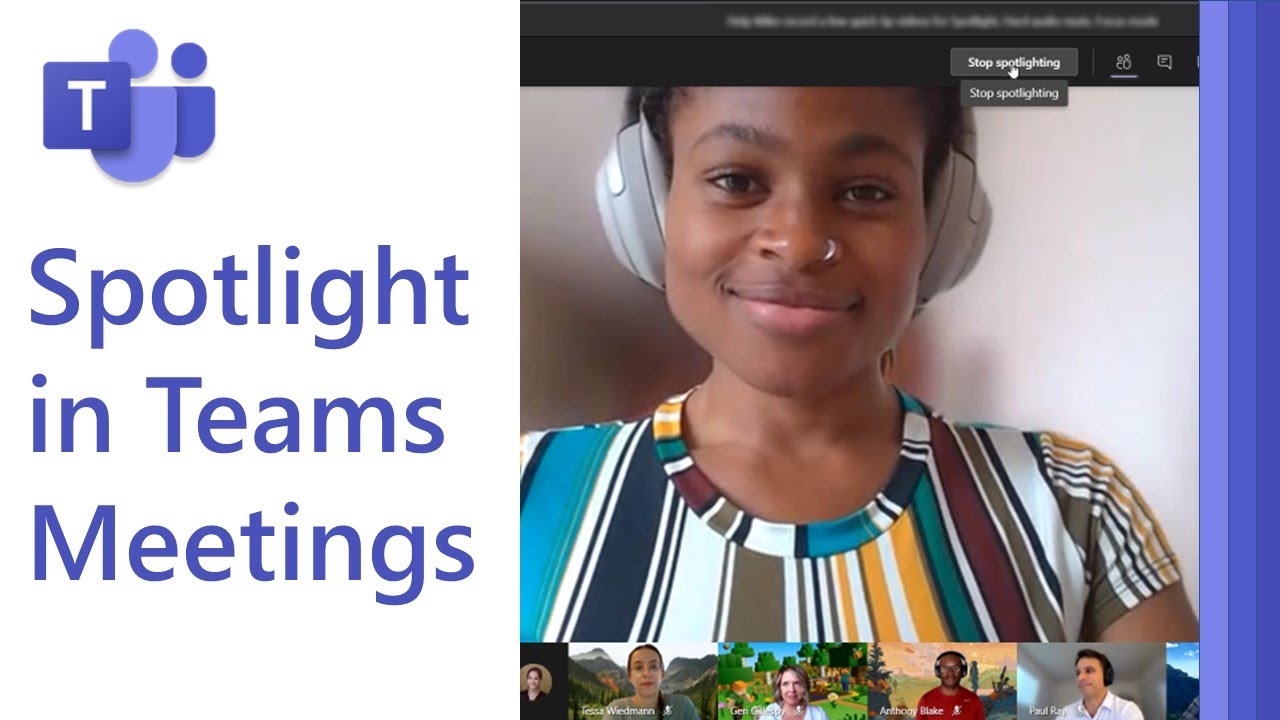Microsoft Teams Spotlight lets you highlight a speaker in calls, and it's rolling out now
Spotlight lets you lock the view for everyone in a call to highlight a specific person.
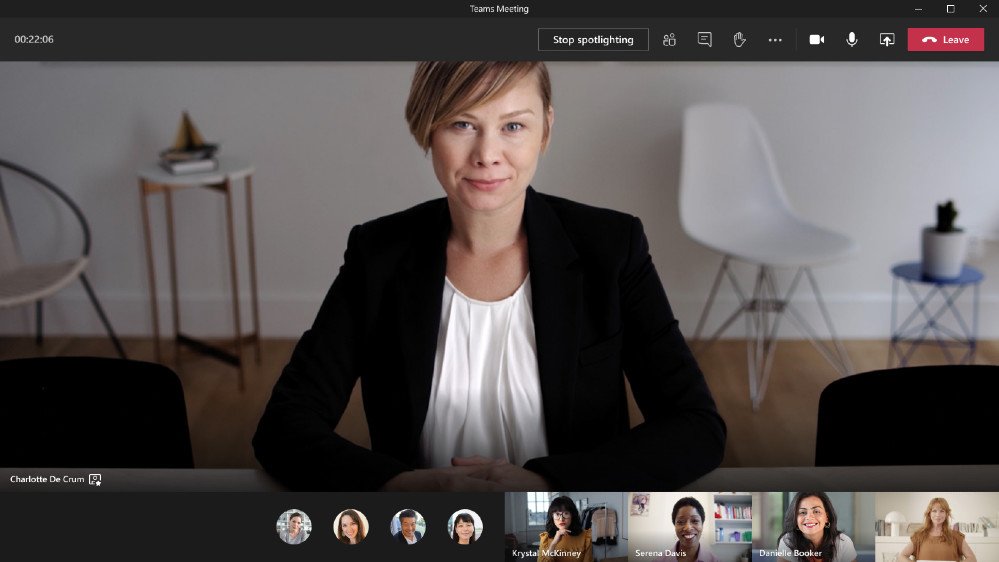
All the latest news, reviews, and guides for Windows and Xbox diehards.
You are now subscribed
Your newsletter sign-up was successful
What you need to know
- Microsoft Teams Spotlight is rolling out to the general public.
- The feature allows you to highlight a specific person within a call for everyone to see.
- You can Spotlight anyone within a call, such as students or teachers.
Microsoft is rolling out its Spotlight feature to Microsoft Teams. The feature allows you to lock the view for everyone within a call to highlight a specific person. Spotlight starts rolling out today and should be fully available in late September.
Spotlight is different than "Pin participant," which only pins a video for the view of a single person. In contrast, Spotlight highlights a specific person within the call to everyone on the call. For example, a teacher could spotlight themselves so the entire class always has the teacher in view. Then, when a student is answering a question or presenting, the teacher could switch the spotlight to that student.
Mike Tholfsen, Product Manager on the Microsoft EDU team, showcases the feature in a quick how-to video. To use the feature, you just need to click the ellipsis icon next to any participant and select "Spotlight." When a person is spotlighted, an icon appears next to the person's name within the participants list.
All the latest news, reviews, and guides for Windows and Xbox diehards.

Sean Endicott is a news writer and apps editor for Windows Central with 11+ years of experience. A Nottingham Trent journalism graduate, Sean has covered the industry’s arc from the Lumia era to the launch of Windows 11 and generative AI. Having started at Thrifter, he uses his expertise in price tracking to help readers find genuine hardware value.
Beyond tech news, Sean is a UK sports media pioneer. In 2017, he became one of the first to stream via smartphone and is an expert in AP Capture systems. A tech-forward coach, he was named 2024 BAFA Youth Coach of the Year. He is focused on using technology—from AI to Clipchamp—to gain a practical edge.