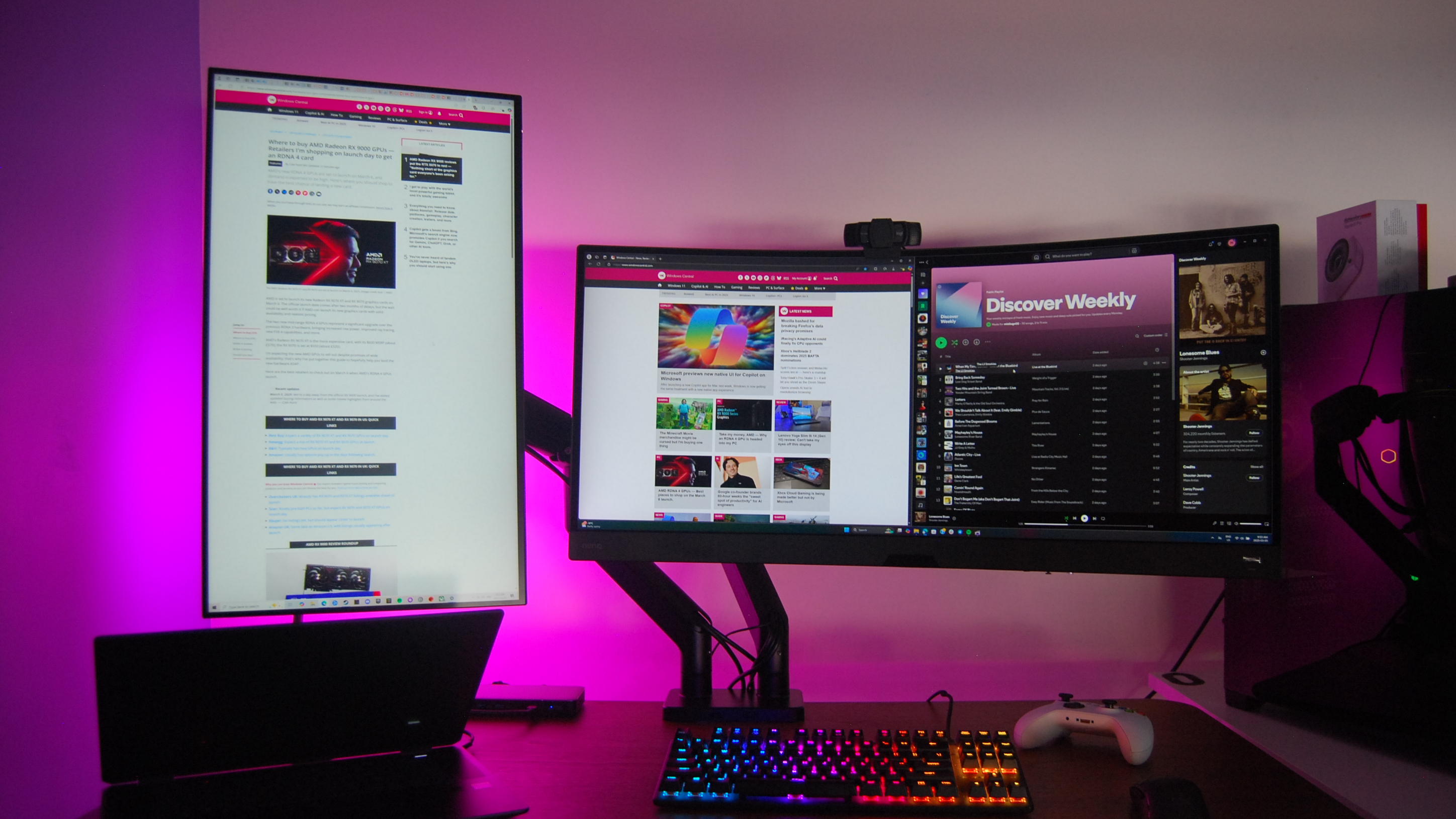Microsoft Teams will soon let you lock meetings
Potentially as soon as next month, people will have the option to lock Microsoft Teams meetings.

What you need to know
- Microsoft Teams will soon let you lock meetings.
- When locked, people won't be able to attempt to join a meeting.
- The feature could arrive on Microsoft Teams as soon as next month.
Microsoft Teams will soon allow people on desktops to lock their meetings. Once the feature rolls out, meeting organizers will be able to prevent people from attempting to join a meeting. The feature appears on the Microsoft 365 roadmap and could arrive as soon as May 2021, though dates on the roadmap are always subject to change.
Microsoft Teams already allows organizers to decide who can enter a meeting, but people could potentially see several requests to join a meeting once it's started. An organizer could turn these down, of course, but that requires action on the part of the organizer. Having to do this could be distracting and irritating. By being able to lock a meeting, an organizer can just stop requests altogether.
Here's the description from the Microsoft 365 roadmap:
In the Teams meetings desktop app experience, organizers can choose to lock their meetings to prevent subsequent join attempts. Anyone attempting to join a lock meeting from any device will be informed that the meeting is locked.
In addition to making things a bit easier for meeting organizers, the feature can also help meeting organizers know who is within a meeting. Once you have dozens of participants in a meeting, it can be difficult to keep track of who joins. This upcoming feature will make it easy to lock a meeting once all the desired participants arrive.
All the latest news, reviews, and guides for Windows and Xbox diehards.

Sean Endicott is a tech journalist at Windows Central, specializing in Windows, Microsoft software, AI, and PCs. He's covered major launches, from Windows 10 and 11 to the rise of AI tools like ChatGPT. Sean's journey began with the Lumia 930, leading to strong ties with app developers. Outside writing, he coaches American football, utilizing Microsoft services to manage his team. He studied broadcast journalism at Nottingham Trent University and is active on X @SeanEndicott_ and Threads @sean_endicott_.