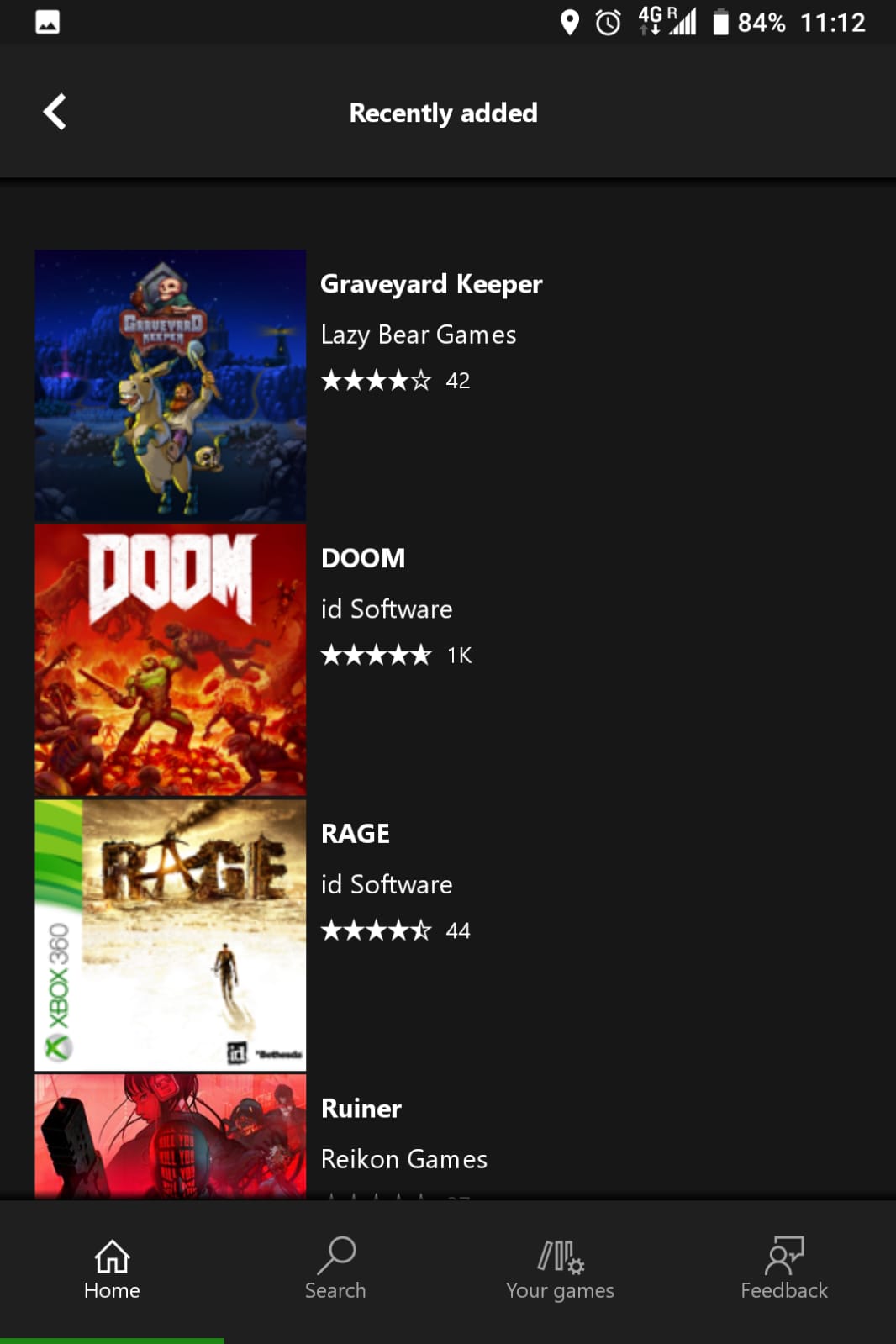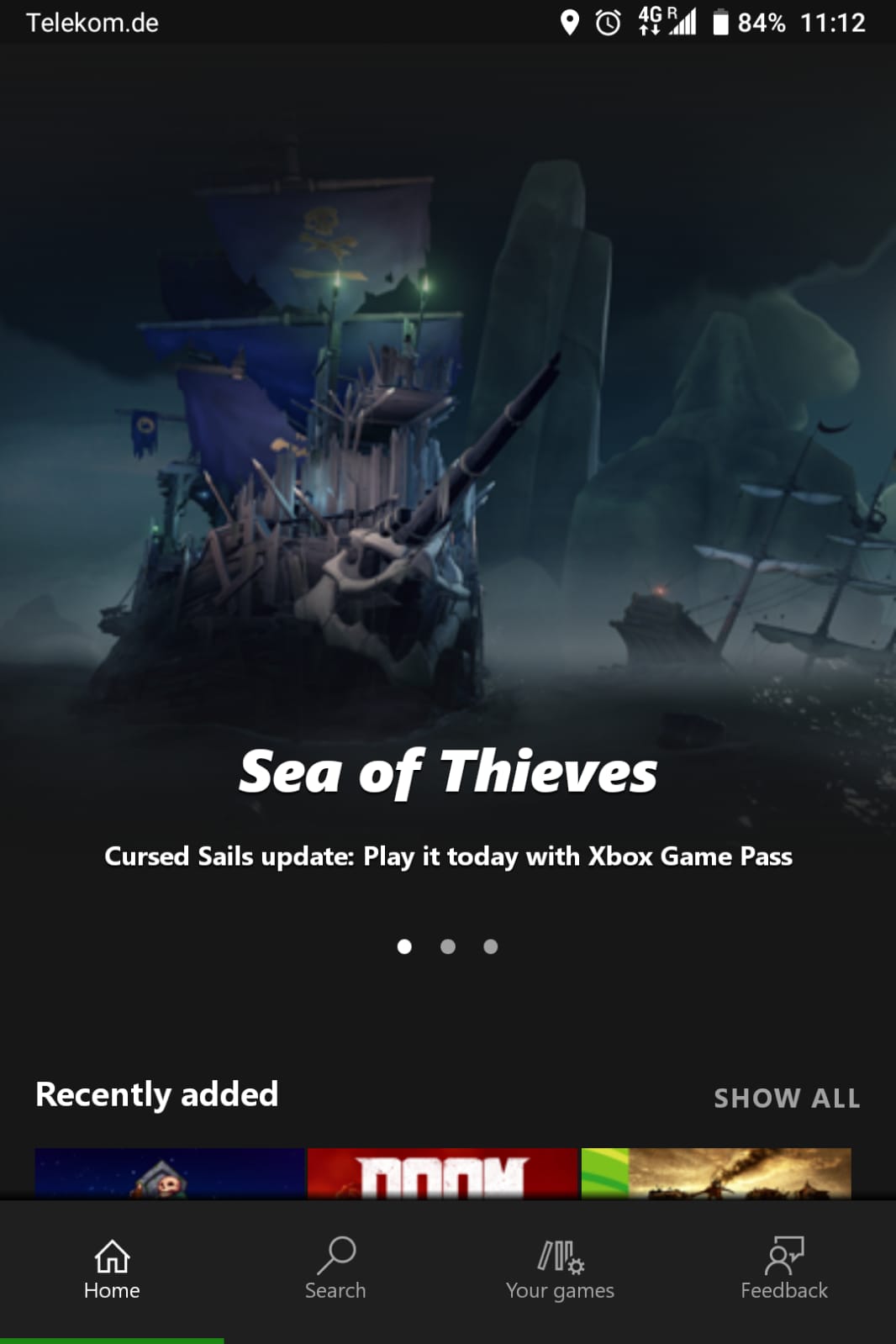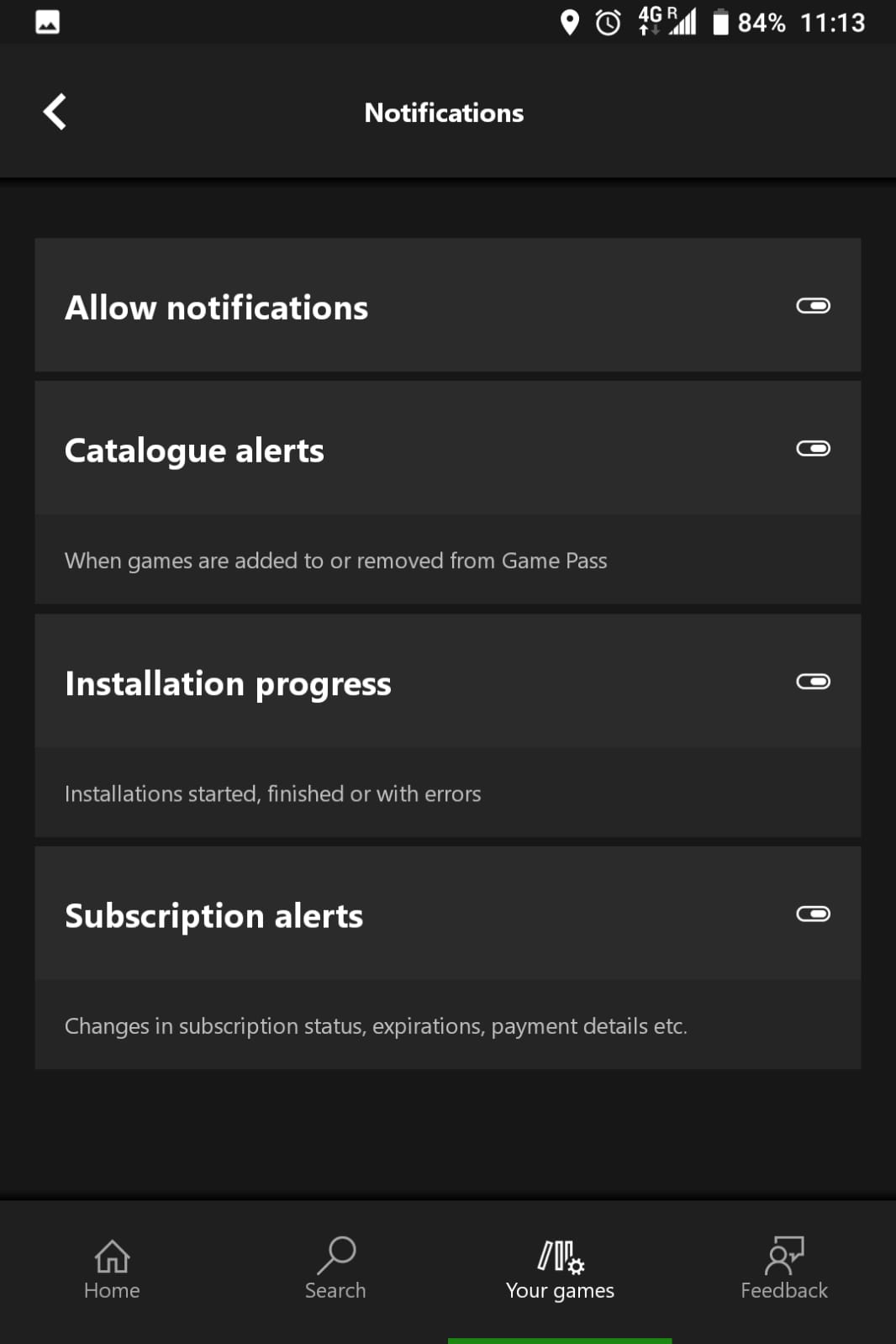Hands-on with Microsoft's new Xbox Game Pass app for Android, iOS
At Gamescom 2018, Microsoft debuted a new Xbox Game Pass mobile app for Android and iOS, allowing you to browse and push game installations remotely to your console.

All the latest news, reviews, and guides for Windows and Xbox diehards.
You are now subscribed
Your newsletter sign-up was successful
Xbox Game Pass is a $9.99 per month service that gives you subscription access to dozens of games. It also has some true headliners, such as Fallout 4, DOOM, and The Division.
During Gamescom 2018, Microsoft unveiled a new Xbox Game Pass app for Android and iOS mobile devices, allowing subscribers to browse the catalog of available titles from their phones, while also pushing installations remotely over the internet. At the event, we got an early hands-on look with the Android version. It's currently in beta.
A look at the Xbox Game Pass app for Android
The app is far faster than the usual Xbox app for Android, allowing speedy and functional perusal of the existing Game Pass library. You can set up notifications for new catalog additions to keep up to date on what is available, and you can add your favorite Game Pass titles to a library list for quick access.
You can browse the most popular titles, the complete list from A to Z, or by genre. Browsing the store page for a game gives you some information, game reviews, and it has a button to push an installation directly to a connected Xbox One console. Naturally, to make use of the remote installations your Xbox needs to be set up in Instant-On mode, rather than Energy Saving mode in the power settings. You can browse the Xbox Game Pass library without signing in, but to make use of its features you will need to sign in with the same Microsoft Account you use on your Xbox One. The app also supports separate dark and light themes.
Bringing Game Pass to mobile devices like this might seem like a small deal, but it'll further Microsoft's encroachment on mobile platforms, as the company gradually works towards bringing full-blown game streaming to more "portable" devices.
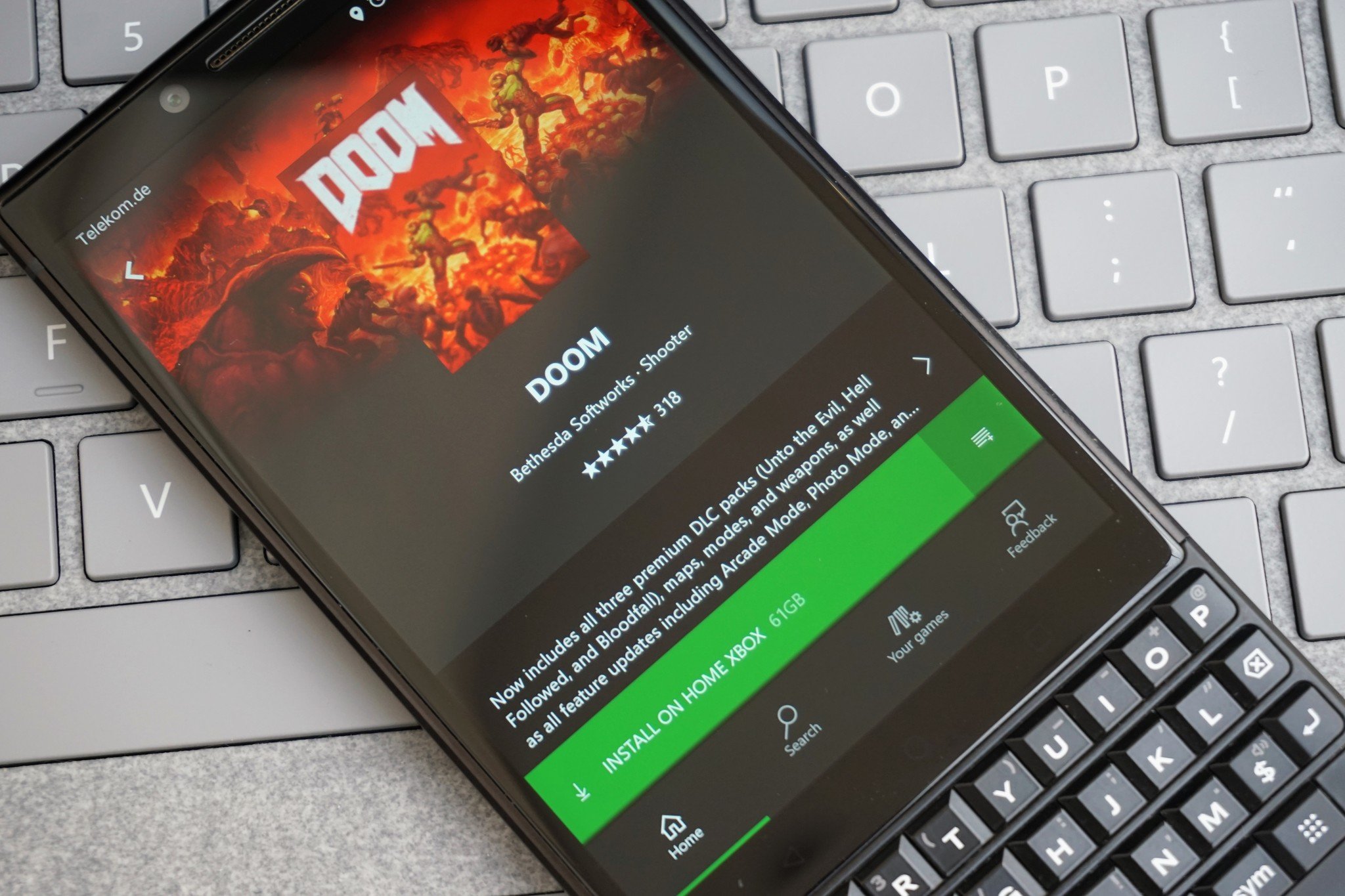
We'll keep you posted on availability, and provide Android and iOS download links as soon as we can.
All the latest news, reviews, and guides for Windows and Xbox diehards.

Jez Corden is the Executive Editor at Windows Central, focusing primarily on all things Xbox and gaming. Jez is known for breaking exclusive news and analysis as relates to the Microsoft ecosystem — while being powered by tea. Follow on X.com/JezCorden and tune in to the XB2 Podcast, all about, you guessed it, Xbox!