Microsoft updates Windows Phone 8.1 Battery Saver, adds list-sorting ability
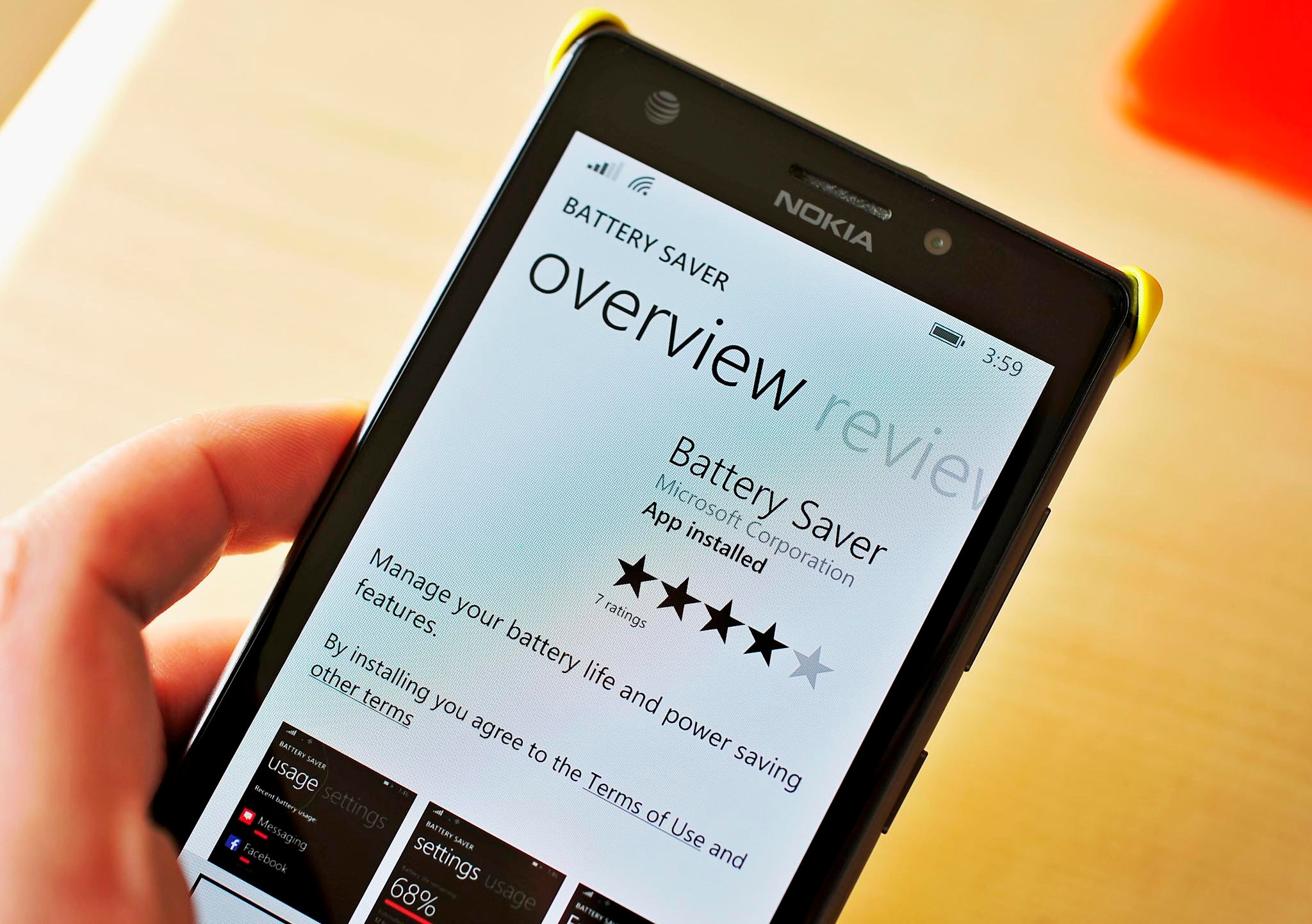
All the latest news, reviews, and guides for Windows and Xbox diehards.
You are now subscribed
Your newsletter sign-up was successful
Microsoft has released a new update to its Windows Phone 8.1 Battery Saver feature, allowing owners of phones with the OS to download and install it as an app from the Windows Phone Store.
The app update has a version number of 1.0.14131.157. It's very interesting that Microsoft is allowing Windows Phone 8.1 device owners to update features in the OS such as Battery Saver via apps rather than a full update for the platform. A similar update recently happened with Calendar for Windows Phone 8.1.
Battery Saver lets users control and manage apps running in the background in addition to seeing how much power those apps consume.
Today's update adds a list-sorting ability with three settings:
- Show apps with usage
- Show all apps
- Show apps that can run in the background
The ability to sort apps by usage or running in the background should make management much easier, as the previous version showed everything at once.
You can download the Battery Saver update right now from the Windows Phone Store Thanks to the many people who tipped us!

All the latest news, reviews, and guides for Windows and Xbox diehards.

John Callaham was a former contributor for Windows Central, covering Windows Phone, Surface, gaming, and more.
