Microsoft Whiteboard for Windows 10 will enable teachers and students to share ideas
News
By
John Callaham
published
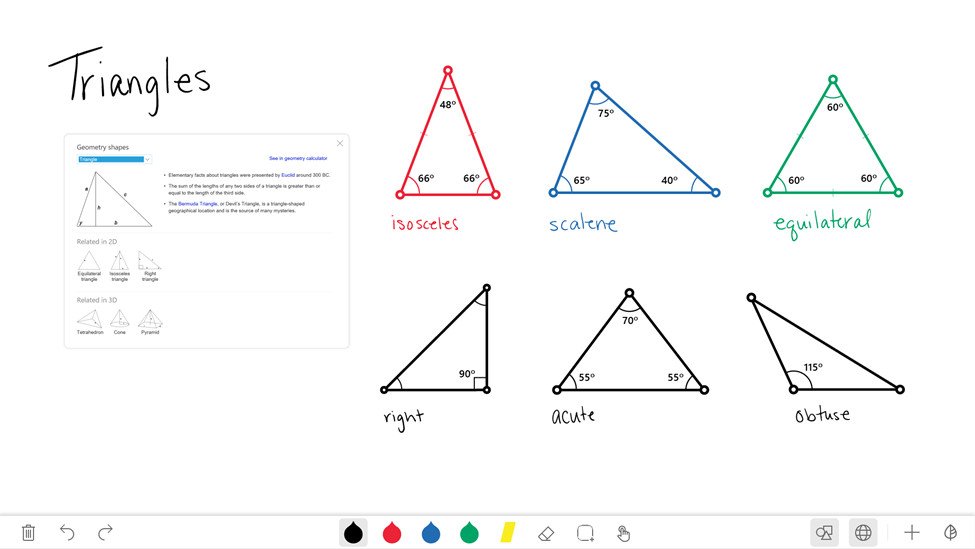
Join the conversation
Add us as a preferred source on Google
Get the Windows Central Newsletter
All the latest news, reviews, and guides for Windows and Xbox diehards.
By submitting your information you agree to the Terms & Conditions and Privacy Policy and are aged 16 or over.
You are now subscribed
Your newsletter sign-up was successful
An account already exists for this email address, please log in.
Subscribe to our newsletter
Microsoft is currently developing a new Windows 10 PC app, Microsoft Whiteboard, that's being created for the education market. It will be designed to give students and teachers a way to create and collaborate on ideas.
In a post on Microsoft in Education blog{.nofollow}, the company revealed the features of the upcoming Whiteboard app:
- Write and draw naturally – Multiple people can write on Whiteboard at the same time with a digital pen or using their own fingers. Whiteboard is also designed for the big screen which means getting around feels natural on large, interactive whiteboards when connected with a Windows 10 PC.
- Bring doodles, sketches, and ideas to life – Handwriting and shape recognition is built-in which makes drawing basic shapes and angles a breeze.
- Create interactive lessons on the big screen – Whiteboard makes it easy to pull in web content, videos, and content from your own library and place them front and center helping keep students engaged.
- Share and collaborate in real time – Connect Whiteboard with a Collaboration space in OneNote Class Notebook to share content with a whole class and make changes together in real time from the devices you already use. Creating assignments is easy too. With a quick gesture, any text or content can be made into an assignment in Microsoft Classroom. Assignments flow into the learning management system (LMS) you already use when connected with School Data Sync. Students can also access assignments from Microsoft Classroom web and mobile apps.
Microsoft Whiteboard is expected to be released for free in the Windows Store later in 2016.
Get the Windows Central Newsletter
All the latest news, reviews, and guides for Windows and Xbox diehards.

Former Contributor
John Callaham was a former contributor for Windows Central, covering Windows Phone, Surface, gaming, and more.
LATEST ARTICLES
