Microsoft How To
Latest Microsoft How To
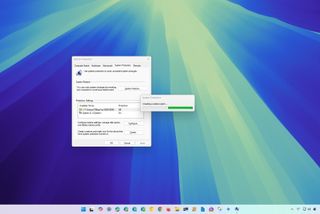
How to use System Restore on Windows 11 and Windows 10
By Mauro Huculak last updated
System Restore can help recover your computer after system changes, and here's how on Windows 11.

How to change mouse speed on Windows 11 or Windows 10
By Mauro Huculak last updated
Windows If you feel the need to change your mouse pointer speed, we'll show you three ways to complete this task on Windows 11.

How to make a Windows 10 PC boot quicker with fast startup
By Mauro Huculak last updated
Is your PC taking too long to boot? Fast startup may help to speed the process.
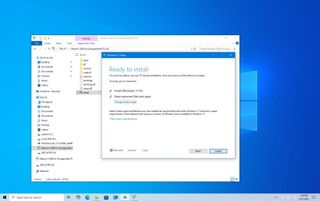
Windows 10 support is ending, use these steps to upgrade to Windows 11 on unsupported hardware
By Mauro Huculak last updated
Unsupported If you use this Microsoft workaround, you can still install Windows 11 on an unsupported computer, as support for Windows 10 ends.
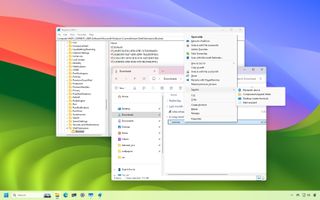
Boost File Explorer Performance: 8 Must-Try Registry Tweaks
By Mauro Huculak published
Windows 11 On Windows 11, you can customize File Explorer with many different Registry tweaks to declutter menus, speed up browsing, and restore classic features.
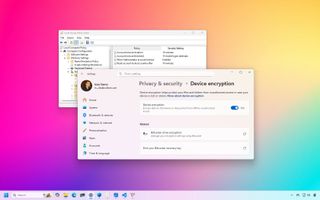
9 Hidden Default Settings and Behaviors on Windows 11
By Mauro Huculak published
Windows 11 On Windows 11, the system sets a lot of settings and features to their defaults, and in this guide, I'll show you nine of those that usually go unnoticed by most regular users.
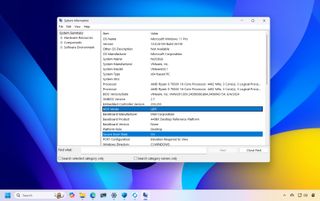
How to enable Secure Boot on PC to install Windows 11
By Mauro Huculak last updated
In this guide, I'll show you the general steps to check and enable Secure Boot on your computer to meet the requirements to install Windows 11.

How to use Markdown in Notepad for Windows 11
By Mauro Huculak published
Windows 11 On Windows 11, you can now use Notepad with Markdown support, and in this guide, I'll explain these steps to enable, use the markup language, and disable the feature.
All the latest news, reviews, and guides for Windows and Xbox diehards.


