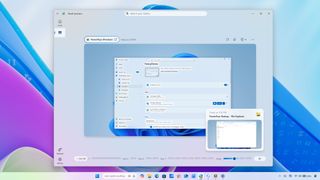Microsoft How To
Latest Microsoft How To
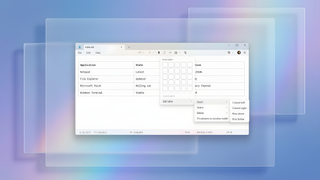
Get started with Markdown table support in Notepad
By Mauro Huculak published
New support On Windows 11, you can now create tables with the expansion of the Markdown support in Notepad, and here's how to get started.
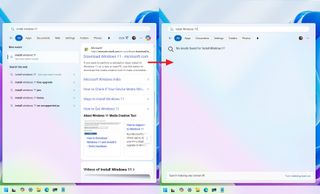
2 Ways to prevent web results in search on Windows 11
By Mauro Huculak published
Windows 11 On Windows 11, you can disable web search results in the Windows Search home page using the Registry and Group Policy, and in this guide, I'll show you how.
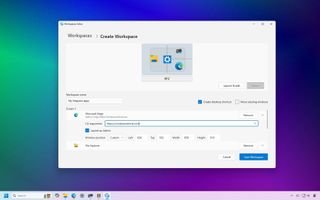
Create a one-click app layout using PowerToys Workspaces on Windows 11
By Mauro Huculak published
Windows 11 Automate how your apps open and arrange themselves on Windows 11 with PowerToys Workspaces.

Take screenshots and screen recordings with the Snipping Tool on Windows 11
By Mauro Huculak last updated
Screen capture In this guide, I will show you how to use the Snipping Tool app to take screenshots and screen record videos on Windows 11. No extra software required.
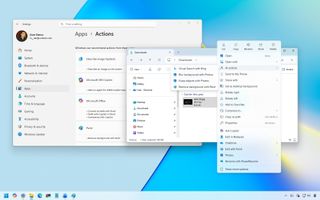
Windows 11 adds smart shortcuts to File Explorer — here’s how to use them the right way
By Mauro Huculak published
Windows 11 In File Explorer, you can now use AI actions to modify images, summarize text, and more, and in this guide, I'll outline the steps to manage and use this feature on Windows 11.

10 facts you probably didn't know about Windows
By Mauro Huculak last updated
Windows Here are 10 interesting facts about the history of Windows from version 1.0 to 11.

Your Copilot PC is ready to go — but one setup step unlocks its real power
By Mauro Huculak published
Setup Did you get a new Copilot+ PC? If so, check this guide to set it up the right way.

Easy steps to upgrade to Windows 11 without a Microsoft account
By Mauro Huculak published
Windows Yes, if you already use a local account on Windows 10, you can upgrade to Windows 11 without having to link your Microsoft account, and here's how.
All the latest news, reviews, and guides for Windows and Xbox diehards.