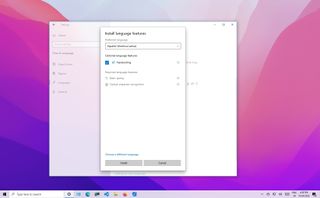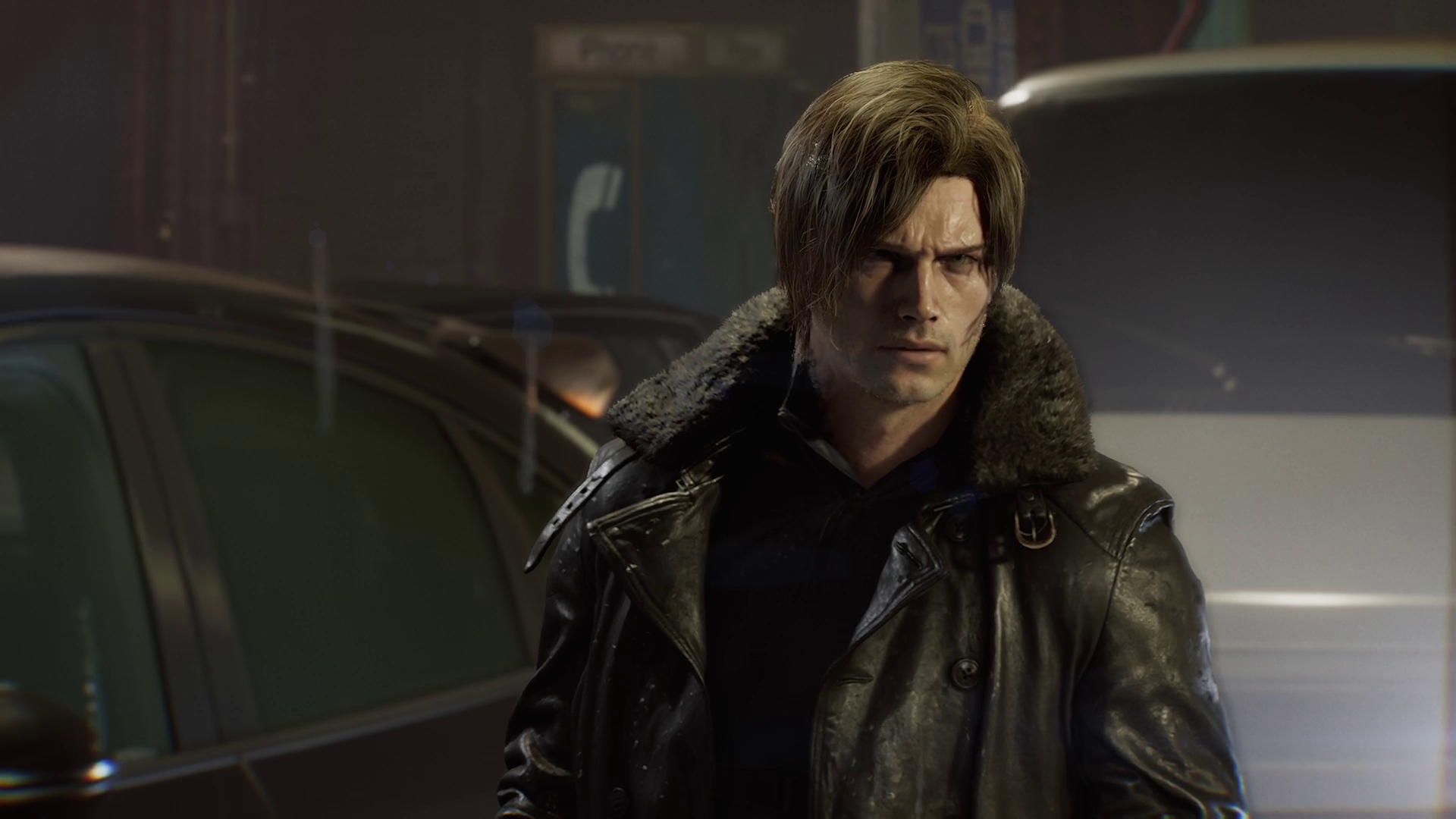Microsoft How To
Latest Microsoft How To

How to use DISM command tool to repair Windows 10 image
By Mauro Huculak published
How to When there's a missing or corrupted file on Windows 10, you can fix the problem using the DISM and SFC command tools, and here's how.
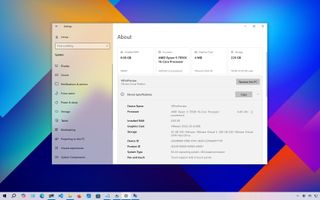
How to check your PC's full specifications on Windows 10
By Mauro Huculak published
How to Checking the tech specs can be handy when replacing a hardware component or troubleshooting a problem, and this guide will show you how to complete this process on Windows 10.
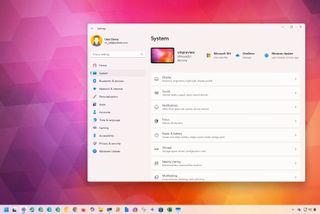
How to open the Settings app on Windows 11
By Mauro Huculak published
How to On Windows 11, you have several ways to access the Settings app to configure features and personalization settings, and in this guide, I'll show you eight ways to complete this task.
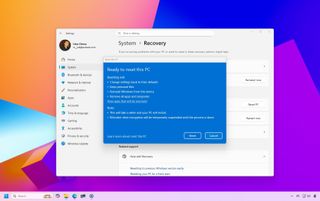
How to reset to factory settings in Windows 11 or Windows 10
By Mauro Huculak published
How to If your computer is slow or acting up, you can reset it to the default factory settings, and here's how on Windows 11 (and Windows 10!)

Do this before Windows 10 support ends to extend updates for a year
By Mauro Huculak published
Windows 10 Windows 10 Extended Security Updates (ESU) lets PCs get security patches until October 13, 2026, since main support ends October 14, 2025, and here's how to enroll.
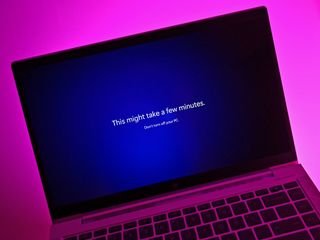
Windows 11 September 2025 update: 9 new features revealed
By Mauro Huculak published
Windows The Windows 11 September 2025 update introduces a new Recall homepage, a redesigned Windows Hello UI, a Settings AI agent, and more new features.

Windows 11’s next big update is here early — here’s how to get it
By Mauro Huculak published
Windows 11 On Windows 11, you can start testing version 25H2 on your computer right now, and here's how to complete the installation using the Windows Insider Program.

How to change keyboard layout on Windows 11 or Windows 10
By Mauro Huculak last updated
Input On Windows 11 or 10, it's easy to add, change, and remove keyboard layouts, and in this guide, I'll teach you how.
All the latest news, reviews, and guides for Windows and Xbox diehards.