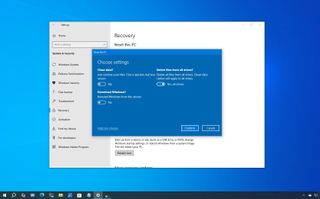Microsoft How To
Latest Microsoft How To
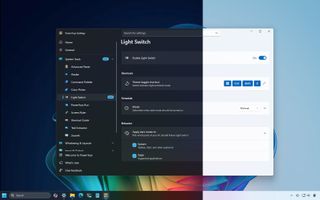
PowerToys makes light/dark mode switching effortless on Windows 11
By Mauro Huculak published
Windows 11 On Windows 11, you can use PowerToys to schedule when the system switches between the light and dark color modes, and in this guide, I'll outline the steps to complete this configuration.
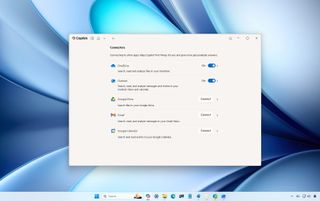
Windows 11 Copilot Connectors explained
By Mauro Huculak published
Windows 11 Connectors let Copilot search across different services, and in this guide, I'll explain the steps to configure the feature on your computer.

Windows 11 has Administrator Protection, and here's how to enable it
By Mauro Huculak published
Windows 11 On Windows 11, you can now enable Administrator Protection to improve security while elevating commands or applications, and here's how to enable it.

Convert MBR to GPT on Windows 10: ensure compatibility for modern Games
By Mauro Huculak last updated
How-to Learn how to convert MBR to GPT, switch BIOS to UEFI, and enable TPM 2.0 and Secure Boot on Windows 10 to run modern games like Battlefield 6 and Call of Duty: Black Ops 7.

Here are the differences between Copilot and Copilot+
By Rebecca Spear last updated
AI Microsoft's AI assistant, Copilot, can help generate text and imagery. Meanwhile, Copilot+ offers even more AI features. Here's how they differ from each other.

How to get started and use Microsoft Copilot on Windows 11
By Mauro Huculak published
Windows 11 Copilot is more than just an app on Windows 11, and in this guide, I'll outline the steps to get started with the AI chatbot and actions with the app and the integration across the desktop.

How to use your Android phone as a webcam on Windows 11
By Ben Wilson published
Windows 11 You can use your Android smartphone as a webcam in Windows 11 with a few steps, and some are even easier to set up than others. Here's how it works.
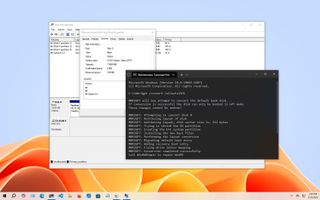
Step-by-Step Guide: Converting MBR to GPT for UEFI on Windows 10 for Windows 11
By Mauro Huculak last updated
A PC with UEFI is more secure and faster than the legacy one using BIOS, and here's how to switch.
All the latest news, reviews, and guides for Windows and Xbox diehards.