This change to OneDrive will effectively lower your cloud storage
Microsoft will effectively limit how many photos you can store on the cloud.
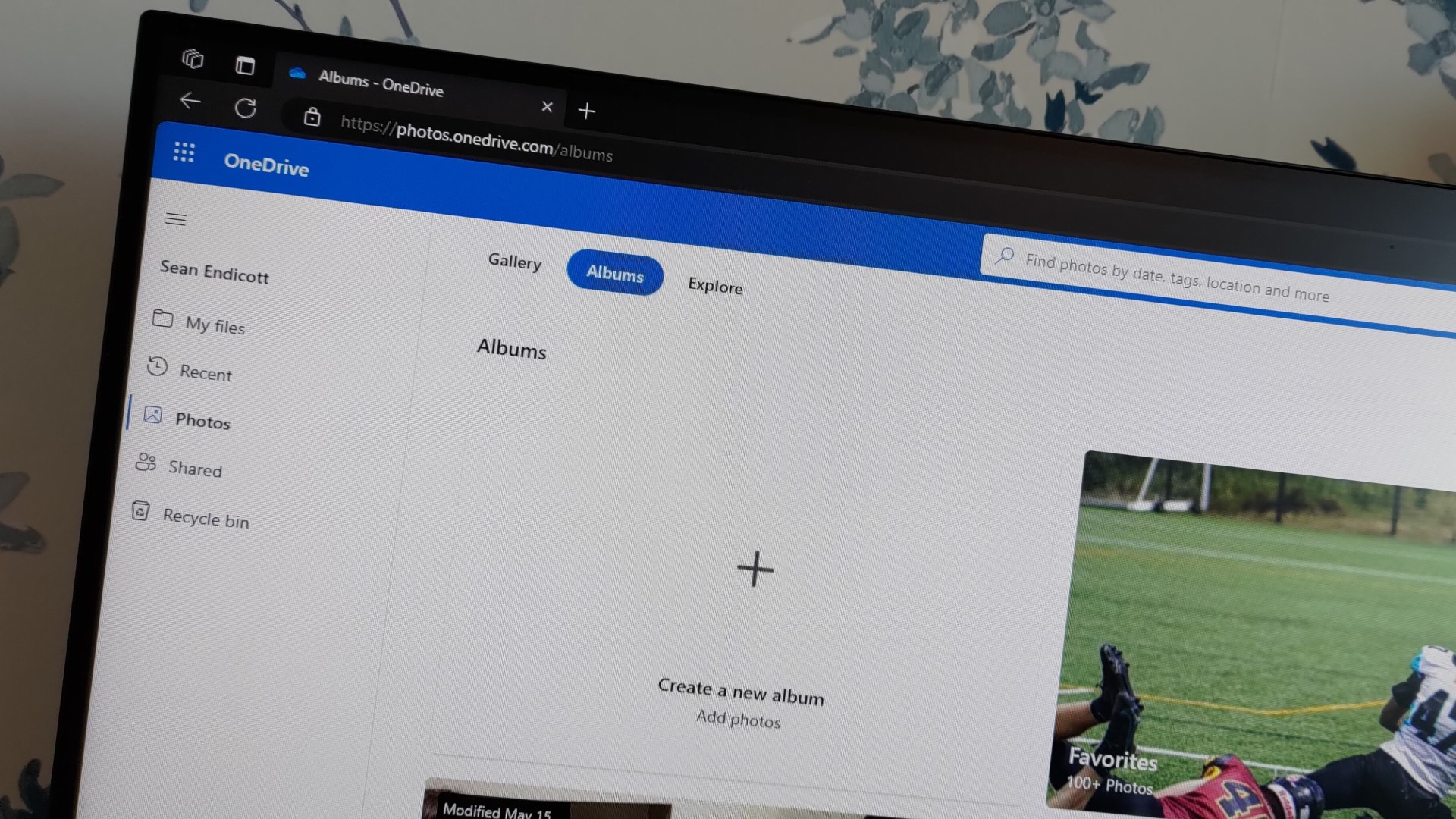
All the latest news, reviews, and guides for Windows and Xbox diehards.
You are now subscribed
Your newsletter sign-up was successful
What you need to know
- Microsoft announced a major change to how OneDrive will store images.
- Starting on October 16, 2023, photos that appear in your gallery and albums will be counted separately against your storage limit.
- As a result, an image within a gallery and several albums could count against your storage multiple times.
A major change to OneDrive is on the way, and it will effectively lower your storage limit if you use a certain feature. Starting on October 16, 2023, images that appear within a gallery and albums will be counted separately against your storage quota. That means the same image could take up at least twice the space.
The OneDrive gallery contains all images saved to the cloud, so it's not possible to delete a photo from the gallery while keeping it in an album.
The announcement was sent out by email to some users and reported on by DrWindows. The introduction to the email reads:
"Microsoft is committed to improving your Microsoft 365 experience, and we want to let you know about an upcoming change to the OneDrive photos storage infrastructure. Soon, data from photos saved in your Gallery and in your albums will each count separately against your total Microsoft Storage quota. This change will gradually roll out across accounts starting on October 16, 2023."
That language suggests that not only would an image count against your storage twice if it's in your gallery and an album, the photo could count several times if it's in multiple albums.
Microsoft's email goes on to explain that the "change may affect how much storage you have available." Users pushed over their storage limit by the change will not be able to save new files to OneDrive, sync files to OneDrive, or send or receive emails through Outlook.
A one-time storage bonus will be given to people to ease the transition, though Microsoft did not specify how much extra storage would be given. That bonus will expire after one year.
All the latest news, reviews, and guides for Windows and Xbox diehards.
Analysis: Microsoft is making a mistake

I use OneDrive every single day. In addition to storing all of my personal files on Microsoft's cloud, I use OneDrive to store all of the images and videos of my American football team. Just this year, I have thousands of photos of my team, and they're organized into a variety of folders and albums. Microsoft's change will make all of my images that are in an album take up at least twice as much space.
In practice, some of my photos may now count against my storage limit three, four, or even five times. Let's think about one image, a player scoring in a game. I'll store that photo in the folder for that game and it will appear in my OneDrive gallery. Then, I may add the same picture to an album for the best images of that game, another album for scoring highlights from the year, and a third album for best photos of the year. I don't want four copies of the image; it just naturally fits into a few different albums.
As of October 16 of this year, I'll have to come up with a new way to organize my photos.

Sean Endicott is a news writer and apps editor for Windows Central with 11+ years of experience. A Nottingham Trent journalism graduate, Sean has covered the industry’s arc from the Lumia era to the launch of Windows 11 and generative AI. Having started at Thrifter, he uses his expertise in price tracking to help readers find genuine hardware value.
Beyond tech news, Sean is a UK sports media pioneer. In 2017, he became one of the first to stream via smartphone and is an expert in AP Capture systems. A tech-forward coach, he was named 2024 BAFA Youth Coach of the Year. He is focused on using technology—from AI to Clipchamp—to gain a practical edge.
