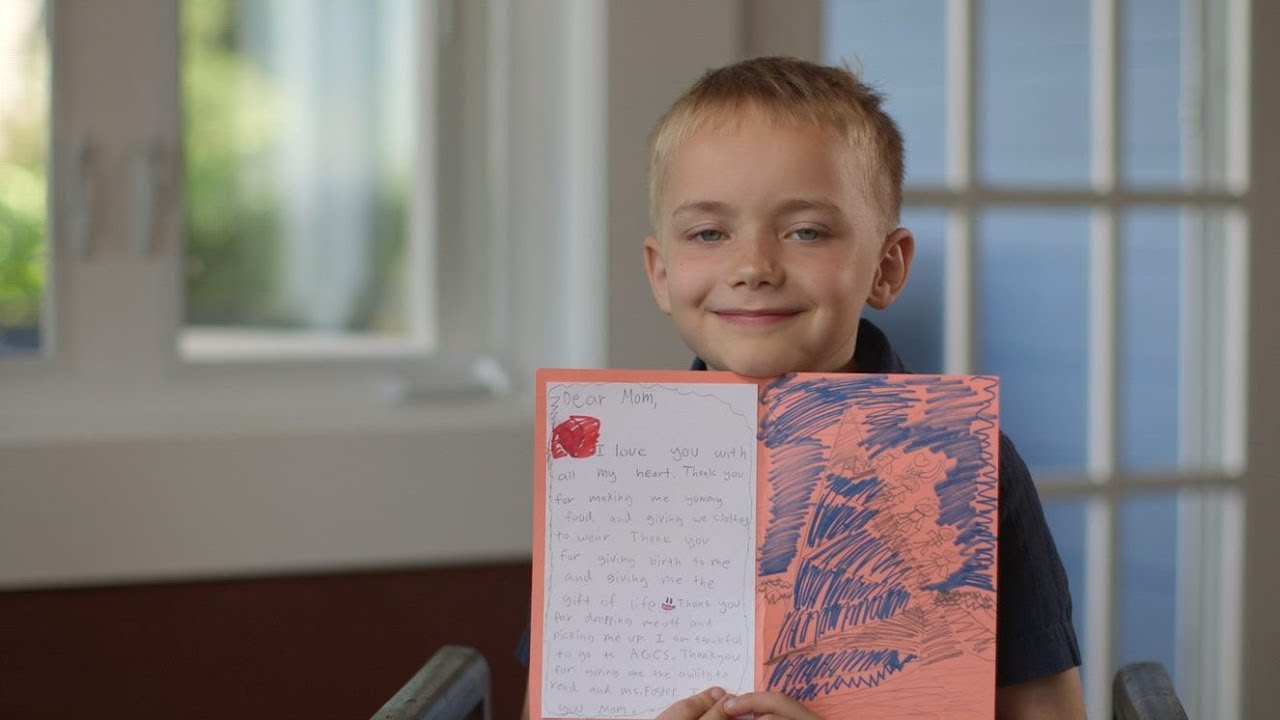Microsoft's education-focused 'Learning Tools' sees massive growth, but have you even heard of it?
Microsoft Learning Tools may be one of the company's best-kept secrets and its greatest asset to helping students improve reading and writing.

All the latest news, reviews, and guides for Windows and Xbox diehards.
You are now subscribed
Your newsletter sign-up was successful
Everyone knows about Microsoft's Office which includes Word, PowerPoint, Excel, One Note and other popular tools that represent the status quo for productivity. These Microsoft tools are so integral in business that knowing how to use them is a prerequisite to getting hired for many jobs. They are just that powerful and have a profound impact.
In a similar vein, Microsoft Learning Tools is a set of tools Microsoft developed just three years ago, integrated within many of its products and other platforms and are having a significant impact in improving reading and writing for millions of students worldwide.
You may be wondering "what's Microsoft Learning Tools?" Well, because Microsoft began slipping this hackathon-birthed gem into its products just three years ago, many other people may be asking that same question. In a nutshell, if you are a student, the parent of a student, an educator, an administrator of a school district or anyone who cares about the impact of technology on education Microsoft Learning Tools is for you.
Related: Microsoft's Immersive Reader tackles Dyslexia head on - and wins
What is Microsoft Learning Tools?
Microsoft Learning Tools is a set of free tools "that implement proven techniques to improve reading and writing for people regardless of their age or ability." Educators that have implemented them in their classrooms and students that have used them testify to their effectiveness in improving reading comprehension, encouraging independent reading and their ease of use.
The fact that Learning Tools is free and integrated into Microsoft products is an asset that saves cash-strapped schools from spending money on costly products to help students learn. Their seamless integration into the classroom as part of Word, OneNote and other products that all students use also precludes the stigmatization some students feel when using specialized tools to combat reading challenges like Dyslexia.
Learning Tools usage soared from 100K to 13M users in just one year.
Microsoft Learning Tools began as an add-in for OneNote. Through its headline feature Immersive Reader, it provides students with visual and audio support in reading comprehension, breaking words into syllables, identifying parts of speech and more. In Microsoft Word Learning Tools can be easily accessed by selecting the View tab, choosing the Learning Tools button then selecting the Learning Tools tab to access the same (and additional) tools found in Learning Tools for One Note. The ability to highlight text, have text read aloud, change background colors, text size and more through Learning Tools is a valuable asset to struggling readers and thier educators.
All the latest news, reviews, and guides for Windows and Xbox diehards.
As a testimony to Learning Tools' effectiveness it has seen explosive growth. In just one year usage has soared from 100, 000 to 13 million users and over 40 languages around the world. This wildfire adoption reflects the profound need it addresses and how vital this, Microsoft's "best-kept secret," is to improving reading and writing skills for students of varying abilities, learning differences and even those who are gifted.
First a Hackathon then the world

Microsoft Learning Tools began as a hackathon project in 2015, winning with what was then a OneNote add-in focused on helping people with Dyslexia. It was birthed from a desire by Microsoft's Windows Accessibility Lead Jeff Petty as an effort to build reading assistance tools directly into Microsoft technologies.
Petty said, "I just got fixated on the fact that people don't talk about cognitive impairment a lot. They don't talk about the fact that it's hard for people to read and write."
NEW! The Immersive Reader is now available globally for all @MicrosoftTeams users! Check it out: https://t.co/RyHSXGGQOE … @justinchando @MSFTEnable #edtech #mieexpert #AssisitiveTech #dyslexia #accessibility pic.twitter.com/JxEdbeI5mBNEW! The Immersive Reader is now available globally for all @MicrosoftTeams users! Check it out: https://t.co/RyHSXGGQOE … @justinchando @MSFTEnable #edtech #mieexpert #AssisitiveTech #dyslexia #accessibility pic.twitter.com/JxEdbeI5mB— Mike Tholfsen (@mtholfsen) August 24, 2018August 24, 2018
Learning Tools headline feature, Immersive Reader was then pushed into as many Microsoft products and other platforms as possible. Educators and students all over the world began experiencing it via OneNote Class Notebooks.
Learning Tools has impacted more than students, however. Older people who have never learned to read, lawyers navigating massive legal documents, and businesses using Microsoft teams with Immersive Reader are also benefiting from the tool.
The cat's almost out of the bag
Microsoft Learning Tools is a simple but powerful set of tools, that is easily navigated and is reflective of Microsoft's mission to incorporate products seamlessly into technology rather than "tacking them on."
This seamless integration is ironically also one of the drawbacks to Microsoft Learning Tools. Not to its effectiveness or importance but to the product's visibility. Just as my editor who works for a site that covers Microsoft didn't know what I was referring to when I pitched the story, many outside of the education sector to which Learning Tools is aggressively pushed may not know of it either. As integration with other Microsoft products like real-time translation are added its value to users increases and its visibility becomes even more important.
NEW! Ready to have your mind blown? Check out real time translation in #OneNote going from English to French, and everything in Immersive Reader switches: Read Aloud, syllables, parts of speech & picture dictionary. GIF below: #mieexpert #ELL #edtech #AssistiveTech #ATChat pic.twitter.com/EgYH2rHkzDNEW! Ready to have your mind blown? Check out real time translation in #OneNote going from English to French, and everything in Immersive Reader switches: Read Aloud, syllables, parts of speech & picture dictionary. GIF below: #mieexpert #ELL #edtech #AssistiveTech #ATChat pic.twitter.com/EgYH2rHkzD— Mike Tholfsen (@mtholfsen) June 29, 2018June 29, 2018
In addition to the 13 million people using Learning Tools millions more with access to technology at home, at libraries and other venues may be missing the benefits of Microsoft Learning Tools because the message hasn't yet reached their schools.
Perhaps on device "marketing" via Cortana or Windows can be leveraged to surface the benefits of Learning Tools as well as more traditional marketing to supplement the passionate efforts being put forth by Principal Product Manager for Microsoft Education Mike Tholfsen and others.

Jason L Ward is a Former Columnist at Windows Central. He provided a unique big picture analysis of the complex world of Microsoft. Jason takes the small clues and gives you an insightful big picture perspective through storytelling that you won't find *anywhere* else. Seriously, this dude thinks outside the box. Follow him on Twitter at @JLTechWord. He's doing the "write" thing!