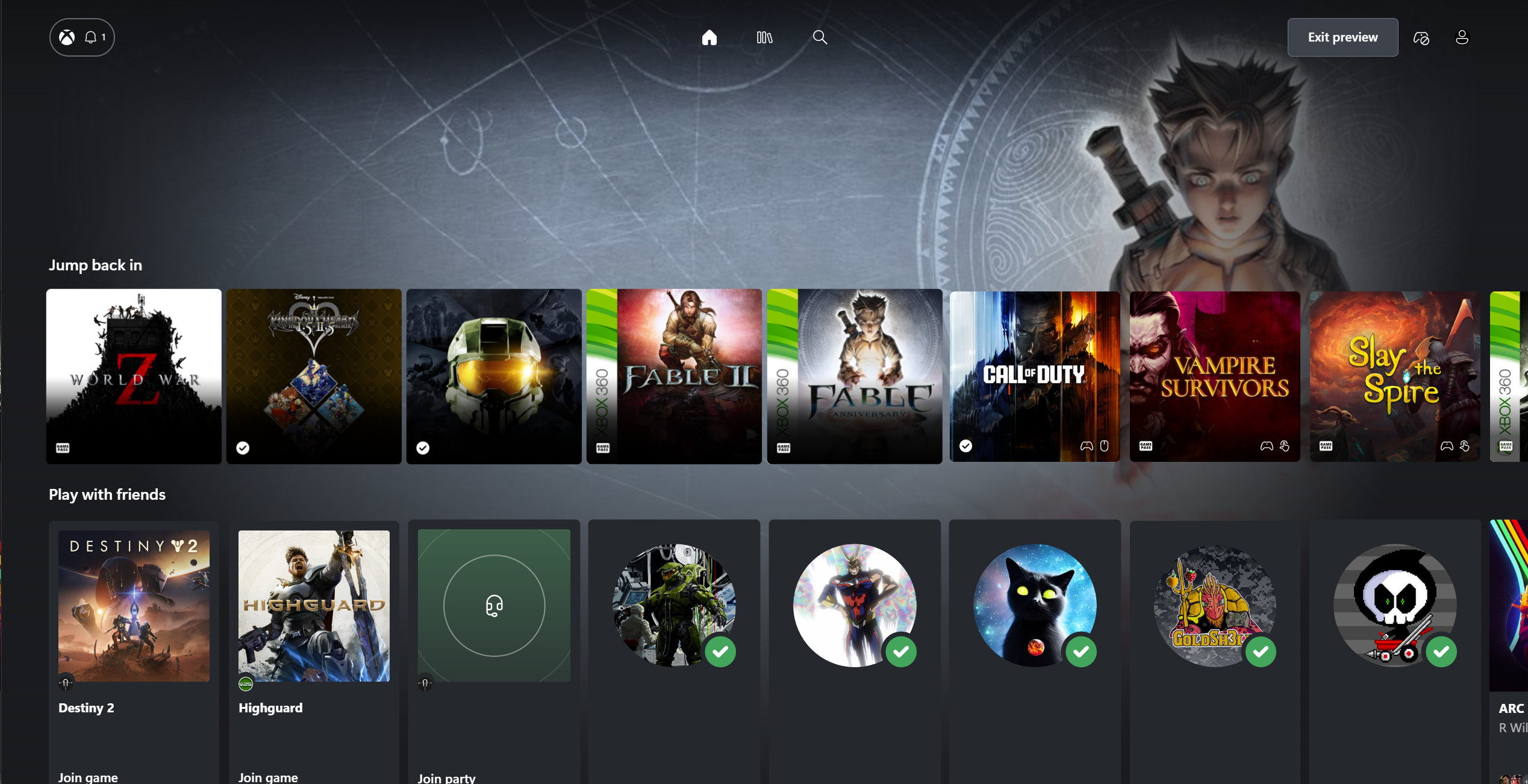Microsoft's Plumbago notebook app for Windows 10 adds portrait support and more
News
By
John Callaham
published
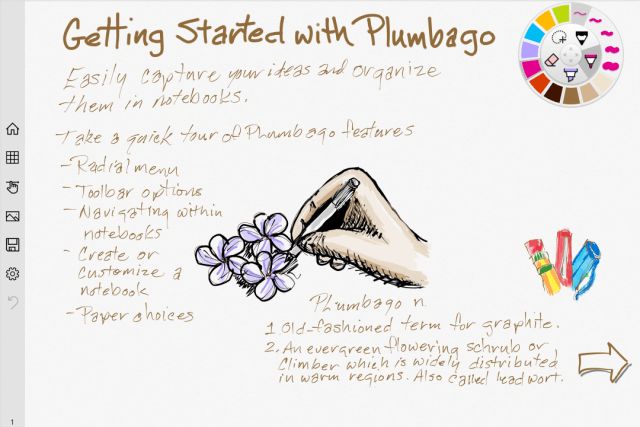
Join the conversation
Add us as a preferred source on Google
Microsoft has updated its Plumbago app for Windows 10 on the PC. The app, which aims to replace paper notebooks with a digital version, has added several features, including viewing notebooks in a portrait orientation and more.
Microsoft first launched Plumbago in February. Here's a list of its new features:
- Portrait support — Create notebooks in portrait orientation.
- Calligraphy pen tool — Practice the art of calligraphy or enhance your drawings.
- Cloud syncing — Sync your notebooks across devices and store them in the cloud with Microsoft OneDrive.
- Save as PDF — Save your entire notebook as a PDF file for easy sharing, archiving, or importing into other applications.
- Quicker warmup for handwriting smoothing — Plumbago remembers your stroke style between notebook sessions, which makes for quicker and more noticeable handwriting smoothing effects.
- Performance enhancements — as well as several other minor bug fixes
Thanks to Zack for the tip!
Download Plumbago from the Windows Store
Get the Windows Central Newsletter
All the latest news, reviews, and guides for Windows and Xbox diehards.

Former Contributor
John Callaham was a former contributor for Windows Central, covering Windows Phone, Surface, gaming, and more.
LATEST ARTICLES