Microsoft's Universal Print feature enters private preview
Universal Print makes it easy for IT departments to view and manage printers through the cloud.
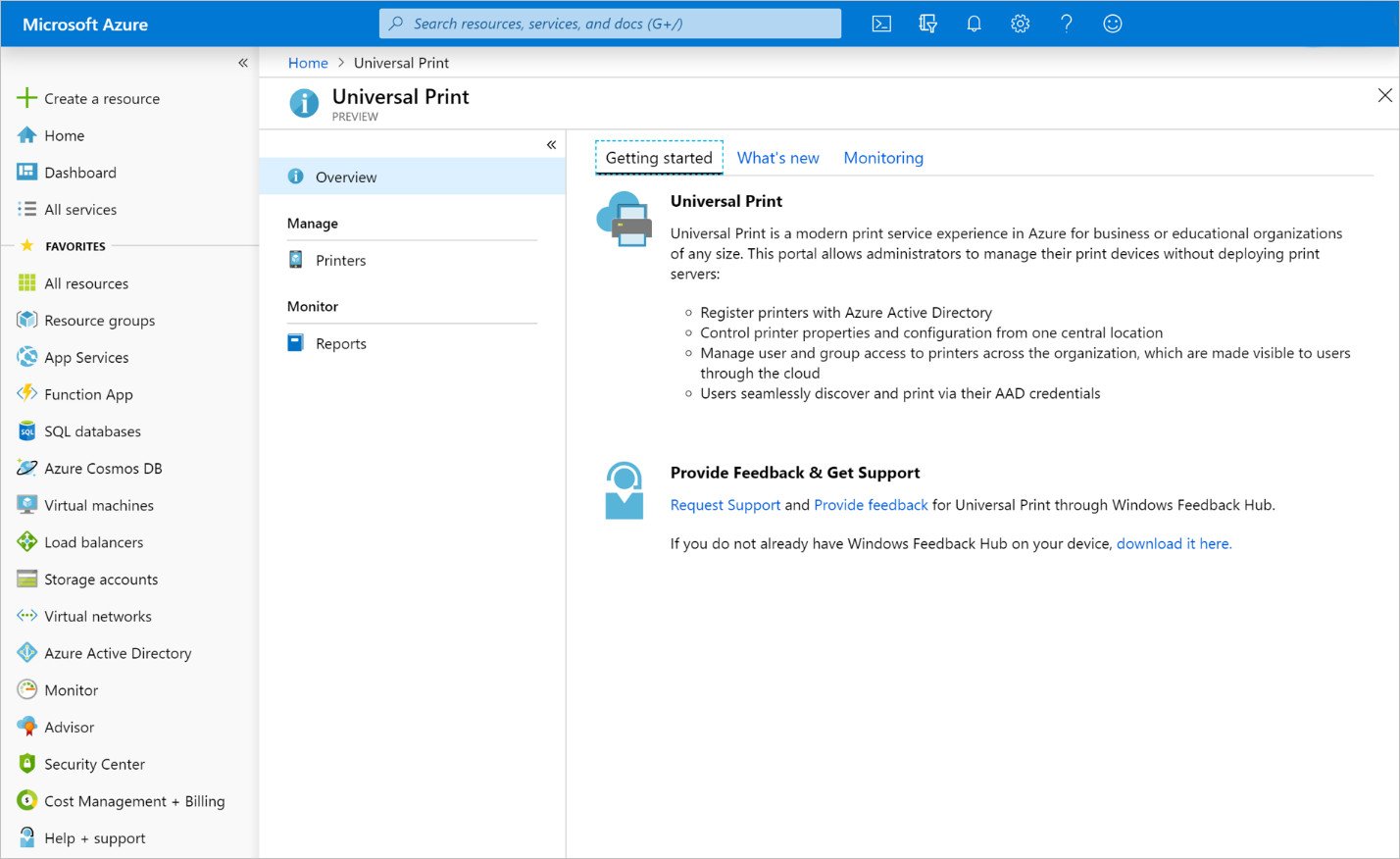
All the latest news, reviews, and guides for Windows and Xbox diehards.
You are now subscribed
Your newsletter sign-up was successful
What you need to know
- Microsoft announced the private preview of Universal Print.
- Universal print moves Windows Server print functionality to the cloud.
- Universal Print allows IT departments to manage devices over the cloud.
Microsoft announced that Universal Print is now available in private preview. Universal Print allows IT departments to view and manage printers through the cloud and eases printer management. Microsoft announced Universal Print and breaks down how it works in a recent post.
Universal Print takes Windows Server print functionality and moves it to the Microsoft 365 cloud. As a result, organizations don't need on-premises print servers. Additionally, Universal Print makes it, so you don't have to install printer drivers on devices. Universal Print also adds security groups for printer access, location-based printer discovery, and a "rich administrator experience," according to Microsoft.
IT departments can use Azure Active Directory to discover printers. Microsoft highlights that people "can continue to print from their Windows devices or Office as they always have, with no learning curve."
To get the best Universal Print experience, Microsoft recommends printers that natively support Universal Print. At the moment, there are no printers that natively support the feature, though Microsoft states that it is "working with [its] partner ecosystem to bring you the latest printers with native support." Specifically, Microsoft mentions that it is "excited to be working with Canon Inc.."
To use Universal Print right now, or on any printer that doesn't natively support it, you can use a Universal Print proxy application that connects printers to Universal Print. Additionally, organizations and schools need to have Windows 10 Enterprise or Education version 1903 and have an Azure Active Directory.
To participate in the private preview, you need to follow the steps outlined at the bottom of Microsoft's announcement post.
All the latest news, reviews, and guides for Windows and Xbox diehards.

Sean Endicott is a news writer and apps editor for Windows Central with 11+ years of experience. A Nottingham Trent journalism graduate, Sean has covered the industry’s arc from the Lumia era to the launch of Windows 11 and generative AI. Having started at Thrifter, he uses his expertise in price tracking to help readers find genuine hardware value.
Beyond tech news, Sean is a UK sports media pioneer. In 2017, he became one of the first to stream via smartphone and is an expert in AP Capture systems. A tech-forward coach, he was named 2024 BAFA Youth Coach of the Year. He is focused on using technology—from AI to Clipchamp—to gain a practical edge.
