Microsoft's Your Phone app to get refreshed design alongside Windows 11
Microsoft's Your Phone will get a fresh new look with the rollout of Windows 11.
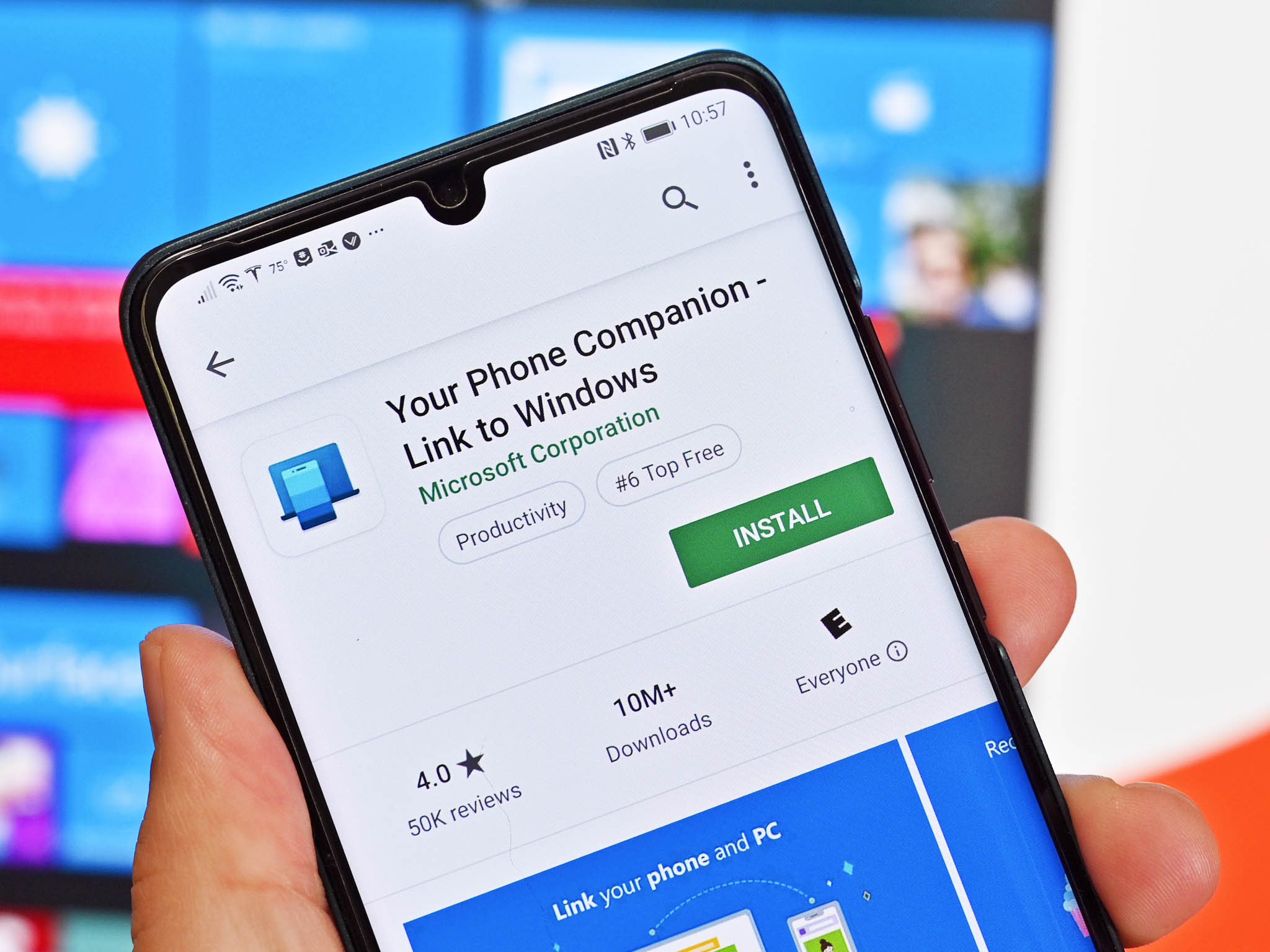
What you need to know
- Microsoft's Your Phone app will receive a refreshed design on Windows 11.
- The design was shown off briefly during Microsoft's Surface hardware event earlier this year.
- The update moves the notifications center to the left panel of the app and brings the pages for messages, calls, apps, and photos to the top.
During its Surface hardware event, Microsoft briefly showed off an updated look for its Your Phone app. Microsoft refreshed several apps for Windows 11, including the Snipping Tool and the Photos app. It appears that the Your Phone app is getting similar treatment
Windows Latest spotted the refreshed app in action, and Microsoft's Vishnu Nath highlighted the updated app as well.
The Your Phone app allows people to connect their smartphone with their PC. It can show notifications, be used to make phone calls, and can mirror apps from supported devices. Your Phone's update brings the notification center to the left panel of the app.
Did you spot 👀our new @MSYourPhone app UX in the #SurfaceDuo2 #MicrosoftEvent today? We can't wait to get this out to you soon so you can try the BEST cross device experience between #Android and #Windows11 https://t.co/95HhhZDnTDDid you spot 👀our new @MSYourPhone app UX in the #SurfaceDuo2 #MicrosoftEvent today? We can't wait to get this out to you soon so you can try the BEST cross device experience between #Android and #Windows11 https://t.co/95HhhZDnTD— Vishnu Nath 📱📱💻📲⌨️🚀 (@VishnuNath) September 22, 2021September 22, 2021
The teased update shows a navigation bar at the top of the Your Phone app. This allows people to jump between the pages for messages, photos, apps, and calls.
Overall, the design appears to fit in with Windows 11, which ships on October 5, 2021.
All the latest news, reviews, and guides for Windows and Xbox diehards.

Sean Endicott is a tech journalist at Windows Central, specializing in Windows, Microsoft software, AI, and PCs. He's covered major launches, from Windows 10 and 11 to the rise of AI tools like ChatGPT. Sean's journey began with the Lumia 930, leading to strong ties with app developers. Outside writing, he coaches American football, utilizing Microsoft services to manage his team. He studied broadcast journalism at Nottingham Trent University and is active on X @SeanEndicott_ and Threads @sean_endicott_.

