Minecraft guide: How to prepare your old worlds for 'the Nether Update'
Prepare yourself for the reimagined Nether.
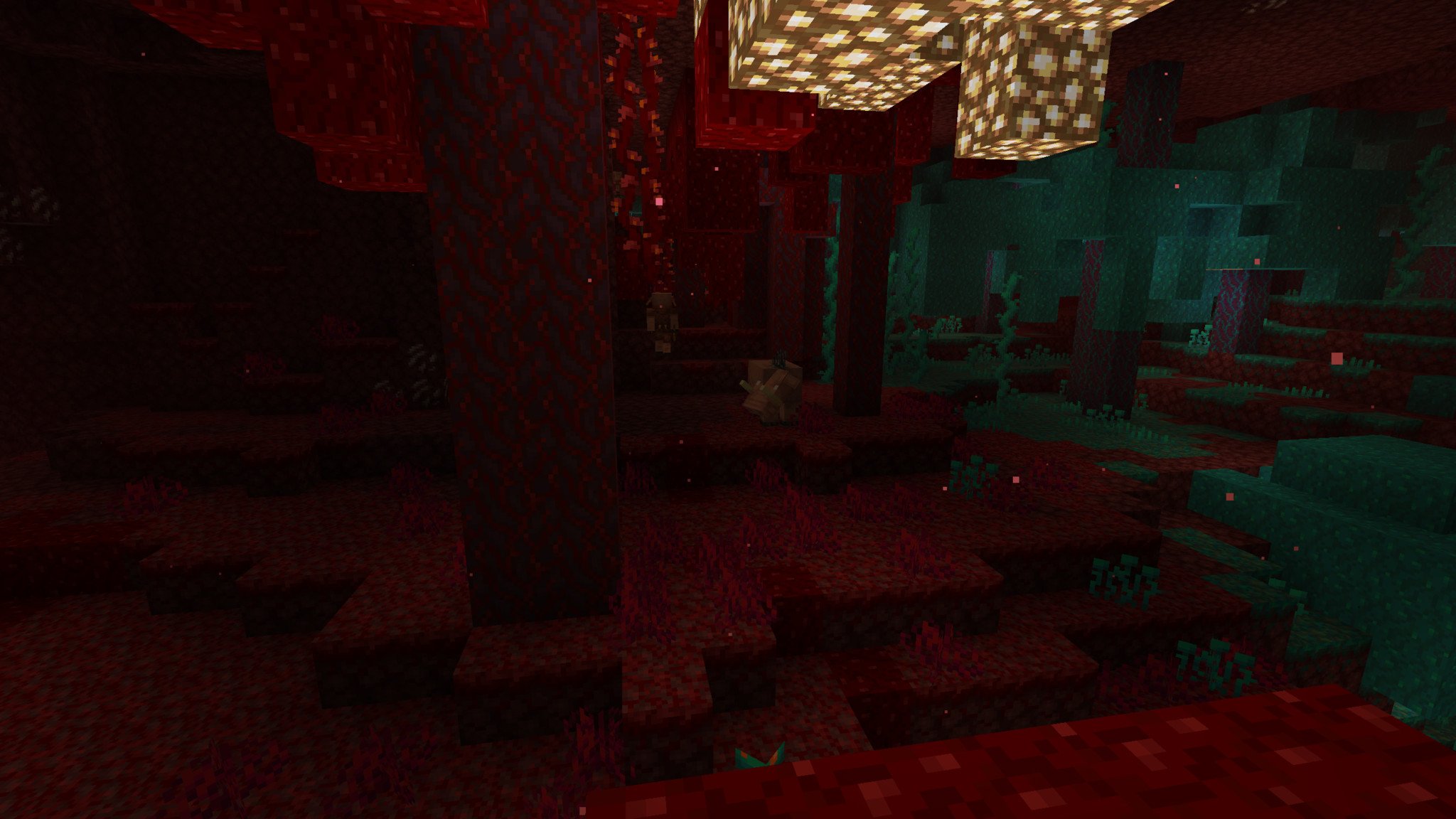
All the latest news, reviews, and guides for Windows and Xbox diehards.
You are now subscribed
Your newsletter sign-up was successful
Minecraft is notorious for its frequent updates and the way it continually improves over time, and Mojang Studios isn't letting up the slack this year. On June 23, 2020, Mojang Studios will release the next major update for its creative sandbox game: the Nether Update. This update is a total makeover for the Nether, which was previously a drab and pointlessly dangerous dimension of crimson and lava. Understandably, there are those who are concerned with how the Nether Update will affect your older worlds, and how you can get in on the newly aflame action.
Here's everything you need to know about preparing your old worlds for the Nether Update.
How do I prepare my old worlds for the Nether Update?
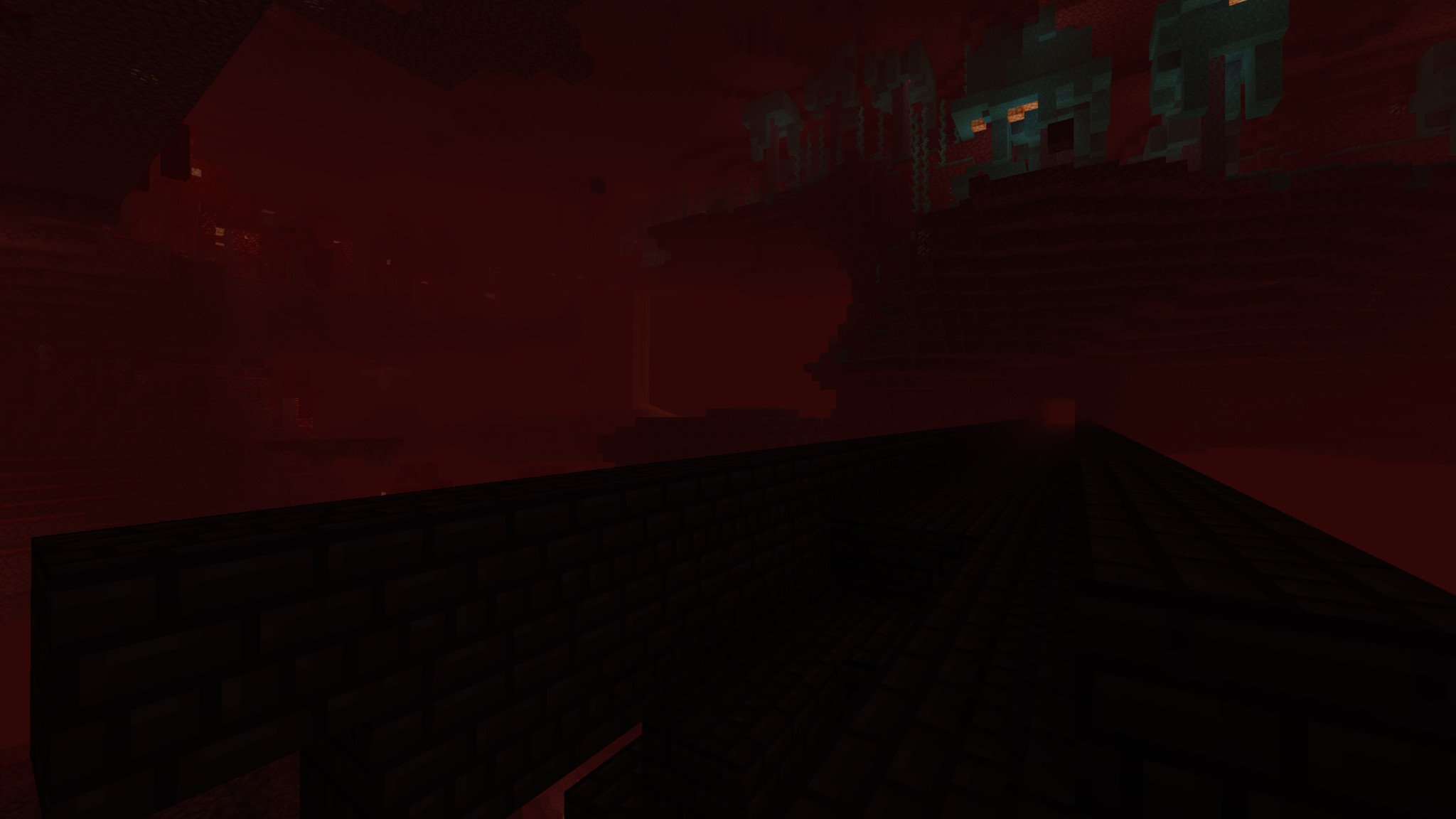
Prepping your old worlds for the Nether Update isn't nearly as complicated as it might have been in the past, and it's not much of a hassle. With older versions of Minecraft, any big updates to the game might have involved starting new worlds or even resetting the Nether and End dimensions, leading to players losing anything they had done in those areas. With the Bedrock and Java Editions of Minecraft today, this isn't necessary anymore, because maps are essentially endless.
This means that Minecraft can simply pull in new content and features whenever it generates new bits of land in the game. Minecraft generates areas in pieces called chunks, which are 16 blocks by 16 blocks large. Whenever a player gets close to the current border of the world, Minecraft generates new chunks outside of that border before the player even realizes something is happening. When the Nether Update arrives, just exploring new parts of the Nether will be enough to generate chunks including all-new content and features.
All you have to do to prep your old worlds for Minecraft is:
- Make sure your world is set to Infinite. To find out how to do this, simply follow the steps outlined in this guide. This option can turn any of your old worlds into the newer Infinite type, so you can take advantage of new features and biomes. Keep in mind, this is a one-way change, so it can't be reversed.
- Avoid exploring the Nether. Until the Nether Update is officially here and you're playing it, it's probably best to avoid exploring the Nether further. The more of the Nether you explore, the harder it'll be to find all the new biomes and areas coming in the Nether Update.
If you're playing on an older version of Minecraft, like on the Xbox 360 or Playstation 3, there should be an option in the world's settings to reset the Nether. This option existed before Infinite worlds were the norm so that players could start with a clean slate without losing their progress in the Overworld. Keep in mind, if you do this you'll lose everything you've done in the Nether, including all building and exploring. If you have any chests or resources stashed, it's best to grab them before doing this.
If you're playing the Bedrock or Java Editions of Minecraft, you won't have to worry. Those of you who have already explored huge swaths of area in the Nether may feel inclined to go ahead and start a new world to find the updated content faster, but otherwise, you should be set just by loading up the game and playing like normal—but with the Nether Update installed!
All the latest news, reviews, and guides for Windows and Xbox diehards.
Better safe than sorry
As long as you follow this guide, you'll be set for when you first play the Nether Update on any of your older worlds. There's not a lot to do except enjoy, and try not to die too many times in the very colorful, very pretty, and still very dangerous Nether. Of course, Mojang Studios found a way to get players to willingly attempt to live in constant fear just to stay in the Nether. But hey, hoglins are cute.

Available everywhere you play.
Minecraft is an inarguable and complete success. It has sold copies in the hundreds of millions, has a huge following of dedicated players, and lets you unlock your every creative desire. It's also available on every platform imaginable, including Xbox One, Windows 10, Playstation 4, and Nintendo Switch. Play with anyone, and play anywhere.
Xbox
Main

Zachary Boddy (They / Them) is a Staff Writer for Windows Central, primarily focused on covering the latest news in tech and gaming, the best Xbox and PC games, and the most interesting Windows and Xbox hardware. They have been gaming and writing for most of their life starting with the original Xbox, and started out as a freelancer for Windows Central and its sister sites in 2019. Now a full-fledged Staff Writer, Zachary has expanded from only writing about all things Minecraft to covering practically everything on which Windows Central is an expert, especially when it comes to Microsoft.
