Money in Excel now available, making it a little easier to manage your finances
Money in Excel can automatically import your financial information for easier budgeting and insights.
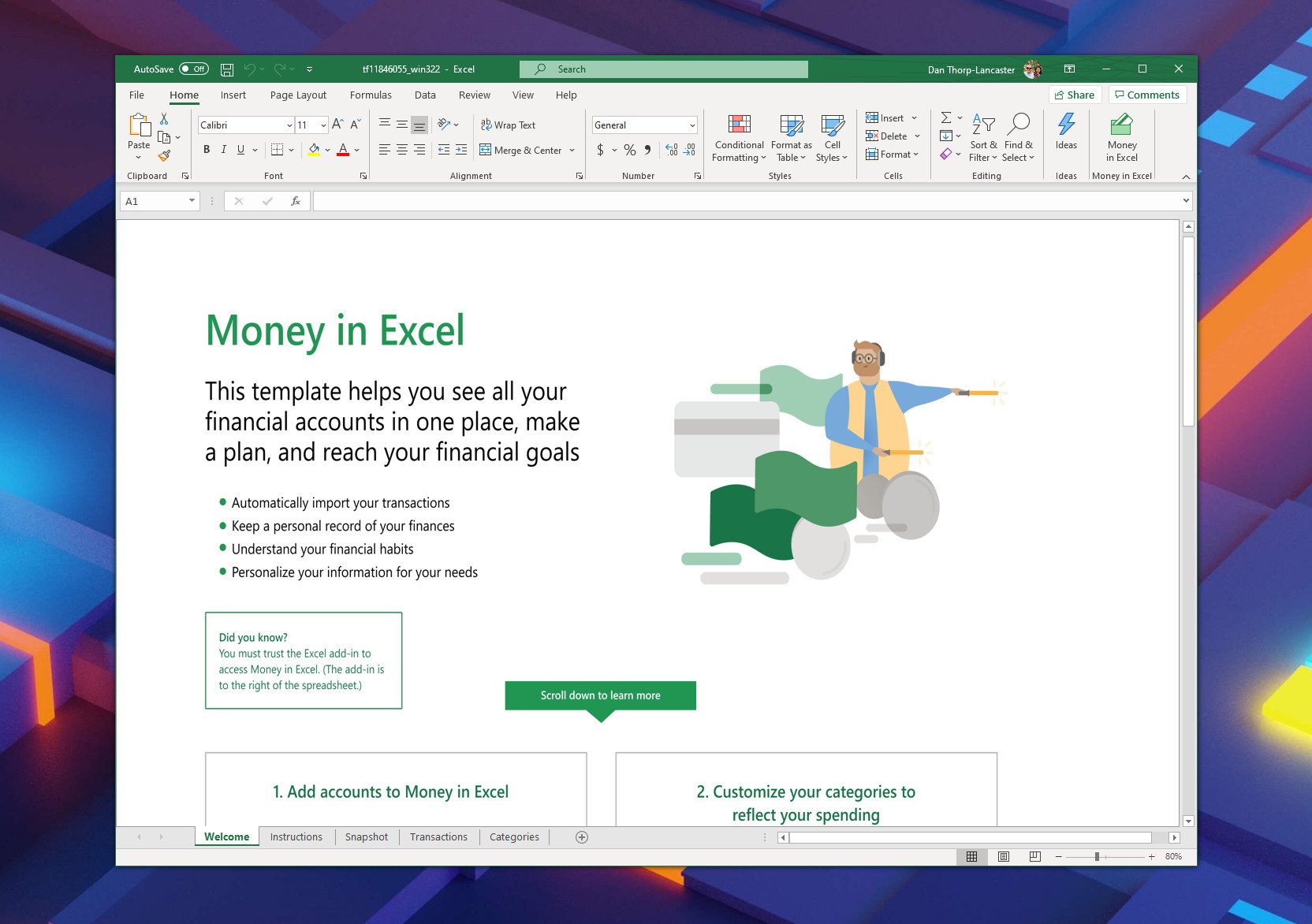
All the latest news, reviews, and guides for Windows and Xbox diehards.
You are now subscribed
Your newsletter sign-up was successful
What you need to know
- Microsoft's new Money template for Excel is now available.
- The feature imports your banking information to make it easier to manage your money.
- Microsoft 365 subscribers can download the template now to get started.
One of the more interesting features touted at the launch of Microsoft 365 for consumers earlier this year is now rolling out: Money in Excel. The feature turns Excel into a handy money management tool, allowing it to automatically pull in your banking information to make budgeting and planning easier. The Money in Excel template is available for Microsoft 365 subscribers to download now.
Money in Excel appears to have much in common with other budgeting tools on the market. You'll get insights about your spending each month, and Microsoft provides charts to help you break things down. "Seamlessly connect your financial accounts to Excel to view and manage all your finances in one place," Microsoft says on the template's download page. "Understand how you're spending your money and receive personalized insights about your monthly spending so that you can achieve your financial goals."
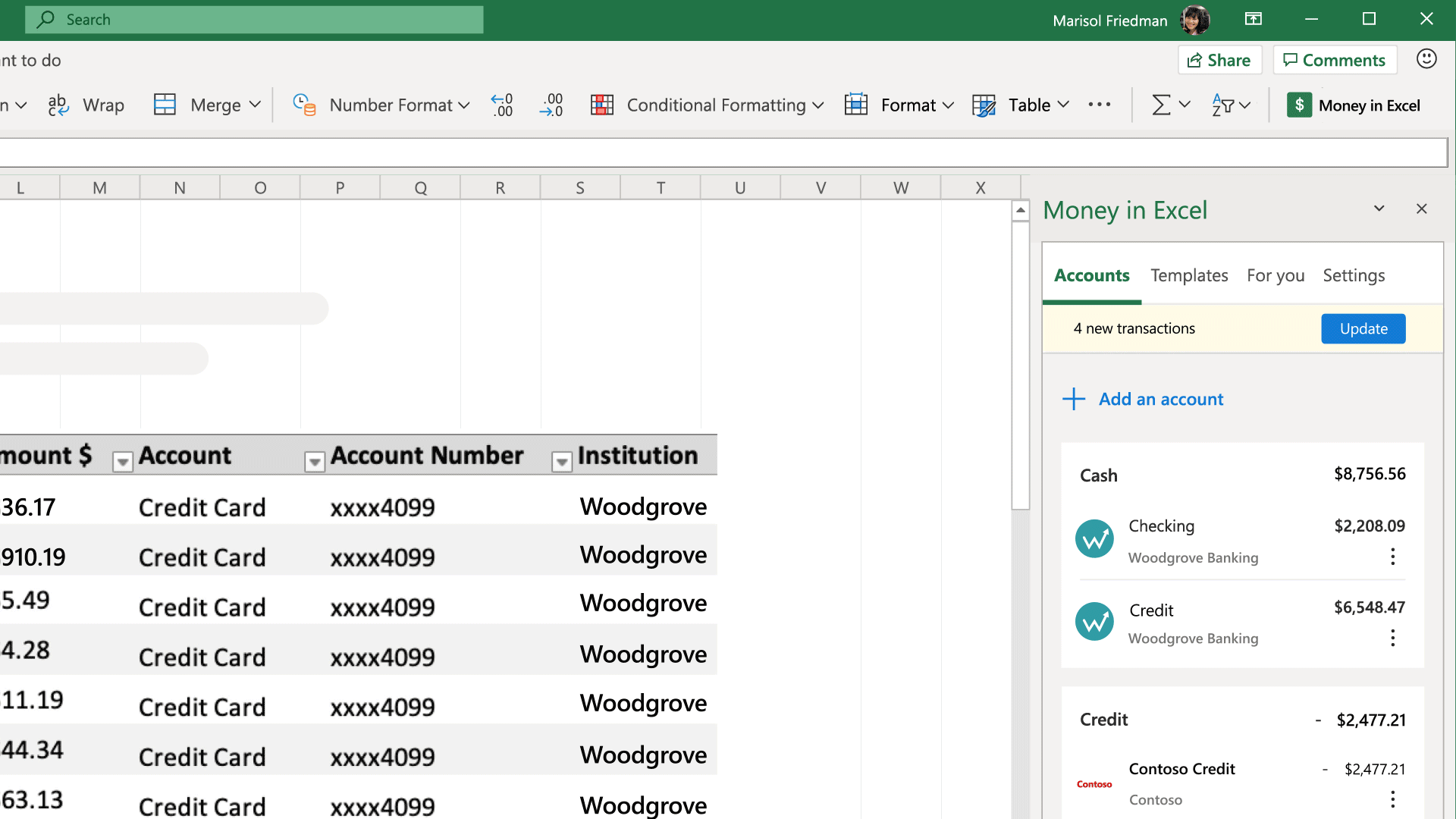
As noted by ZDNet, which first spotted the template, Money in Excel's import feature is handled by a plug-in from Plaid. Plaid can currently connect to more than 10,000 financial institutions to import your financial data.
To use Money in Excel, you'll have to be a Microsoft 365 (née Office 365) subscriber. You can download the Money in Excel template to get started. Note that you'll have to grant access to the money add-in as well.
For more on Money in Excel, you can check out Microsoft's full FAQ page.
All the latest news, reviews, and guides for Windows and Xbox diehards.

Dan Thorp-Lancaster is the former Editor-in-Chief of Windows Central. He began working with Windows Central, Android Central, and iMore as a news writer in 2014 and is obsessed with tech of all sorts. You can follow Dan on Twitter @DthorpL and Instagram @heyitsdtl.
