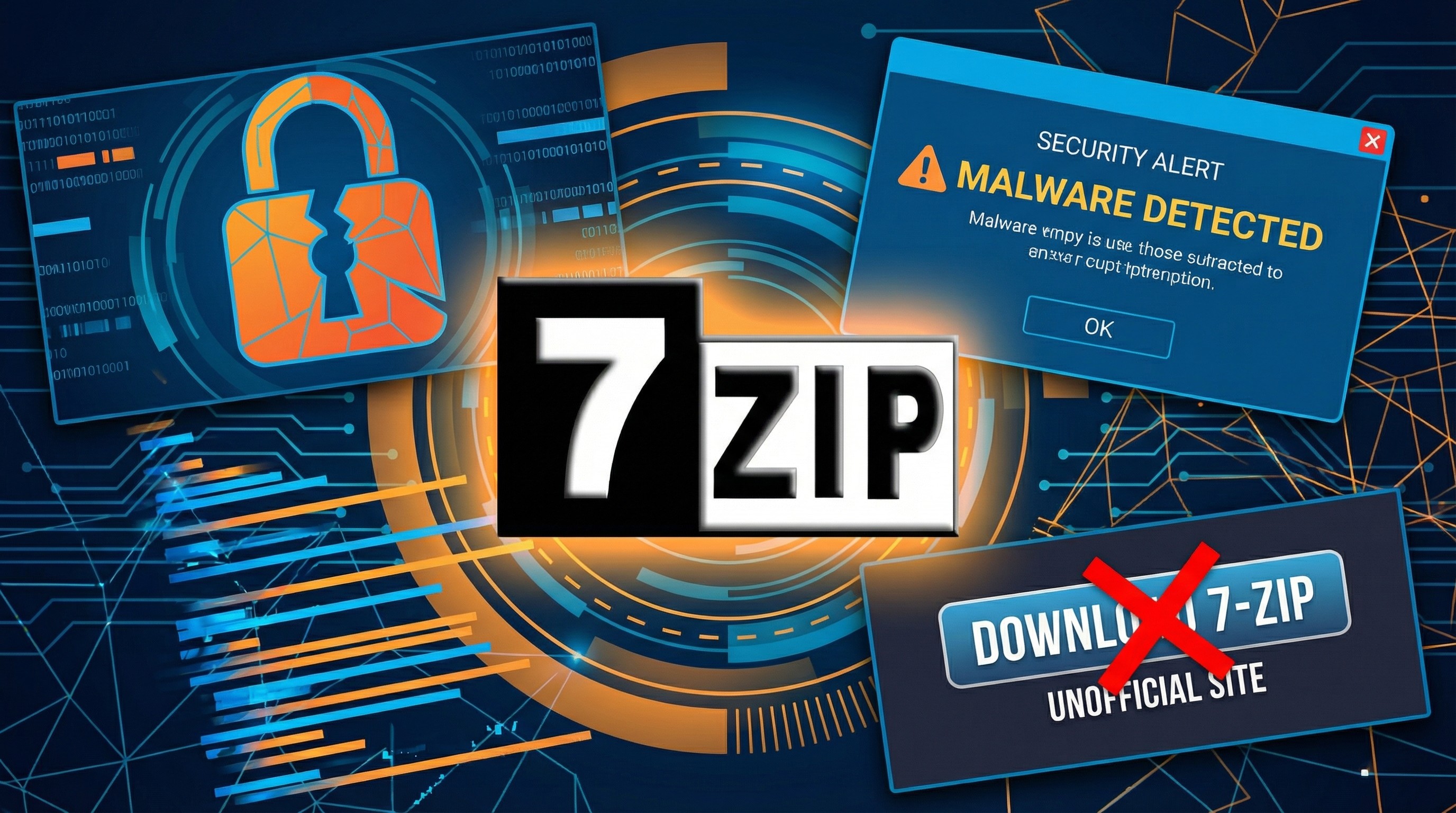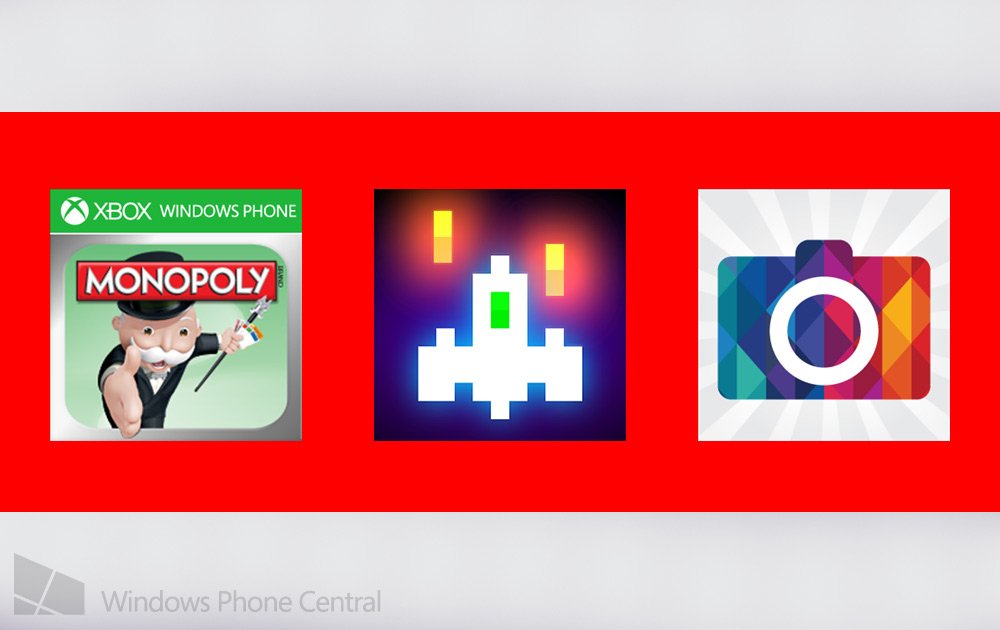
All the latest news, reviews, and guides for Windows and Xbox diehards.
You are now subscribed
Your newsletter sign-up was successful
Another week, another set of deals in the Windows Phone Store. If you’ve been following the Red Stripe Deals you’ve probably been saving a few bucks on apps you otherwise might not have had. As usual, we have two games and an app for you – Monopoly, Radiant, and Phototastic. Links and prices after the break.
Monopoly (with Xbox Live)
Fun fact, I’ve been banned from playing Monopoly with any friends or family, mostly because after three hours of play relationships quickly deteriorate. So since I can’t play in real life, I find myself playing the digital version on Windows Phone from time to time. The version on sale isn’t the new Nokia exclusive version, which is called Millionaire, but the regular Monopoly available for all. In the past Monopoly for Windows Phone has fluctuated in price from $2.99 to $4.99, but you can get it for a cool $1.99 this week. Go grab it in the Store or use the QR code below.
Radiant
Fun fact #2, I love Radiant (and basically any game the guys at Hexage make). I already have it, but you can grab it now for the cool price of $0.99 for the next week. Radiant is a great way for you to play some Space Invaders type gameplay on Windows Phone. Plus the graphics are color and fun in a retro kind of way. Grab it in the Store or use the QR code below.
Phototastic
The app featured in this week’s Red Stripe Deal is Phototastic. It’s a pretty darn good photo editing application that’s been around on Windows Phone for quite some time. It recently received an update bringing some cool features for Windows Phone 8 like higher quality image output, UI improvements, and lockscreen support. The app also allows you to edit images and share to a variety of networks like Flickr, Twitter, and Tumblr. It’s an impressive app and worth checking out. There’s a free version in the Store that is ad-supported, but the ad-free version is the Red Stripe Deal. Normally going for $1.99, you can now get it for just $0.99. Go to the Store to grab it or use the QR code below. (Note, on my phone the “free” version showed up in the Red Stripe slot in the Store, but for the other guys at Windows Phone Central the paid version showed up.)
All the latest news, reviews, and guides for Windows and Xbox diehards.

Sam Sabri was formerly the Managing Editor for Windows Central, covering Windows Phone, Microsoft Build, and many more topics.