Movie Maker 8.1 gets transition video-effects and much more in today's big update
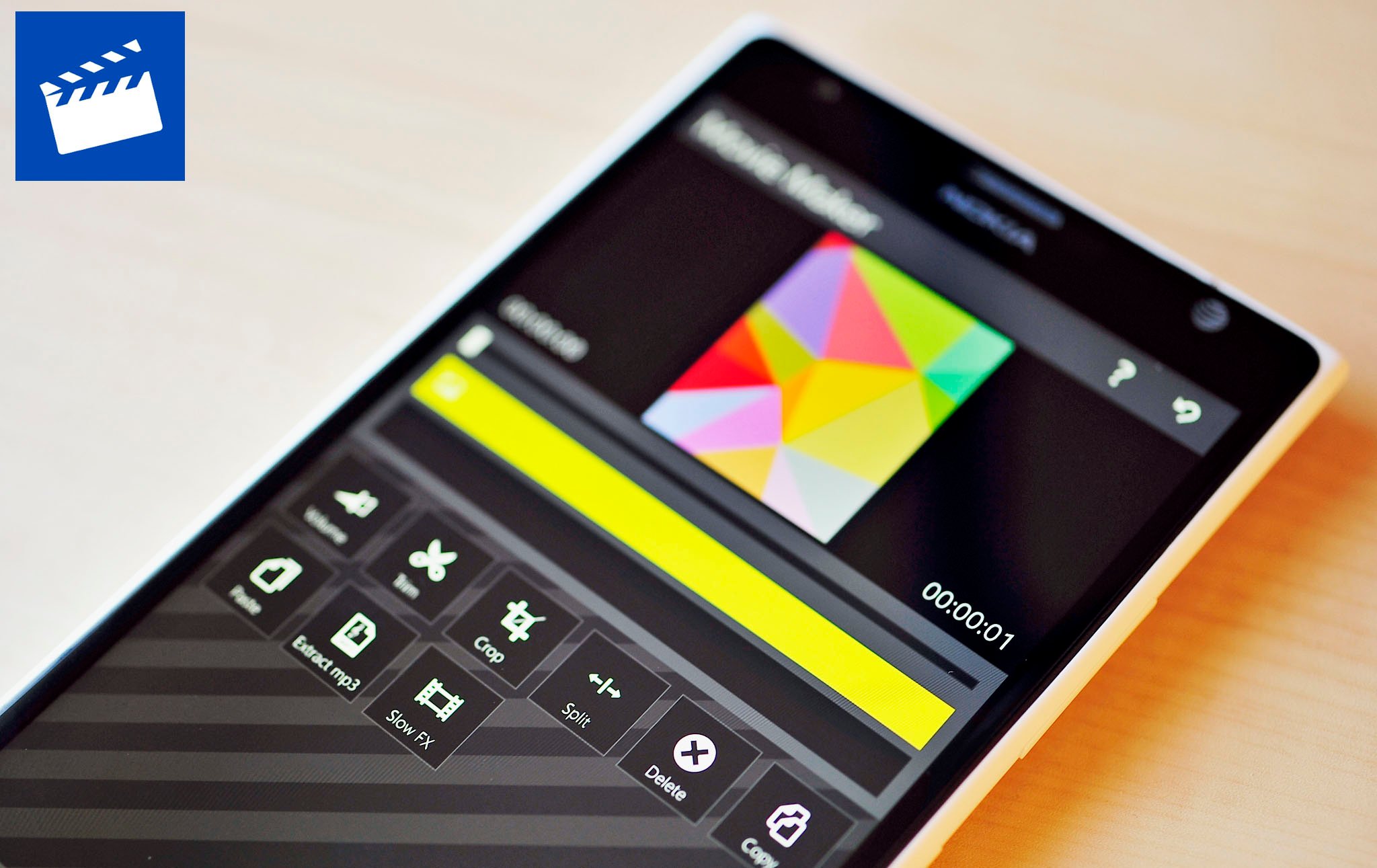
All the latest news, reviews, and guides for Windows and Xbox diehards.
You are now subscribed
Your newsletter sign-up was successful
Movie Maker 8.1 is a well-received video editor app for Windows Phone 8.1. It’s also the first one in its category, being made by Venetasoft, and the app has been receiving a steady stream of updates, including two in the last 24 hours. One of those updates brought with it a lot of new features that users have been demanding, including those transition effects.
As usual, we have the full change log with details not found in the Store and even a few more secret codes to giveaway. Head past the break to get in on the action!
Movie Maker 8.1 (1.1.5.0/1.1.5.2)
- Titles – the user can add beautiful titles choosing the font type, size and color, and the background (from a solid color, an image from his phone library or a frame extracted from the movie)
- Transitions – six types of transition (others will come shortly), including four 2D transitions (fade in/out/cross, slide, stripe) and two 3D transitions (Twirp3D, Fold3d)
- Ken Burns Effect (Pan & Zoom) effect to apply on any image/title/still frame.
- (Transitions and Ken Burns effect are in beta, speed will be improved in next updates)
- New tools including cut, merge (two or three contiguous clips), merge all clips
- First in the Market: some phone models (Lumia 1020 for example) with Windows Phone 8.1 preview suffer from a bad "tick" noise recorded on the final mp4 or mp3. This should be solved with Cyan and new native audio drivers. It happens when you encode images with a background audio (exactly when a new image begins in the timeline, the audio seems to "rewind" for some milliseconds, causing a "tick" noise). This has been solved via software with this update, making this the only app to not suffer from this problem
- Export to ‘Movie Maker for Desktop’ Thanks to the collaboration with my friends at http://www.acquariusoft.com, we are developing a plugin to allow a user to transfer his Movie Maker 8.1 project to their PC, and continue to edit it with Microsoft Movie Maker for Windows. Currently you need another app now (trial version is available) but it will be completely integrated in next update. It is in beta too, so only small projects entirely composed by video/images present on the phone gallery will be available (not effects or titles), but the final version will be complete.
- New UI with accent colors and a more touch-friendly interface for small screens, specifically tested on Lumia 630
- Bug fix: share, Lockscreen, audio-only editing (mp3 project), some others
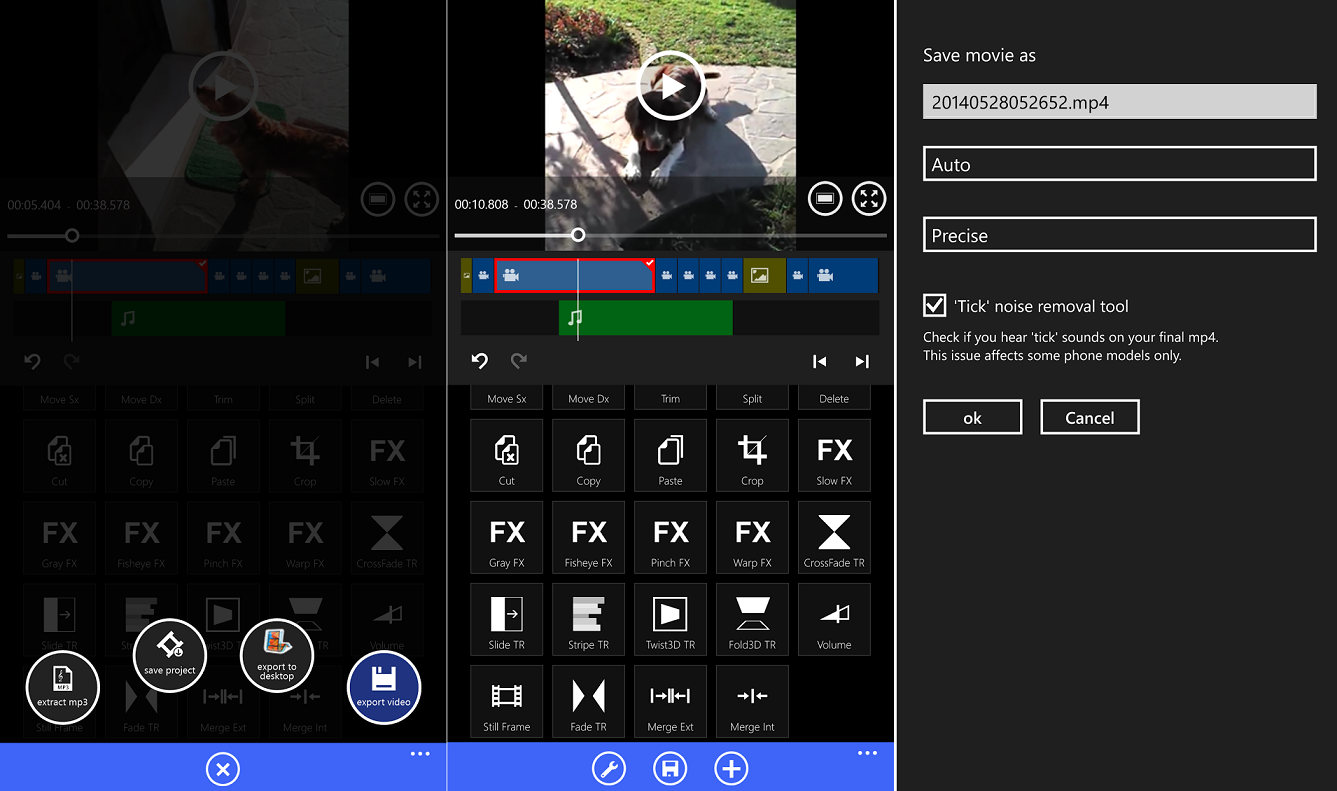
As you can see, this is quite a big update for those of you who like to edit videos on-the-go. The best part is there’s more to come.
If you want to see some of the new effects in action, make sure to watch the demo video above to see how they look on a YouTube video.
Unlock code time!
As usual with these big updates, we like to collaborate with Venetasoft, so here is a secret code open to the first 100 of you to unlock the app for free (if you already did not purchase it):
- Code is: wp_central
To unlock, the Easter egg is: Click 20 times on the red rectangle "deleted part" on the 'Trim' page (just add an image/video and click the 'Trim' toolbox item).
Remember, this will expire on the 101th attempt, so act fast!
All the latest news, reviews, and guides for Windows and Xbox diehards.
Pick up Movie Maker 8.1 with the all new transitions and effects here in the Store. Free trial, $1.99 to buy
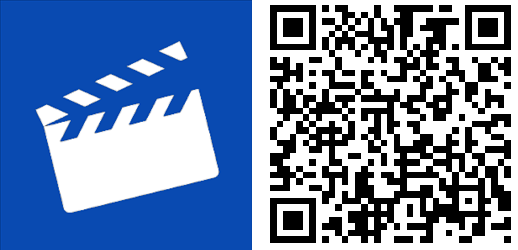

Daniel Rubino is the Editor-in-Chief of Windows Central. He is also the head reviewer, podcast co-host, and lead analyst. He has been covering Microsoft since 2007, when this site was called WMExperts (and later Windows Phone Central). His interests include Windows, laptops, next-gen computing, and wearable tech. He has reviewed laptops for over 10 years and is particularly fond of Qualcomm processors, new form factors, and thin-and-light PCs. Before all this tech stuff, he worked on a Ph.D. in linguistics studying brain and syntax, performed polysomnographs in NYC, and was a motion-picture operator for 17 years.
