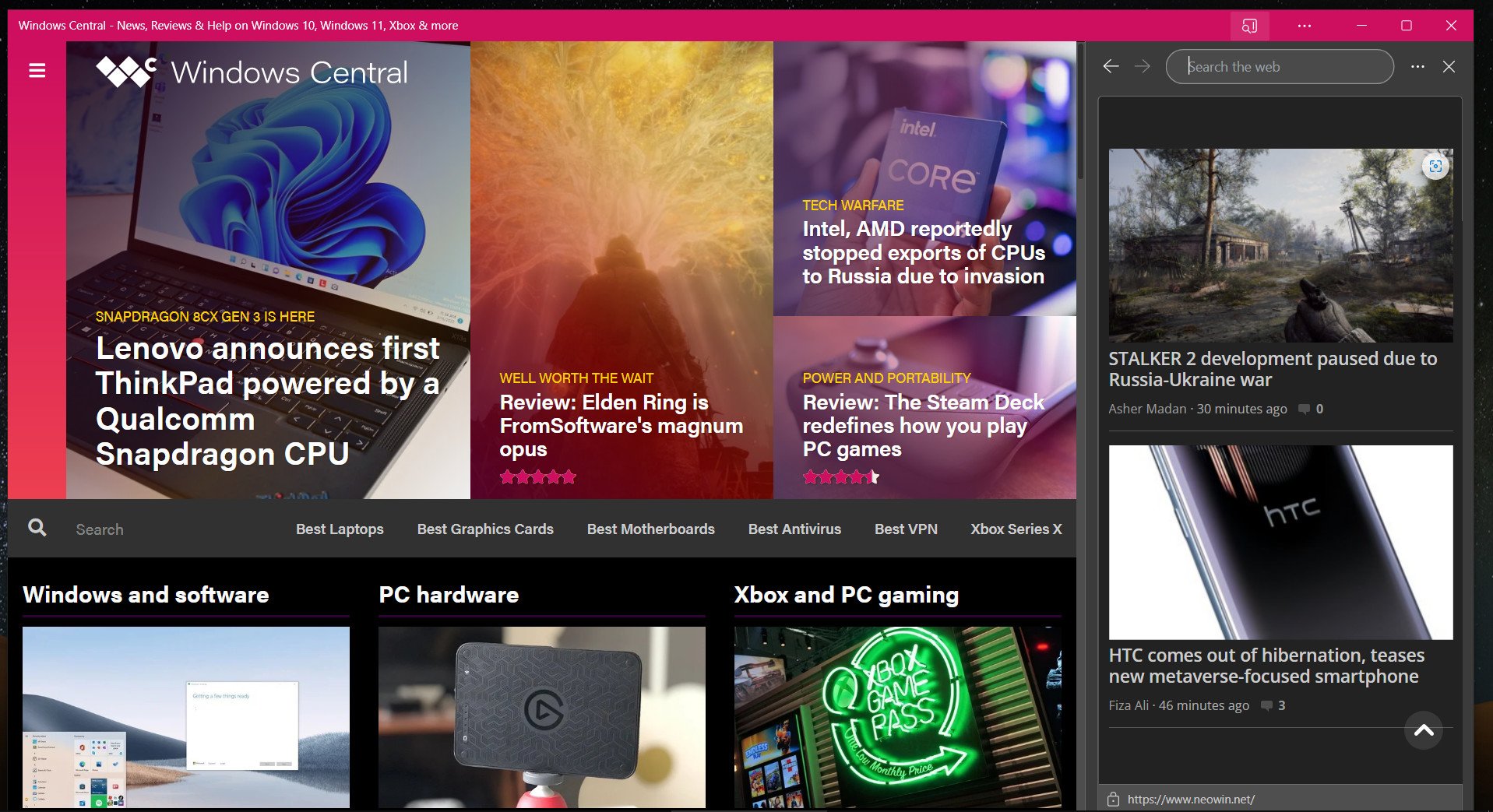New Microsoft Edge sidebar feature will make it easier to search the web
A new feature for Microsoft Edge will provide a new way to access the sidebar from within a web app.
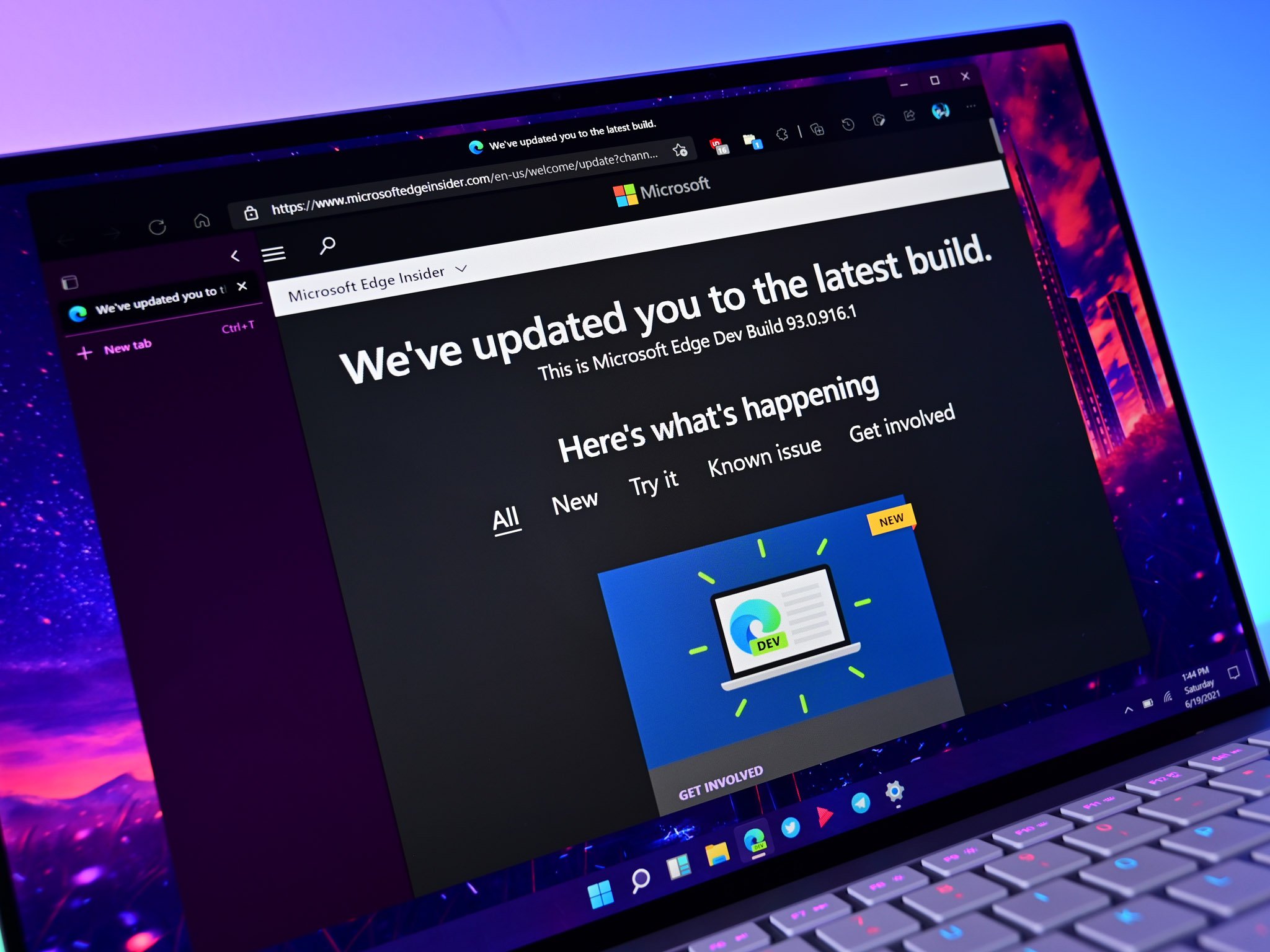
All the latest news, reviews, and guides for Windows and Xbox diehards.
You are now subscribed
Your newsletter sign-up was successful
What you need to know
- Microsoft is testing a new sidebar feature in its Edge browser.
- The option is currently in a controlled rollout for Edge Canary.
- The sidebar lets you search the internet while within a web app.
Microsoft has a new sidebar in the works for its Edge browser. First spotted by Leo Varela, who shared images of the feature in action on Reddit, the sidebar will allow you to search the internet from a web app without having to navigate to another page.
A sidebar is already available in Edge, though it is a bit more difficult to access. If you highlight text within a web app (or on any webpage), you'll see the option to search in the sidebar for whatever you have selected. You can also highlight text and press CONTROL+SHIFT+E to search in the sidebar.
The option that's in testing will let you click an icon in the title bar to open the sidebar within Edge. This is a bit more obvious for those that are unfamiliar with the feature. It also draws attention to the title bar, which can be customized.
The new way to access the sidebar is in testing in Edge Canary. You'll have to enable a flag titled "Web App Sidebar" to use it. It's part of a controlled rollout, which means you may not be able to try out the feature even if you're on the latest build of Edge Canary.
All the latest news, reviews, and guides for Windows and Xbox diehards.

Sean Endicott is a news writer and apps editor for Windows Central with 11+ years of experience. A Nottingham Trent journalism graduate, Sean has covered the industry’s arc from the Lumia era to the launch of Windows 11 and generative AI. Having started at Thrifter, he uses his expertise in price tracking to help readers find genuine hardware value.
Beyond tech news, Sean is a UK sports media pioneer. In 2017, he became one of the first to stream via smartphone and is an expert in AP Capture systems. A tech-forward coach, he was named 2024 BAFA Youth Coach of the Year. He is focused on using technology—from AI to Clipchamp—to gain a practical edge.