New Microsoft Teams feature will make it easier to watch yourself
The ability to pin your own video in Teams will help presenters and anyone who needs to focus on their own feed.
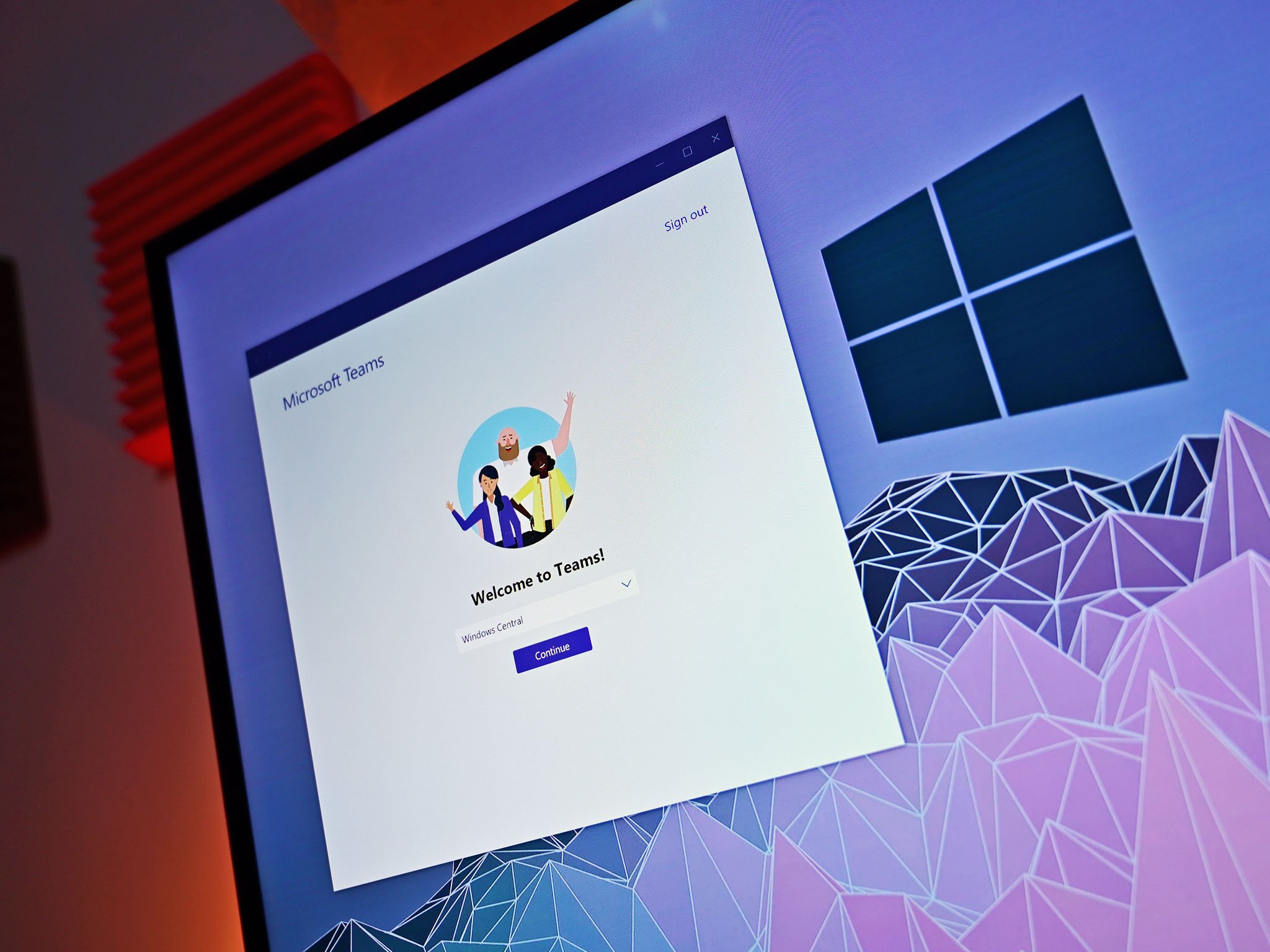
All the latest news, reviews, and guides for Windows and Xbox diehards.
You are now subscribed
Your newsletter sign-up was successful
What you need to know
- Microsoft Teams will soon support the ability to pin your own video feed within a meeting.
- Pinning a video makes the feed larger and keeps it above the video of other participants.
- Teams currently supports pinning the video of other participants, but not your own feed.
An upcoming feature for Microsoft Teams will let you pin your own video within a meeting. This should make it easier to ensure that you appear as intended to your colleagues. At the moment, Teams allows you to pin other people's video feeds, but not your own.
The feature appears on the Microsoft 365 roadmap and is currently scheduled to reach general availability in December 2021. Dates on the roadmap are subject to change, as they are planned release dates, not firm deadlines.
The description on the roadmap states:
Currently, users can pin video feeds to increase the size of the desired video on their own screen. Now, we have expanded the ability for users to pin their own video on the stage as well. This way, users can also see their own video in the increased size on their screen.
Pinning a video within a meeting keeps that feed above those of all other participants. It also increases the size of whichever video is pinned. This option proves useful during presentations when people need to focus on a specific caller. Soon, people will see the same benefits when pinning their own video.
All the latest news, reviews, and guides for Windows and Xbox diehards.

Sean Endicott is a news writer and apps editor for Windows Central with 11+ years of experience. A Nottingham Trent journalism graduate, Sean has covered the industry’s arc from the Lumia era to the launch of Windows 11 and generative AI. Having started at Thrifter, he uses his expertise in price tracking to help readers find genuine hardware value.
Beyond tech news, Sean is a UK sports media pioneer. In 2017, he became one of the first to stream via smartphone and is an expert in AP Capture systems. A tech-forward coach, he was named 2024 BAFA Youth Coach of the Year. He is focused on using technology—from AI to Clipchamp—to gain a practical edge.

