New Outlook.com experience heads out to all Office 365 users
Everyone can now give Office 365's new look and features a whirl.
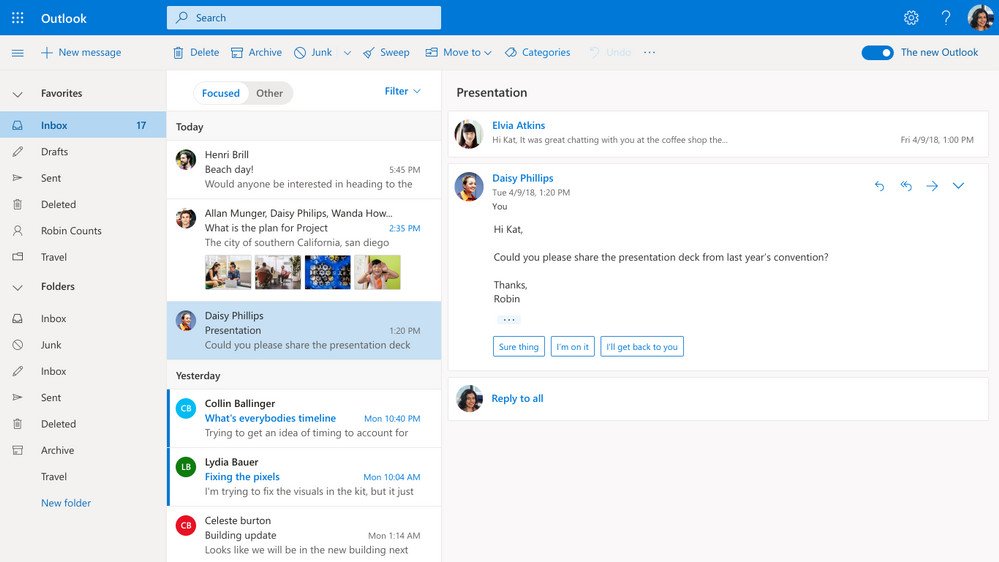
All the latest news, reviews, and guides for Windows and Xbox diehards.
You are now subscribed
Your newsletter sign-up was successful
Microsoft has been cooking up a new Outlook.com experience for a while, and now it's ready for business. The company announced today that Office 365 that all Office 365 customers can now toggle the experience on or off with the flick (or click, rather) of a switch.
This follows months of testing in the Office 365 Targeted Release ring is the last stop before Microsoft rolls out new features worldwide.
As for what's new in Outlook.com with the experience toggled on, you'll largely find enhancements to search, simplified ways to create events and access add-ins, smart replies, and general organizational improvements.
When you use the search bar at the top of the Outlook.com window, you'll now find that Outlook is more proactive in figuring out what you'll need based on who you've been speaking to and with whom you frequently work. A new "Files" module also makes it easy to see every file that you've received or sent. And when you need to act on a new email, suggested replies will give you a few options that you can quickly use to shoot off a response.
The option to try the new @Outlook on the web is now rolling out to all @Office365 users. Switch the toggle to try the new experience and check out some highly requested features like shared mailboxes. https://t.co/ZcfZA0hUk3 pic.twitter.com/jEdqL2yw5OThe option to try the new @Outlook on the web is now rolling out to all @Office365 users. Switch the toggle to try the new experience and check out some highly requested features like shared mailboxes. https://t.co/ZcfZA0hUk3 pic.twitter.com/jEdqL2yw5O— Microsoft Office News (@OfficeNews) January 29, 2019January 29, 2019
When creating events, you'll see new icons that let you identify what an event is about at a glance. Microsoft has also built some intelligence into the process of pinning down a room for meetings, using information about attendees, time, and availability. And if you need to make absolutely sure you see certain messages, you can set folders, people, and categories as favorites, allowing you to see them all in their own, dedicated section.
Those are most of the major changes, but Microsoft has also added some more general improvements for interacting with groups. If you're an Office 365 customer, you should see the toggle for the new experience at the top of your Outlook web inbox now.
All the latest news, reviews, and guides for Windows and Xbox diehards.

Dan Thorp-Lancaster is the former Editor-in-Chief of Windows Central. He began working with Windows Central, Android Central, and iMore as a news writer in 2014 and is obsessed with tech of all sorts. You can follow Dan on Twitter @DthorpL and Instagram @heyitsdtl.
