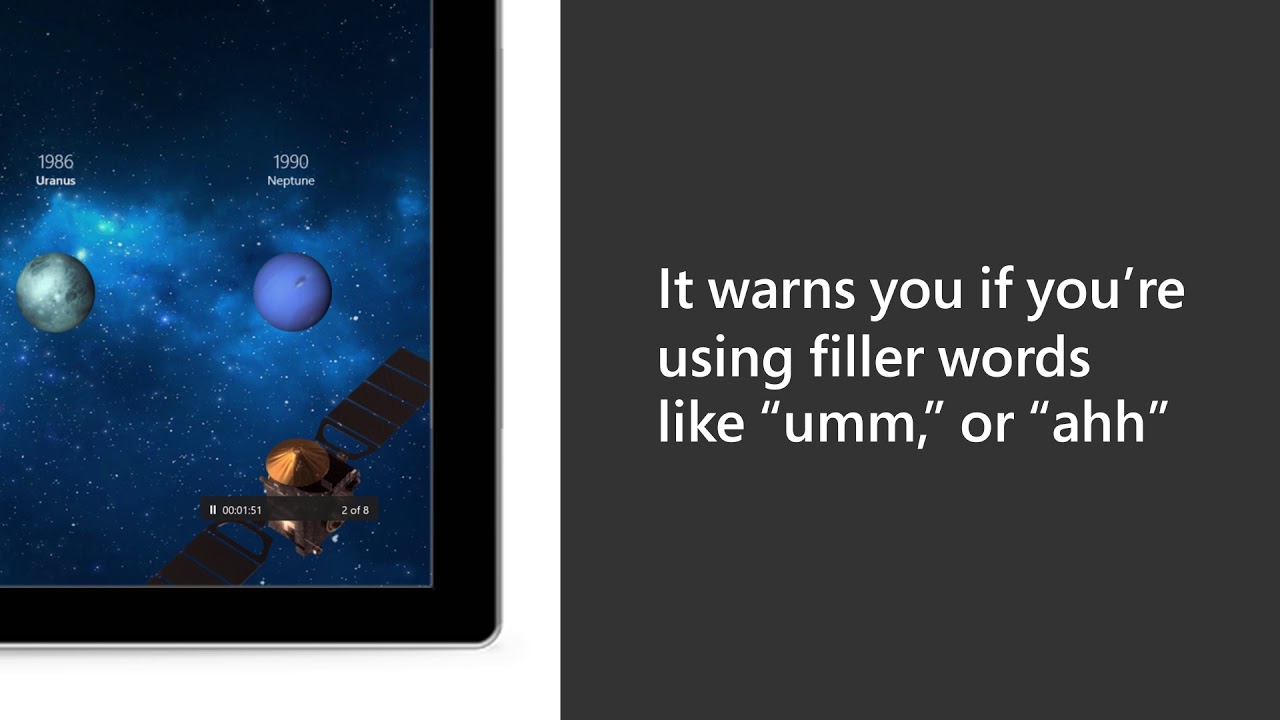New PowerPoint AI features help add context to your presentations
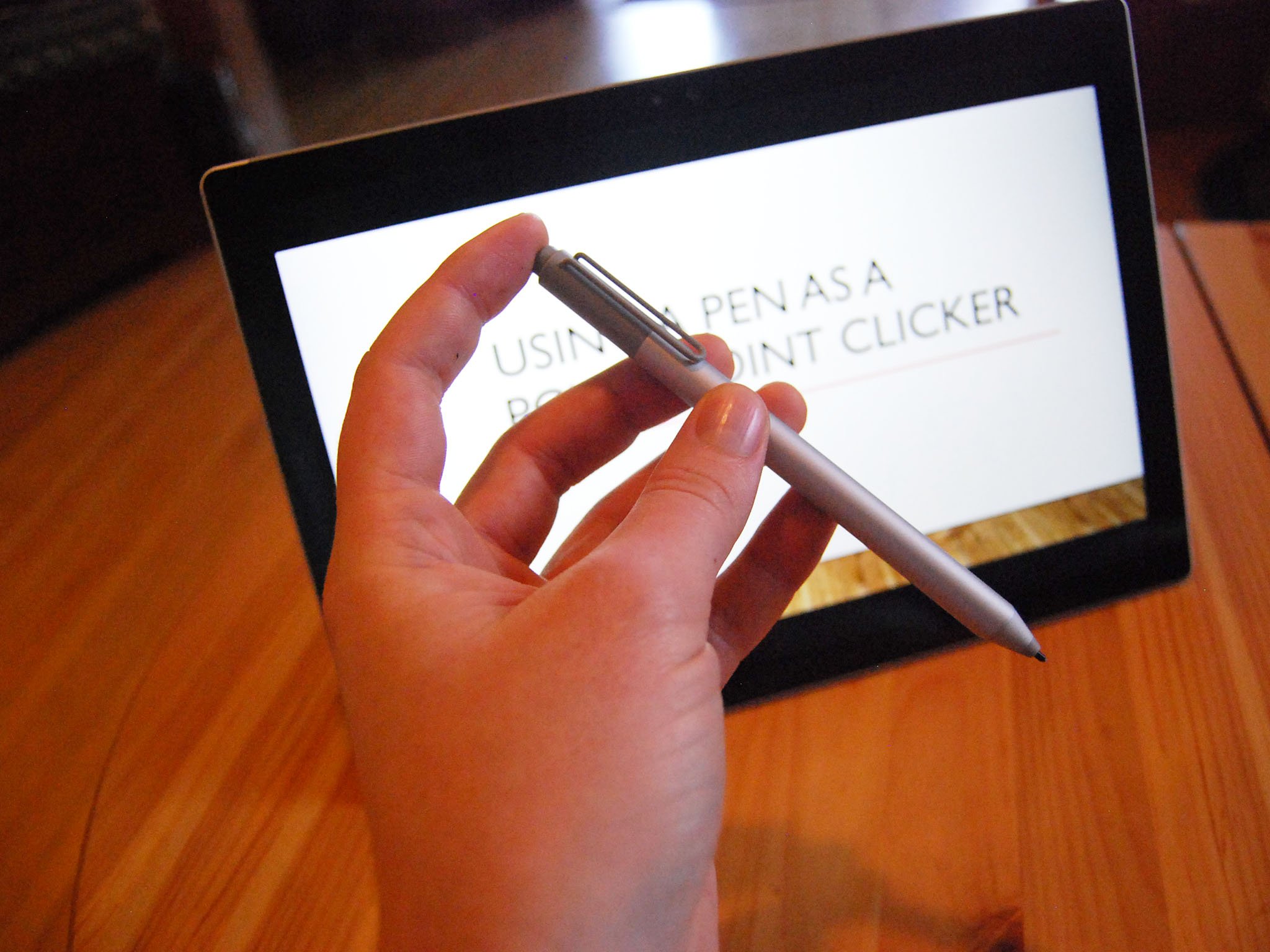
What you need to know
- PowerPoint Designer has gained several features that focus on branding and themes.
- Designer can add contextual perspective to your slides.
- PowerPoint Designer has created 1 billion slides.
PowerPoint Designer is an AI effort that makes it easy to enhance presentations in Microsoft PowerPoint. It can read the information you have on your screen and suggest design ideas and ways to help illustrate your data. PowerPoint Designer has been around for a few years but recently helped create its one billionth slide. It also has recently gained a number of new features that are rolling out to Office Insiders and Office 365 subscribers.
The first new feature is the ability to work with branded templates. Designer can choose content that fits a branded layout, intelligently crop images, and recommend relevant icons and pictures automatically. Organizations can optimize their templates to work seamlessly with Designer to improve the experience.
If you don't have a branded template or want to build a slideshow from scratch, Designer can make contextual suggestions. In the blog post announcing the new features, Microsoft shares an example of typing "Q3 Data Analytics" and then several relevant photos appearing in the sidebar. All of these images can be used commercially.
Finally, Designer gained the ability to add perspective to data. The same blog post shared the example that if you type that an airplane flies at an altitude of 30,000 feet, Designer will recommend adding the fact that 30,000 feet is roughly the height of Mount Everest. Unlike the other features that are rolling out to Office Insiders, Perspectives is rolling out to Office 365 subscribers right now.
In addition to the improvements to PowerPoint Designer, Microsoft also announced the upcoming availability of Presenter Coach, a tool designed to help people share presentations. It has advice and information that can help you improve your presenting skills and also has a rehearsal mode that gives you guidance during your practice presentations. Presenter Coach is set to come out to the web later in the Summer of 2019.
Affordable accessories that'll pair perfectly with your PC
Every one of these awesome PC accessories will enhance your everyday experience — and none cost more than $30.

KLIM Aim RGB gaming mouse ($30 at Amazon)
All the latest news, reviews, and guides for Windows and Xbox diehards.
Whether you're a gamer or not, this is an absurdly good mouse for the price. It's ambidextrous, has a responsive sensor, a braided cable, tank-like build quality, and, yes, it has RGB lighting, though you can turn it off if that's not your thing.

AmazonBasics USB speakers ($16 at Amazon)
These neat little speakers may only pack 2.4W of total power, but don't let that fool you. For something so small you get a well-rounded sound and a stylish design. And they only cost $16.

Razer mouse bungee ($20 at Amazon)
Use a wired mouse? You need a mouse bungee to keep your cable tidy and free of snags. You get no drag on the cable, and this one has subtle styling, a rust-resistant spring and a weighted base, all for $20.

Sean Endicott is a news writer and apps editor for Windows Central with 11+ years of experience. A Nottingham Trent journalism graduate, Sean has covered the industry’s arc from the Lumia era to the launch of Windows 11 and generative AI. Having started at Thrifter, he uses his expertise in price tracking to help readers find genuine hardware value.
Beyond tech news, Sean is a UK sports media pioneer. In 2017, he became one of the first to stream via smartphone and is an expert in AP Capture systems. A tech-forward coach, he was named 2024 BAFA Youth Coach of the Year. He is focused on using technology—from AI to Clipchamp—to gain a practical edge.