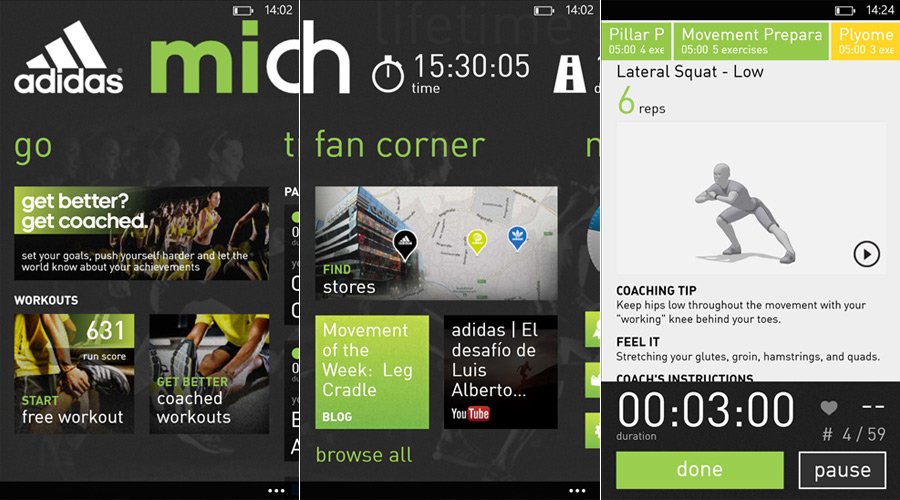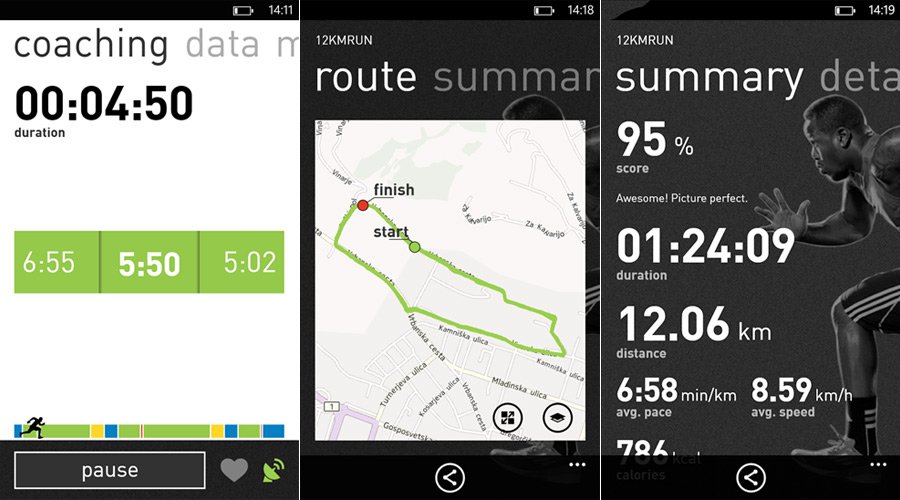Nokia Lumia exclusive Adidas miCoach launches on Windows Phone 8
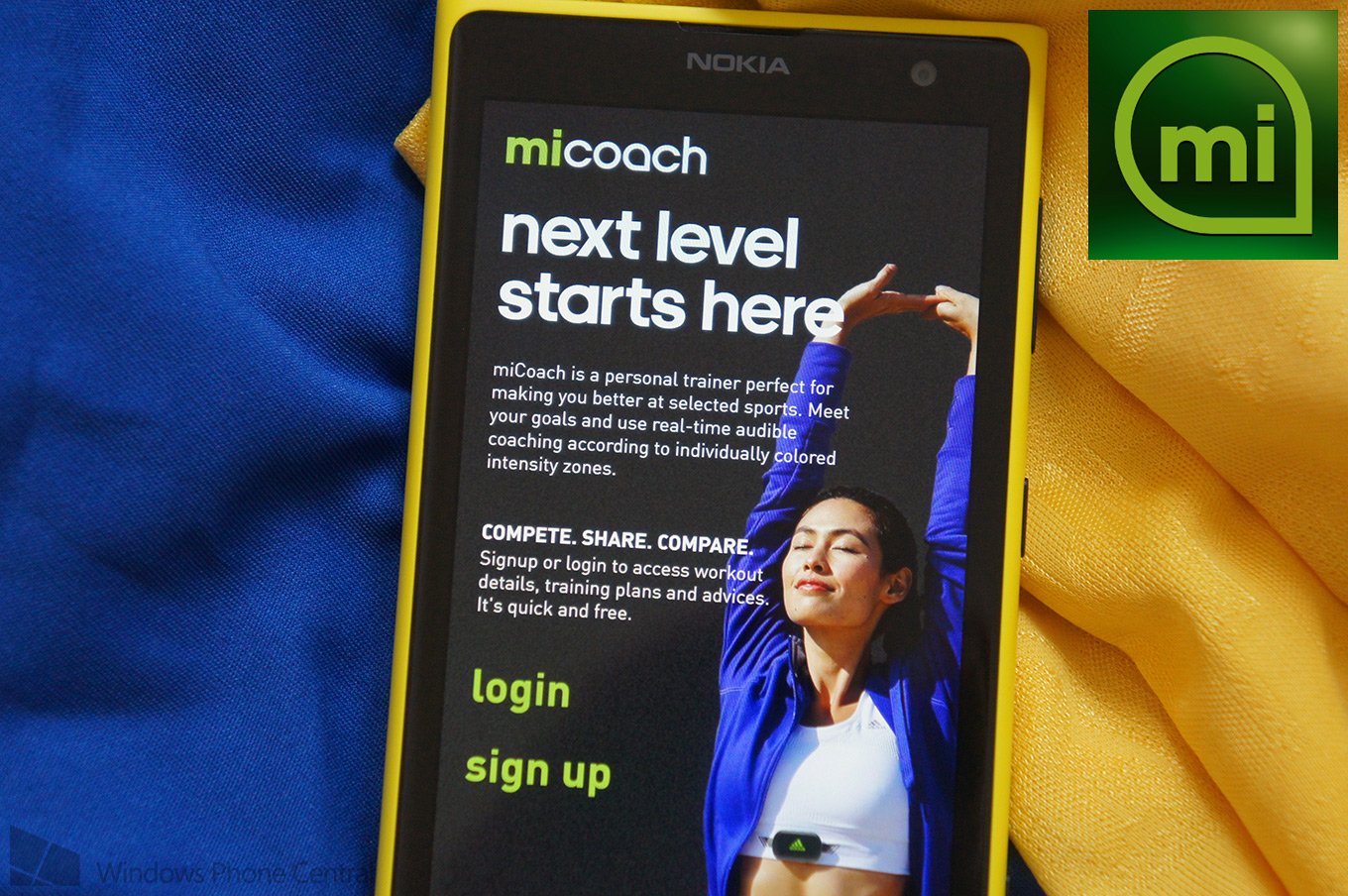
All the latest news, reviews, and guides for Windows and Xbox diehards.
You are now subscribed
Your newsletter sign-up was successful
There's already an aray of apps available on Windows Phone to help out with your fitness, but now Adidas is entering the game with its Nokia exclusive miCoach. Launching today, miCoach is an interactive personal training solution that will aid you in keeping fit, while being able to synchronise with Adidas services (micoach.adidas.com) and take advantage of Windows Phone features.
There are numerous features included, as well as some unique additions not found on other platforms. So let's jump straight in and see what all the fuss is about.
When first firing up the app, you'll be prompted to complete a short personal assessment where the app will start you off on a light path before pushing yourself relatively hard. This will then calculate all the magic behind the scenes and you're good to go once finished.
There are a nimber of free workouts available, including: running, cycling, walking, and even cross-country skiing. Certain workouts may require additional equipment to get cracking, so be sure to check everything out before you begin. At the end of each workout, miCoach will display some detailed results that can be saved for later reference (or shared via social networks).
Enjoy heading out on a daily basis with new routes to mix it up? HERE Maps makes it easy for you to follow and see your workout route from start to finish. The app also sports a "GPS Off" mode to guide you through the workout. As with many fitness apps on the store, it's simple enough to get cracking without spending hours wrapped up in menus.
So what about these "Lumia bonuses"? When using the app on your Lumia Windows Phone, special voice packs will be unlocked from leading professional athletes who work with Adidas. Ever felt like having Detroit Lions football player Reggie Bush shouting words of support and encouragement while you work out? Now you can live that fantasy.
That's not all as Nokia Music integration is present, so you can rock out while working out with a personal mix to suit the current exercise. Adidas has also bundled some music mixes into the app, so fear not if you've not used Nokia's Music solution before. Oh, did we mention there are achievements involed? Go out and earn the "Most Calories Burned" to really build up that ego.
All the latest news, reviews, and guides for Windows and Xbox diehards.
When not in the app, Live Tiles can be pinned to the Start screen to display information, including workout objectives and overall progress. Lockscreen integration is also included, just in case you'd like to view workout details at a glance, as well as what music is currently playing. Keeping track of your progress on the miCoach website is handy, especially with the Calendar support for Windows Phone to stay on top of scheduled workouts.
Finally, there's the Bluetooth connectivity for heart rate monitors from Adidas (supports Lumia 520/620/720). Agreed, there's a lot to take in. It's a seriously good looking app that's bursting at the seams with features and functionality. While it's good to see an official app from Adidas, it's even better to see such a well produced solution.
You can download Adidas miCoach from the Nokia Collection on the Windows Phone Store for free (Windows Phone 8 only). It's worth noting that you'll need an Adidas account, which can be set up through the app.

Rich Edmonds was formerly a Senior Editor of PC hardware at Windows Central, covering everything related to PC components and NAS. He's been involved in technology for more than a decade and knows a thing or two about the magic inside a PC chassis. You can follow him on Twitter at @RichEdmonds.