Windows computers get three new Kinect applications from nsquared
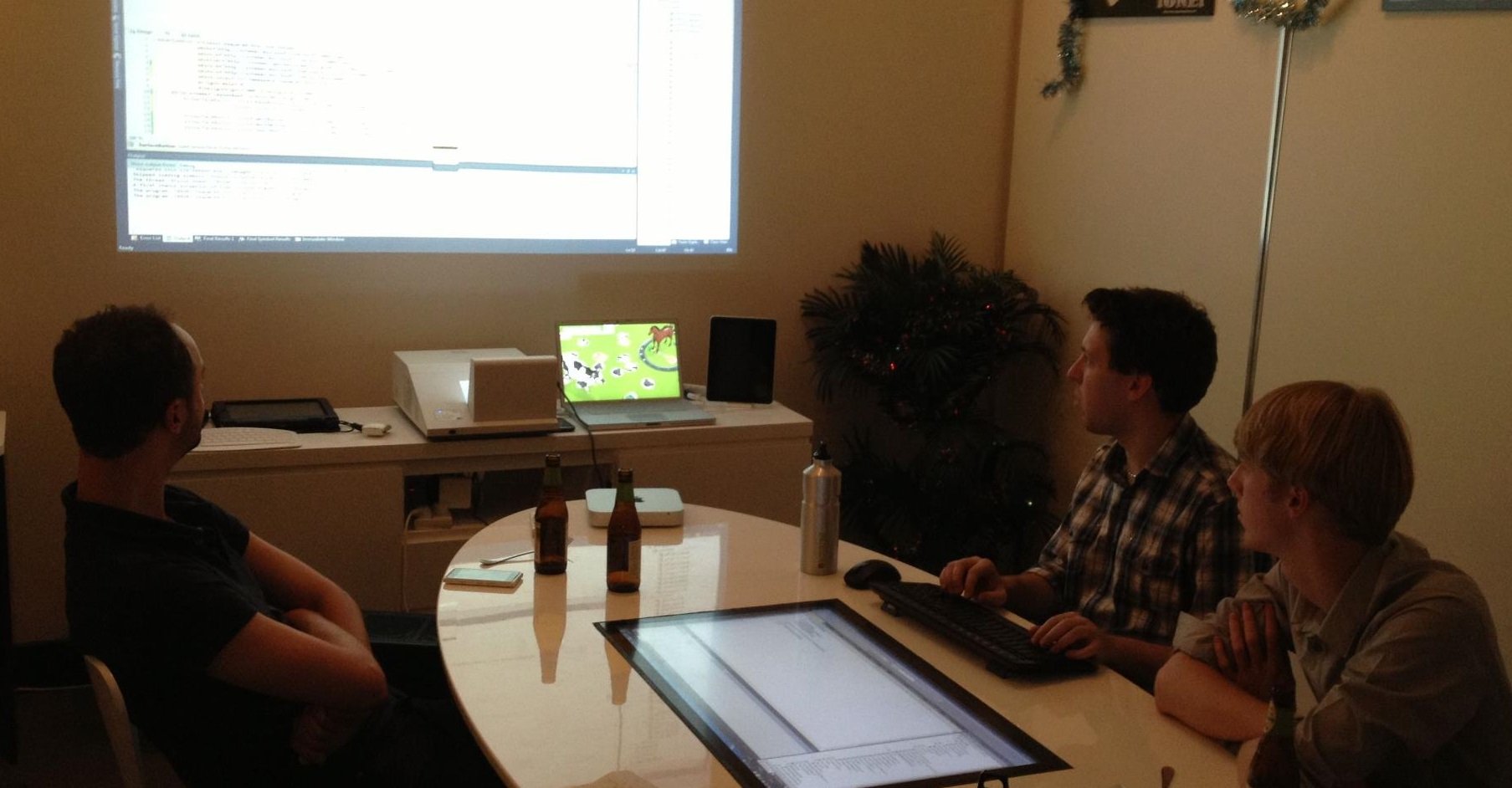
Software development company, nsquared, released three new applications for Kinect on Windows machines; the company has developed the apps to provide users with interactive, natural interface experiences. The company is located in Sydney, Australia and Dr. Neil Roodyn, director of nsquared, had this to share about the company’s latest activities:
“At nsquared, we believe that vision-based interaction is the future of computing. The excitement we see in the technology industry regarding touch and tablet computing is a harbinger of the changes that are coming as smarter computer vision systems evolve.”
The first application released, sky spelling, is aimed at the education sector for children aged 4 to 12; it allows children to learn spelling using the Kinect interface. A student first selects a character or vehicle (dragons, biplanes, and butterflies are all options) and then flies them though the sky to capture letters and spell target words displayed on screen. nsquared gives credit to Kinect for Windows SDK, which allows developers to track the skeletal movement of a person. In addition, the color camera imbedded into the unit allow students to personalize their experience by adding their own photos.

The second application is focused on hospitality and aimed at the hotel industry. The “nsquared hotel kiosk” provides directions, daily event activity information, local food spots and more - through a custom interactive experience. The application uses the gesture based support within Kinect for Windows SDK 1.7, which now allows users to “grip” and drag content across the screen. The new software allows hotels to provide an interactive kiosk experience for less than half the cost of a touchscreen interface.

nsqaured’s final Kinect on Windows applicatio, is a media viewer that allows users to explore interactive content. The wide ended application is aimed at any business or corporation looking for a way to display images and video “in a stylish, customizable carousel”. This specific application takes advantage of Windows Azure by saving usage statics and what content was displayed to the cloud for later review by an administrator.

While all these applications are for businesses, you can still head over to nsquared’s website to download “spydar”; a free application build for Kinect on Windows that turns your unit into a high tech security monitoring device.
Also, if you haven't seen the new Kincet 2.0 that will be released later this year - check it out here.
What do you guys think about Kinect for Windows – might we see it integrated into future laptops?
All the latest news, reviews, and guides for Windows and Xbox diehards.
Source: Kinect for Windows Blog, nsquared

Michael is a Former Contributor for Windows Central, covering Microsoft hardware and software, including Xbox.
