Office 365 for the web picks up new notifications pane, contextual settings, more
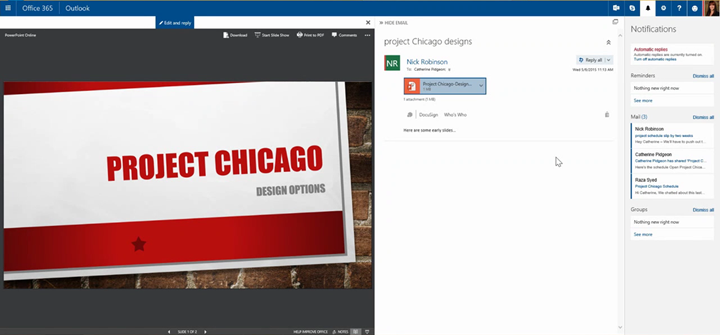
All the latest news, reviews, and guides for Windows and Xbox diehards.
You are now subscribed
Your newsletter sign-up was successful
Microsoft has announced some improvements coming to Office 365, including some UI tweaks, contextual settings menus, Skype for Business conversation integration, and much more. One of the cooler features being added to Office 365 on the web is a quick access bar for notifications. In the upper right corner of the screen, there's a notification bell that will bring up a pane on the right side of the screen with your recent notifications. If you have any personal reminders or new communications, they'll show up here as alerts.
Also coming in this update is a new settings pane and Skype for Business integration. The new settings pane is contextual, meaning that it changes depending on what app you're currently using. The Skype for Business integration, on the other hand, lets users start conversations with colleagues right from Office 365 on the web.
Finally, Microsoft is adding a new help pane and "What's new" feature introductions. New features will be highlighted in a way as to call attention to them without disrupting what you're working on.
Source: Microsoft
All the latest news, reviews, and guides for Windows and Xbox diehards.

Dan Thorp-Lancaster is the former Editor-in-Chief of Windows Central. He began working with Windows Central, Android Central, and iMore as a news writer in 2014 and is obsessed with tech of all sorts. You can follow Dan on Twitter @DthorpL and Instagram @heyitsdtl.
