Office Web Apps pick up real-time collaboration and more in latest update

All the latest news, reviews, and guides for Windows and Xbox diehards.
You are now subscribed
Your newsletter sign-up was successful
Office is literally everywhere. You have it on your desktop, your phone and your browser. Depending on the platform you’ll see different features in Office. The phone and browser for example, aren’t anywhere near as full featured as the desktop application. But the web app is getting a pretty nifty update today that brings some new features that will be very welcomed among teams. Let’s check out the new real-time, co-authoring features and more inside the Office Web Apps.
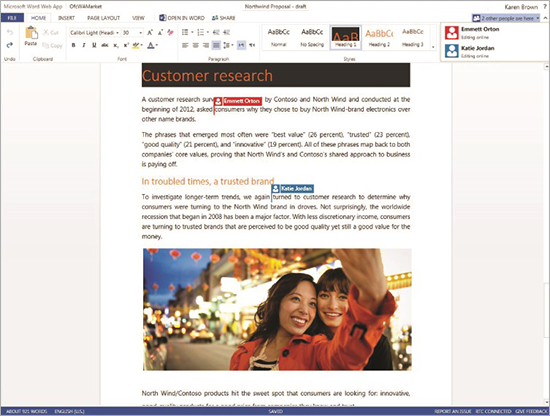
Real time collaboration is something that can be immensely useful for a group of people working on the same document. Now the web versions of Word, PowerPoint, and Excel will be supporting this feature. It allows for teams to see changes and edits in real-time. All changes to a document are saved on the fly and shared among everyone working on the document.
Microsoft also has some safeguards in place for when someone makes changes to a document, but isn’t connected online. For example, changes to a document will be synced the next time it connects to the cloud.
Other changes
Real-time collaboration isn’t the only thing being added to the Office Web Apps. For example, the Word Web App is gaining new features like the ability to find and replace words or phrases, apply styles and formatting to tables, and insert headers and footers into the document.
Excel is gaining features like the new ability to drag and drop cells and reorder sheets. This will make it easier to manage those spreadsheets online.
What about PowerPoint? Everyone’s favorite presentation tool is getting the ability to crop pictures. In addition, you can change the name of your files within the browser.
All the latest news, reviews, and guides for Windows and Xbox diehards.
The team is hard at work on enabling these changes in Office Web Apps across the platform. Android, for example, will pick up the ability to edit in the coming months.
The rollout for all these features is taking place right now. You should be able to just start collaborating as a team from when you read this. But before you do, let us know what you think of some of the changes to Office Web Apps.
Source: Office Blog

Sam Sabri was formerly the Managing Editor for Windows Central, covering Windows Phone, Microsoft Build, and many more topics.
