OneDrive's 'Known Folder Move' helps keep important files in sync
Known Folder Move will automatically migrate content from your pictures, documents, and desktop folders to OneDrive.

All the latest news, reviews, and guides for Windows and Xbox diehards.
You are now subscribed
Your newsletter sign-up was successful
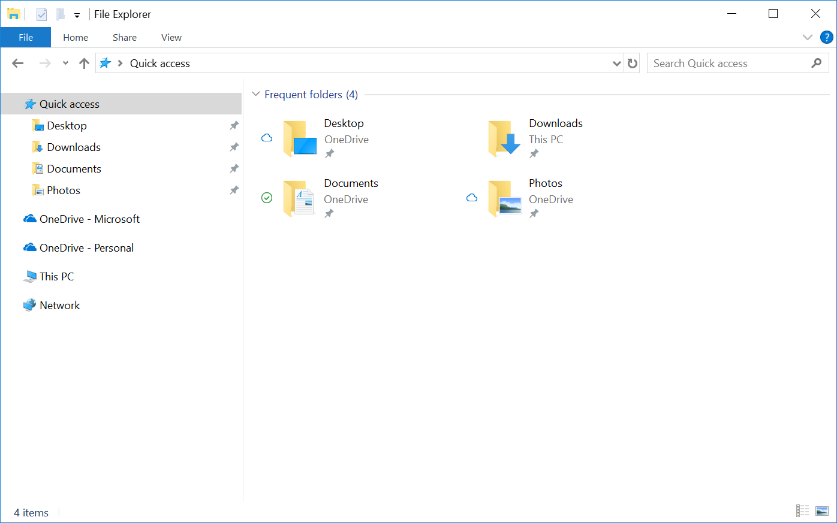
Microsoft is making it easier to keep your important content in sync with OneDrive. The company this week announced a new feature called Known Folder Move (KFM) that will automatically migrate content from your Windows desktop, documents, and pictures folders to OneDrive (via OnMSFT).
From Microsoft{.nofollow}:
Known folders are global pointers in Windows representing a location on the user's drive. They help users to organize their most important files and access them across different applications. KFM helps you move your docs, desktop, and pictures into OneDrive. Even the Screenshots and Camera Roll folders are included when the Picture folder has opted into KFM.
With KFM enabled, you won't have to actively manage the syncing of content from any of the included folders to OneDrive. Moreover, IT administrators can use a group policy to promote their users to use KFM to stay in sync.
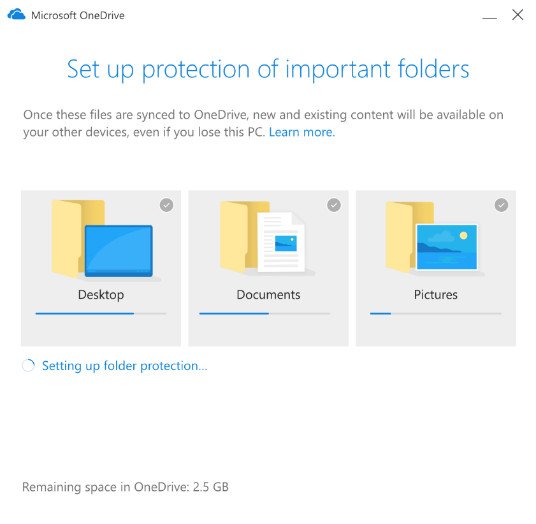
KFM will start rolling out to Targeted Release customers this week, and Office and Windows Insiders "may start to see it next week," Microsoft says. The goal is to have KFM available to all users by the end of July. The feature can be enabled through OneDrive's AutoSave settings via the "Update folders" option.
All the latest news, reviews, and guides for Windows and Xbox diehards.

Dan Thorp-Lancaster is the former Editor-in-Chief of Windows Central. He began working with Windows Central, Android Central, and iMore as a news writer in 2014 and is obsessed with tech of all sorts. You can follow Dan on Twitter @DthorpL and Instagram @heyitsdtl.
