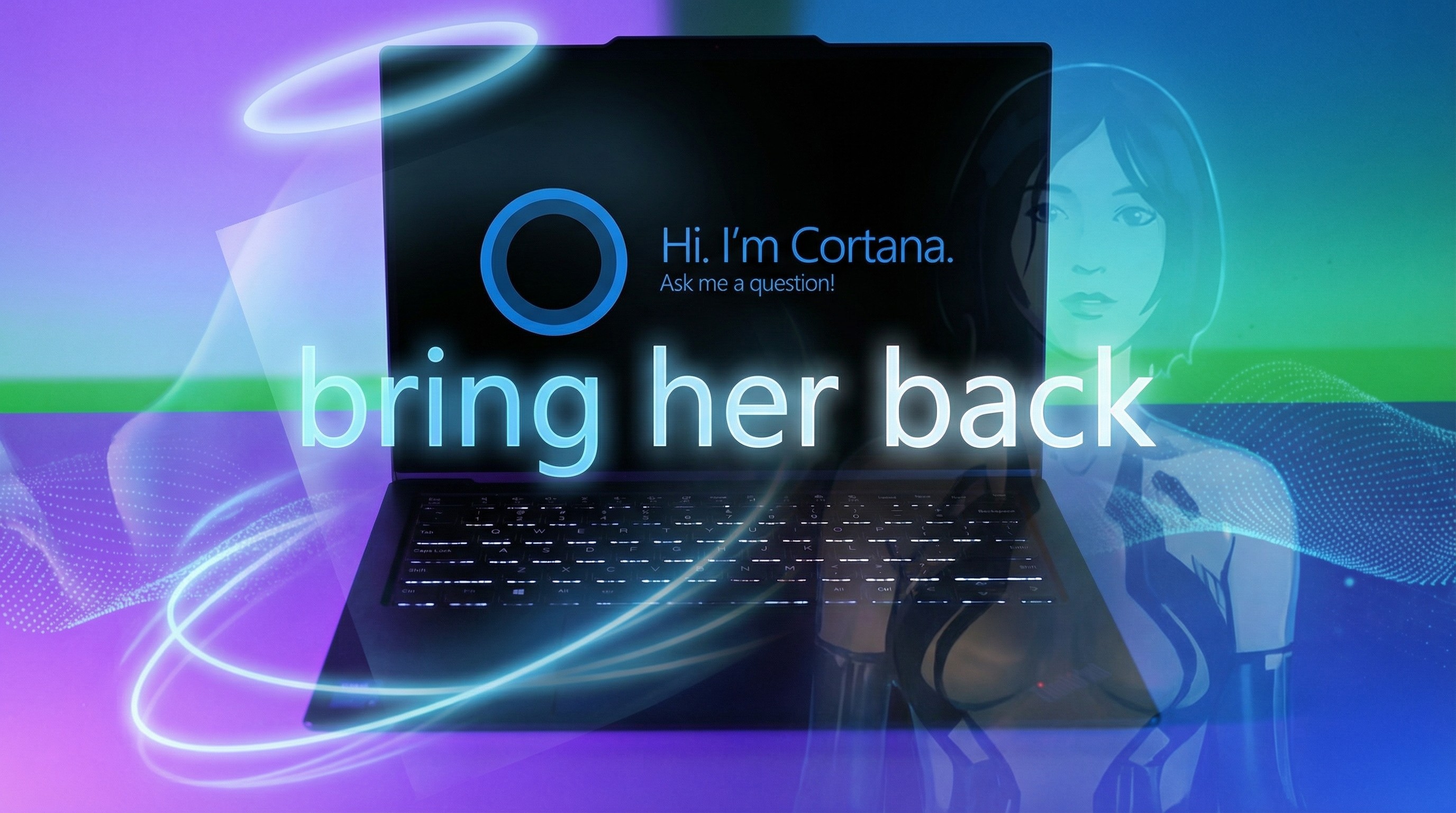Open up more Cortana commands with Cortanium for Windows 10

Cortanium is a recent Windows 10 release from Liquid Daffodil. They are the creative minds behind Windows Phone apps such as Fanband, and with Cortanium, you get more than twenty commands for the Cortana UI.
Using Cortanium, you can easily do things through Cortana such as get movie or television recommendations, horoscopes, check your OneDrive space and more. The app does require Windows 10 and while it is compatible with the Technical Preview, you may experience occasional inconsistencies and some services not being ready for production.
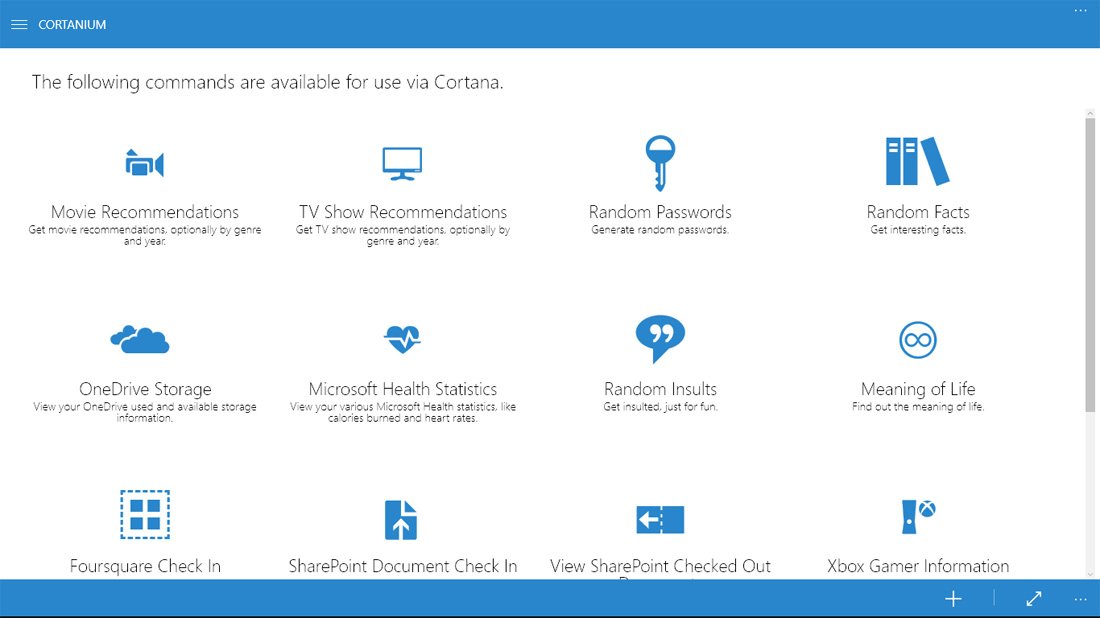
Here are a few key features of Cortanium:
- Get movie recommendations
- Get TV show recommendations
- Get your daily horoscope
- Get your OneDrive storage information
- Easily view and check in SharePoint documents
- Easily create new and random passwords
- Quickly check in to Foursquare
- Interact with your Microsoft Band
- Get your Microsoft Health summary and even BMI
- Get your latest Xbox gamer statistics
- Save your current location for later reference
- Get your Klout score
- Search for locations, contacts, restaurants, etc. and automatically add them to your Contacts
- Integrate Contact Search with your Microsoft and Exchange accounts
Just scratching the surface with Cortanium, it comes across as a capable option to leverage the power of Cortana. The Windows 10 app opens the door to expand Cortana's capabilities and expect more commands to be added to the mix periodically.
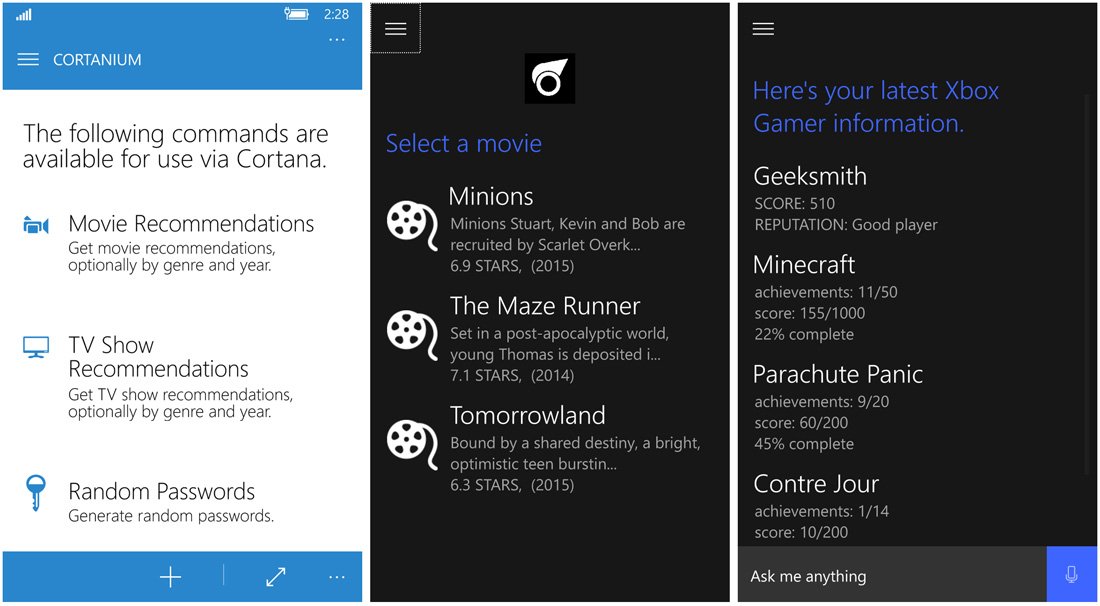
Again, remember Cortanium is only available for Windows 10 devices. Technical Preview or Insider Builds of Windows 10 Mobile may be buggy at times.
The developer is trying to match app availability with countries where Cortana is available and Cortanium is currently available in the U.S. and the U.K. markets. Look for Cortanium in Australia, Germany, Canada and France in November. If you give Cortanium a try, let us know what you think of things in the comments below.
Download Cortanium from the Windows 10 Store ($1.99)
All the latest news, reviews, and guides for Windows and Xbox diehards.


George is a former Reviews Editor at Windows Central, concentrating on Windows 10 PC and Mobile apps. He's been a supporter of the platform since the days of Windows CE and uses his current Windows 10 Mobile phone daily to keep up with life and enjoy a game during downtime.