
OWC is a major player in the PC and Mac accessory world, and especially so when it comes to external storage solutions. One of its latest additions is the OWC Envoy Pro Elektron, a tiny external solid-state drive (SSD) that connects with USB-C and offers impressive performance. Not only that, it can also take quite a beating thanks to an IP67 rating that ensures it can withstand dust and water. I put this tiny SSD through its paces to see just how well it actually works and whether or not it's worth the relatively steep price.
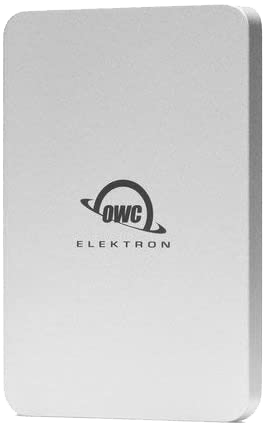
Bottom line: It's not exactly a value option, but the OWC Envoy Pro Elektron performs up to expectations and will be able to withstand a hard life. Photographers, videographers, travellers, and field workers should keep it on their short list.
Pros
- Available in 250GB, 500GB, 1TB, and 2TB sizes
- IP67 rating against dust and water
- Compact, high-end aluminum build
- Fast performance
- Removable host cable
Cons
- Expensive
What I love about the OWC Envoy Pro Elektron SSD
The OWC Envoy Pro Elektron comes bundled with the bare necessities: the SSD itself and a three-foot USB-C cable with attached USB-A adapter. This addition to the cable makes it easy to move between laptops with USB-C and USB-A, though keep in mind you'll only get best performance when using USB-C 3.2. With USB-A, performance is roughly cut in half. The cable is thankfully removable so there's no risk of damaging the cable and rendering the drive obsolete. And the cable itself is plenty thick for a resilient feel.
Thanks to an IP67 rating, the Envoy Pro Elektron is a great storage choice for travelers and field workers.
The SSD itself is basically just a small rectangle with a wedge base and two rubberized feet to keep it in place on a desk or table. On one end is a blue LED status light that flickers when in use and remains on when powered. On the other end is the USB-C port. The rest of the drive's chassis is sealed tight, which no doubt helps with the IP67 rating. This Ingress Protection system indicates the drive keeps out 100% of dust, sand, and other debris; it also means the drive can survive being submerged in up to a meter of water for at least 30 minutes. I didn't test the absolute boundaries here, but I did hold the SSD under water for about a minute without ill effect.
OWC also claims the drive is crushproof, though that particular claim isn't covered by the IP67 rating. I didn't attempt to drive over the SSD like OWC makes reference to in documentation, but I did lace up my boots and stand on it. A couple of small jumps, as well as a pick up and a drop seemed to not affect it. Overall, the dust, water, and sand protection is ideal for travellers and those who work in the field. And with a size of 2.95 inches (7.5cm) by 2.01 inches (5.1cm) and a thickness of 0.47 inches (1.2cm) — not counting the base's wedge shape — the drive is easy to take wherever you go.
It's built strong, but how does it perform? Connecting to either PC or Mac for the first time brings up the respective formatting options. All you need to do is double-click the application and let it do its thing. From there, the drive worked flawlessly with Windows. With the drive connected to a USB-C 3.2 port (the recommended connection), the performance claims made by OWC stand up. I tested with CrystalDiskMark and ATTO Disk Benchmark to find read and write speeds.
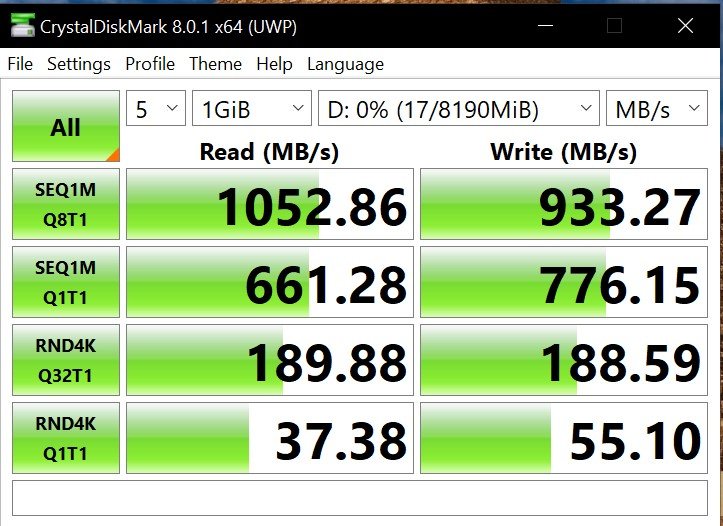
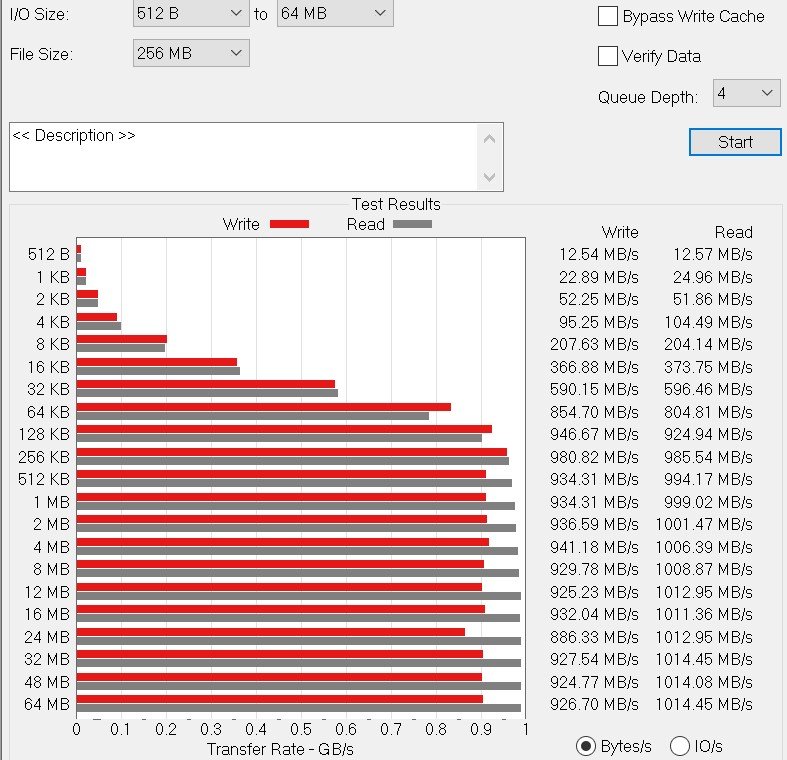
In a real-world sense, the Envoy Pro Elektron SSD should be a great pick for anyone who often works with large files. It will, of course, absolutely crush smaller files, but photographers, designers, and videographers should find it up to the task. It's also bootable, meaning you can use it to store apps you don't want on your PC's main hard drive.
All drives come with a three-year limited warranty that covers any damage not incurred by improper treatment or acts of God, like flooding, fires, or earthquakes. You can buy the Envoy Pro Elektron SSD in 250GB, 512GB, 1TB, and 2TB sizes, making it easy to get exactly what you want.
All the latest news, reviews, and guides for Windows and Xbox diehards.
What I disliked about the OWC Envoy Pro Elektron SSD
The OWC Envoy Pro Elektron is a well-made SSD that tops out the abilities of USB-C 3.2 ports for excellent read and write speeds. However, there are a couple things to keep in mind before you buy. First and foremost is the price. These SSDs are not cheap, with the 250GB version going for about $99, and half as much again for the 512GB model. The 1TB option I tested here goes for about $199, while the 2TB version goes for $369.
Compared to the CalDigit Tuff nano, which retails at about $100 for a 512GB version, the OWC SSD isn't quite as good of a deal. Especially since the Tuff nano comes with a carrying case and silicone cover for more protection. Check out my CalDigit Tuff nano review for more information.
The SanDisk Extreme Pro SSD isn't built quite as well, but it does have the handy loop built into the corner for easy carrying. It's also no doubt more comfortable in a pants pocket due to the lack of machined aluminum edges. For a 1TB model with similar performance, you're looking at about $180. And if you don't particularly need extra durability, there's always the Samsung T7. Check out our Samsung T7 review for full details.
Should you buy the OWC Envoy Pro Elektron?
Who it's for
- Photographers and videographers who want a compact, fast USB-C SSD
- Travellers or field workers who want an SSD that stands up to dust and water
- Those who can spend about $200 for 1TB of storage
- Those who want read speeds above 1,000 MB/s
Who it isn't for
- Those who want Thunderbolt 3 speeds
- Those who want to spend less than $200 for 1TB of storage
- Those who want an SSD mainly for office use (extra durability not required)
The OWC Envoy Pro Elektron is an ideal external SSD for photographers, videographers, travellers, and field workers who want compact storage that can withstand elements beyond what you'd find in a regular office. The aluminum construction holds up well to abuse, and performance lives up to claims made by OWC. If you're working with large files, this SSD should satisfy, at least unless you want to get into Thunderbolt 3 speeds.
As long as you don't mind paying top dollar and don't expect any extra accessories — like some sort of cover or carrying case — this SSD should be on your shortlist. If it's not quite what you're looking for, our guide to best external solid-state drives has plenty more options.

Cale Hunt brings to Windows Central more than nine years of experience writing about laptops, PCs, accessories, games, and beyond. If it runs Windows or in some way complements the hardware, there’s a good chance he knows about it, has written about it, or is already busy testing it.




