Penbook turns your Windows 10 PC into a versatile notebook
Whether you're jotting notes or drawing up the game-winning play of the game, Penbook saves you time and paper.

All the latest news, reviews, and guides for Windows and Xbox diehards.
You are now subscribed
Your newsletter sign-up was successful
Penbook is a relatively new app that packs a lot of punch. You can use it to write notes, solve math problems, draw up sports plays, and keep track of your agenda. It supports inking, drawing with a mouse or your hand, and the Surface Dial, providing a number of ways to write content.
The app is available for Windows 10 and HoloLens for $9.99, but you can get it for free until March 14th.
Flexible notebook
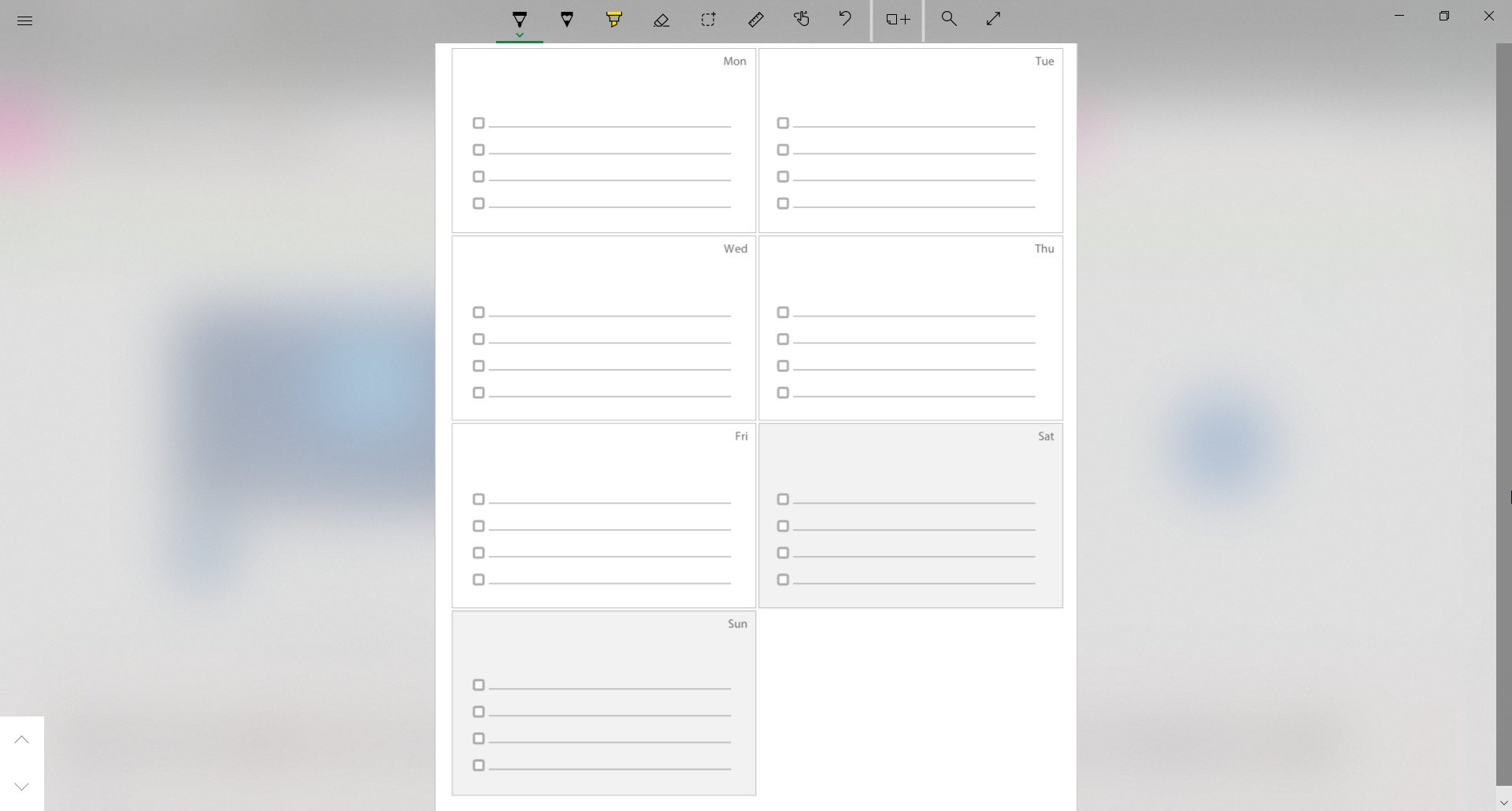
Penbook has different note modes including notepads, sports, planners, devices, and creative. Within these catergories you have subsections such as ruled paper or graphing paper in notepads or daily notes or monthly planner in planners. You can create seperate notebooks using any type of paper and use custom covers to tell them apart. This makes it easy to keep things straight.
Using the notebook is straightforward. It has the inking tools you'd expect such as drawing, highlighting, and snipping and they're laid out similarly to other inking apps. I found it easy to jump in and create different notebooks since there isn't a learning curve.
You can export any of your notes as PDFs but there isn't a way to share the digital notepads with other users or between devices. That's dissappointing as there are other apps, such as OneNote that make sharing virtual canvasses easy.
But if you plan on taking notes locally, Penbook provides an excellent experience.
All the latest news, reviews, and guides for Windows and Xbox diehards.
Not just for notes
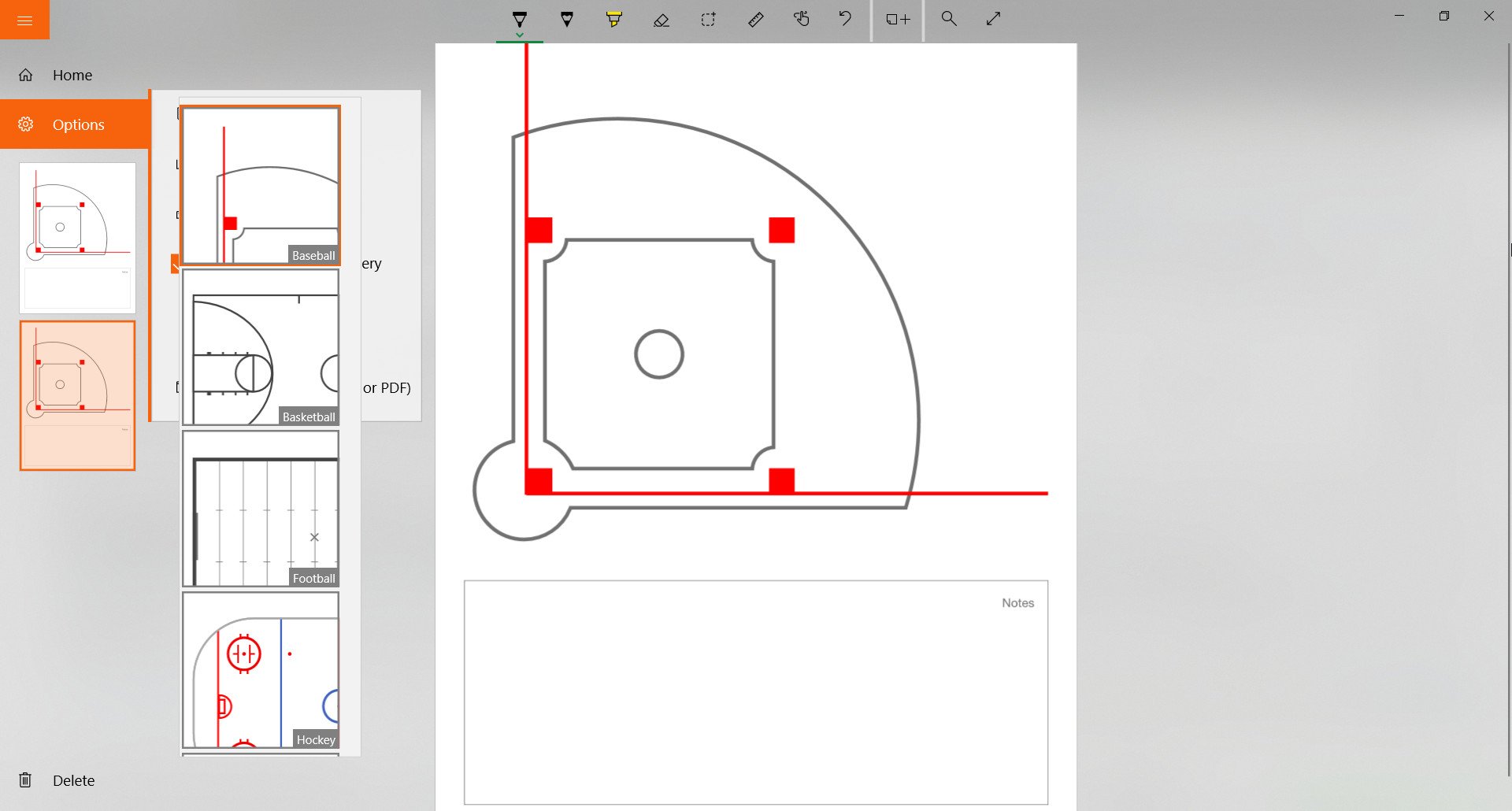
In addition to using Penbook to record notes, you can also draw up sports plays for various activities. The boundaries and lines are already on the board so you can just draw what you want players to do. This could make Penbook a handy sideline companion for coaches during games or practice.
There are other apps that you can use to draw plays but Penbook is an effecient way to organize them into seperate notebooks and also allows you to add notes to explain the play. You could export these as PDFs and print out or share a digital playbook with players.
Savvy social media
This isn't really a boost to the app but Penbook has a great social media team. It's worth checking out their Twitter feed to get a few good laughs. They share some on-point gifs and troll iPad users and Apple, including the infamous "what's a computer ad", which I assume at least some of our Windows Central family will appreciate.
New update adds a selection lasso (and fixes a few other annoying things).
Thank you to the 8 users who requested this on behalf of the other 40,000 of you guys, please use your new power for good #philosopherkings #benevolent #sicsempertyrranis pic.twitter.com/s0qL8uLHIANew update adds a selection lasso (and fixes a few other annoying things).
Thank you to the 8 users who requested this on behalf of the other 40,000 of you guys, please use your new power for good #philosopherkings #benevolent #sicsempertyrranis pic.twitter.com/s0qL8uLHIA— Penbook (@penbookapp) March 8, 2018March 8, 2018
Overall thoughts
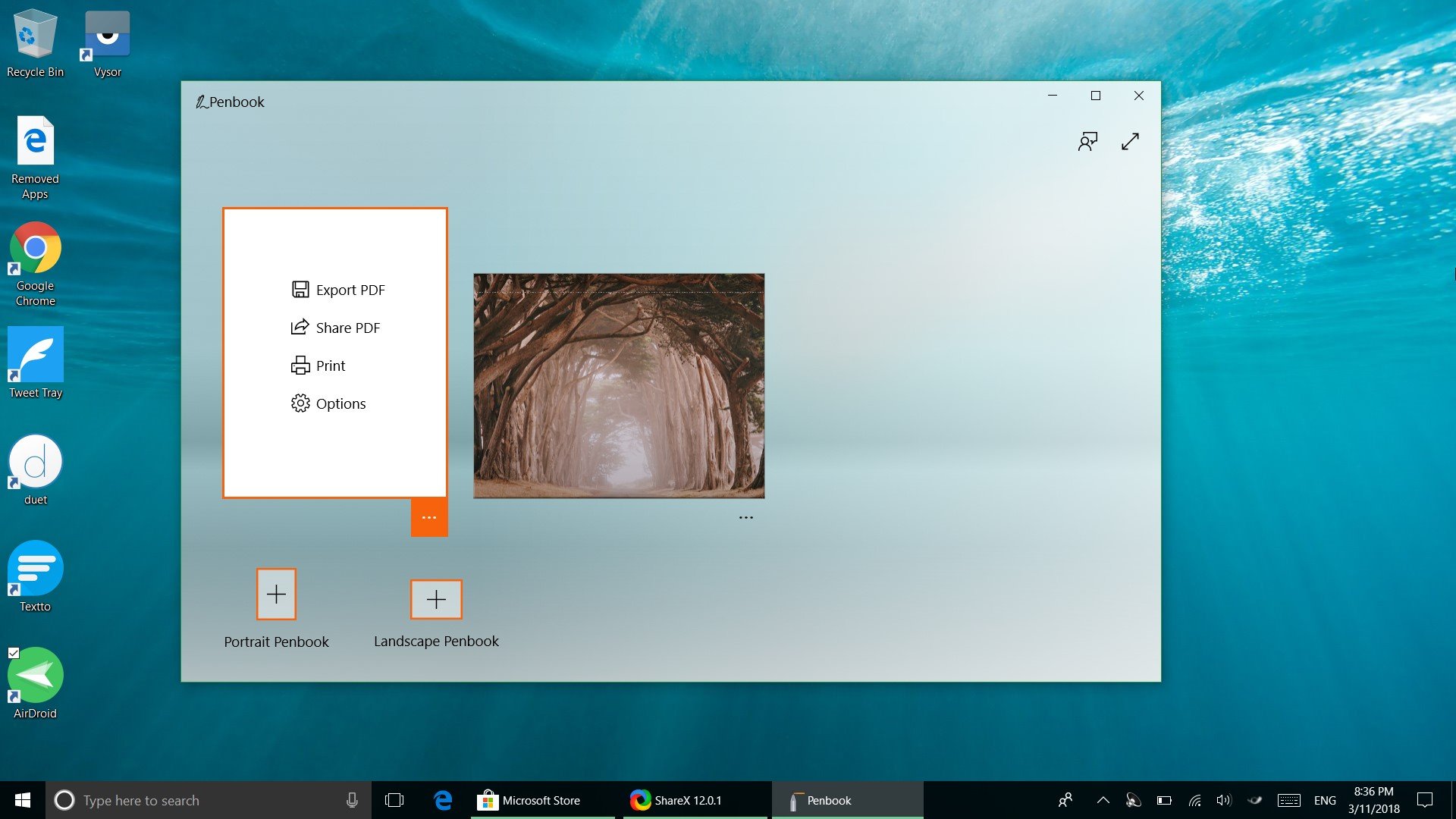
Penbook is a versatile notebook app that can be used for note taking, planning, drawing up sports plays, and more. It has an easy-to-use interface that's customizable. Its drawing options tick all the boxes and make it easy to create content which you can then export as PDFs.
The only real drawback is the relativey high price of $9.99 when the app isn't on sale. Penbook has a nice feature set but if you don't need to use all of its features, there are cheaper alternatives. But if you want to take advantage of Penbook, you can get it for free until March 14th.
Pros
- Number of notebooks
- Minimalist design
- Easy to use
- Customizable
Cons
- Relatively high price when not on sale
- No way to share virtual notebooks

Sean Endicott is a news writer and apps editor for Windows Central with 11+ years of experience. A Nottingham Trent journalism graduate, Sean has covered the industry’s arc from the Lumia era to the launch of Windows 11 and generative AI. Having started at Thrifter, he uses his expertise in price tracking to help readers find genuine hardware value.
Beyond tech news, Sean is a UK sports media pioneer. In 2017, he became one of the first to stream via smartphone and is an expert in AP Capture systems. A tech-forward coach, he was named 2024 BAFA Youth Coach of the Year. He is focused on using technology—from AI to Clipchamp—to gain a practical edge.
