Plex for Xbox One gets UI tweaks and plenty of bug fixes in latest update
Plex is making its dashboard buttons a little easier to navigate.
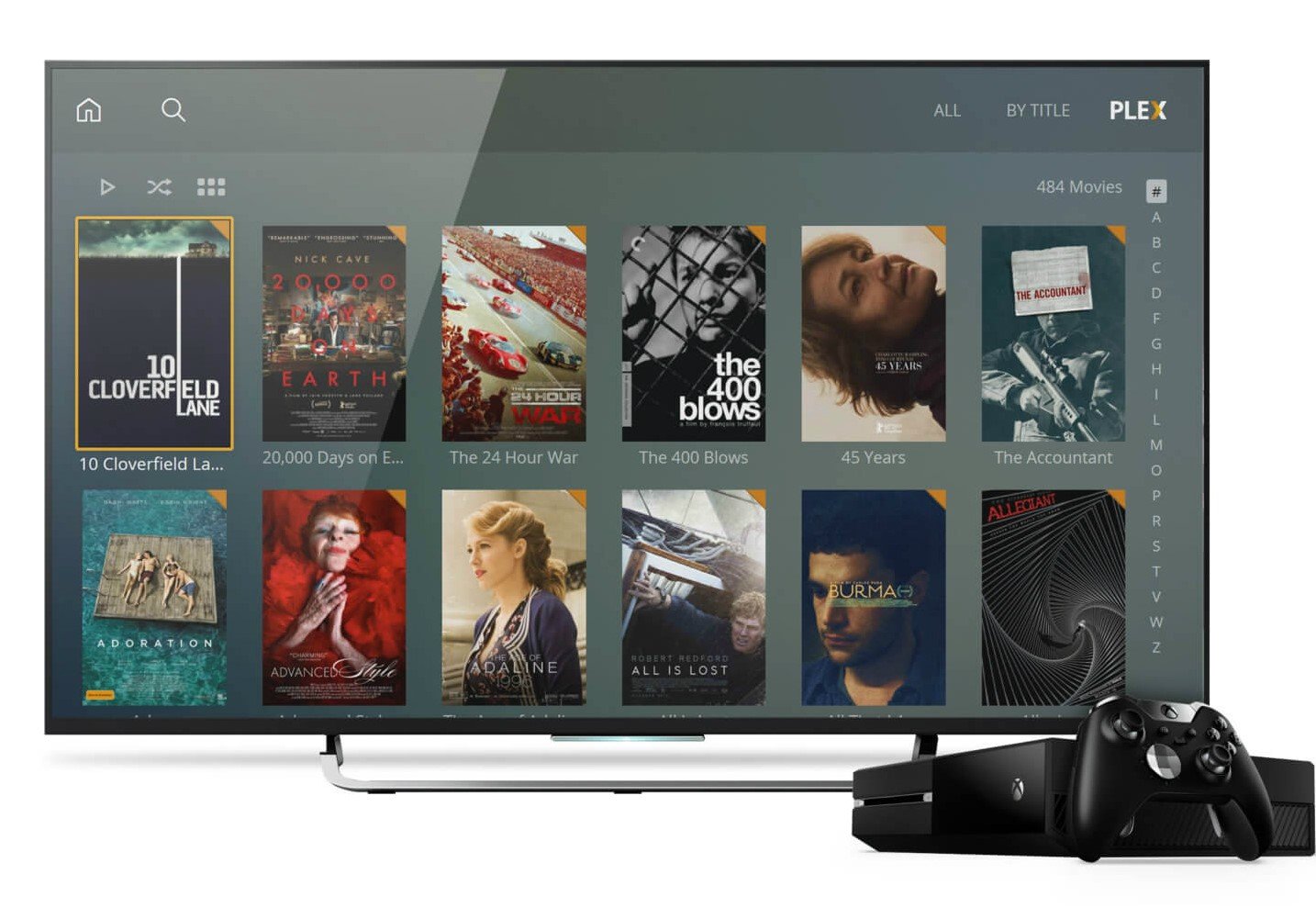
All the latest news, reviews, and guides for Windows and Xbox diehards.
You are now subscribed
Your newsletter sign-up was successful
If you use Plex on your Xbox One, then you're in for some slight tweaks to how the dashboard and settings menu. The latest update to the app adds the option to automatically sort dashboard buttons based on your media types, as well as a menu in settings to hide and show media types (via OnMSFT).
Of course, there are a bunch of bug fixes tagging along in this update as well. Here's a look at all of what's new:
- Automatically sort dashboard buttons based on which types the user has access to
- Added menu in settings to reorder and show/hide media types
- Added AdChoices link to Privacy settings
- Removed errant app settings section
- Fixed an issue that could cause dashboard pages to fail to load while the app is offline
- Fixed an issue that could cause the UI to become unresponsive when browsing News settings
- Fixed album preplay sometimes wrapping titles off screen
- Fixed video direct play setting incorrectly affecting music playback
- Fixed Cloud Sync server library names not showing up in source modal
- Fixed lost focus when opening User Menu while offline
- Fixed inconsistency with Mark as Played string naming
All of these features and fixes are currently available with the latest update to Plex, accessible through the Store app on your Xbox One.
All the latest news, reviews, and guides for Windows and Xbox diehards.

Dan Thorp-Lancaster is the former Editor-in-Chief of Windows Central. He began working with Windows Central, Android Central, and iMore as a news writer in 2014 and is obsessed with tech of all sorts. You can follow Dan on Twitter @DthorpL and Instagram @heyitsdtl.
