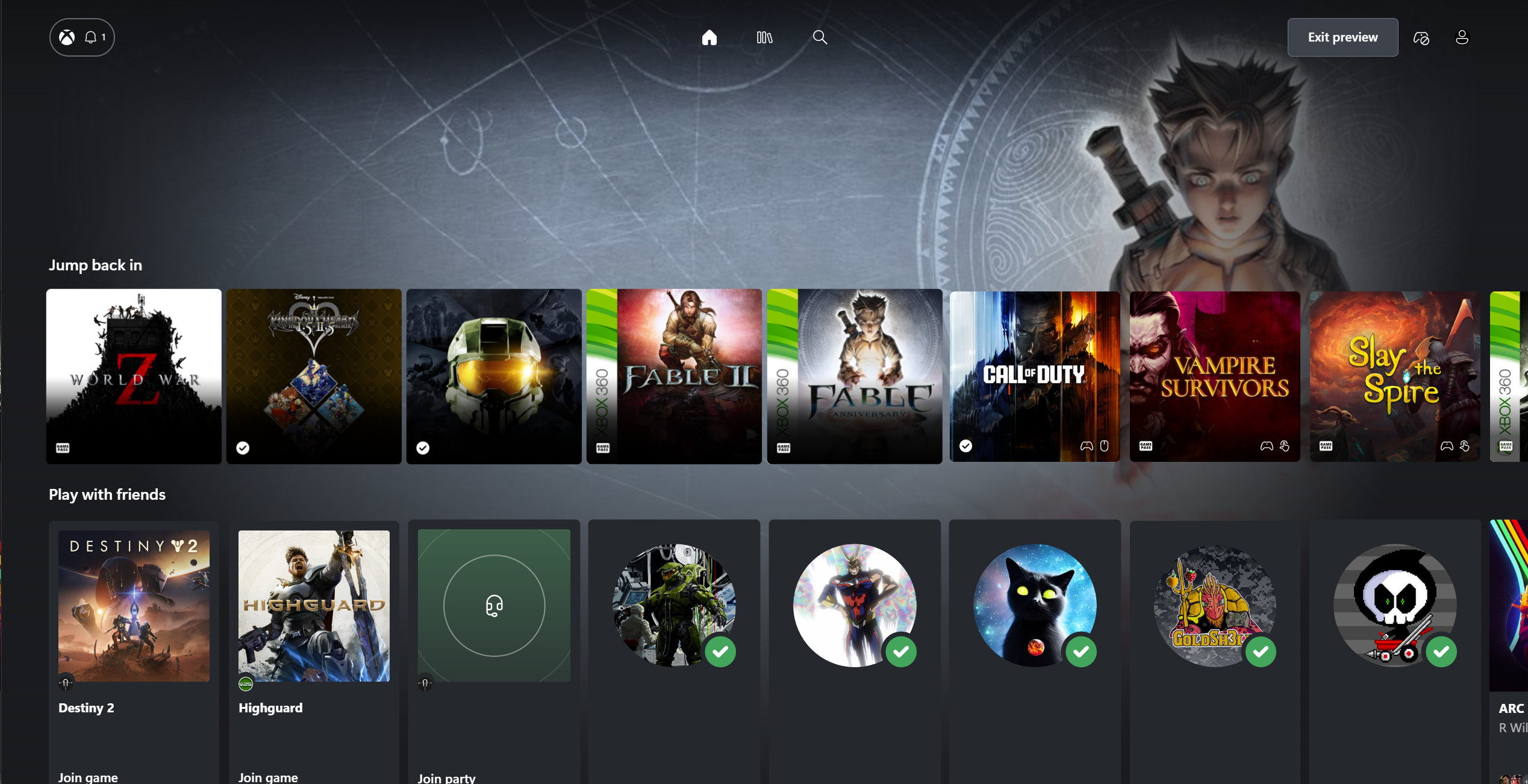Popular email client 'Newton' makes its official debut on Windows 10 today
Newton for Windows makes its official debut today on the Windows Store.
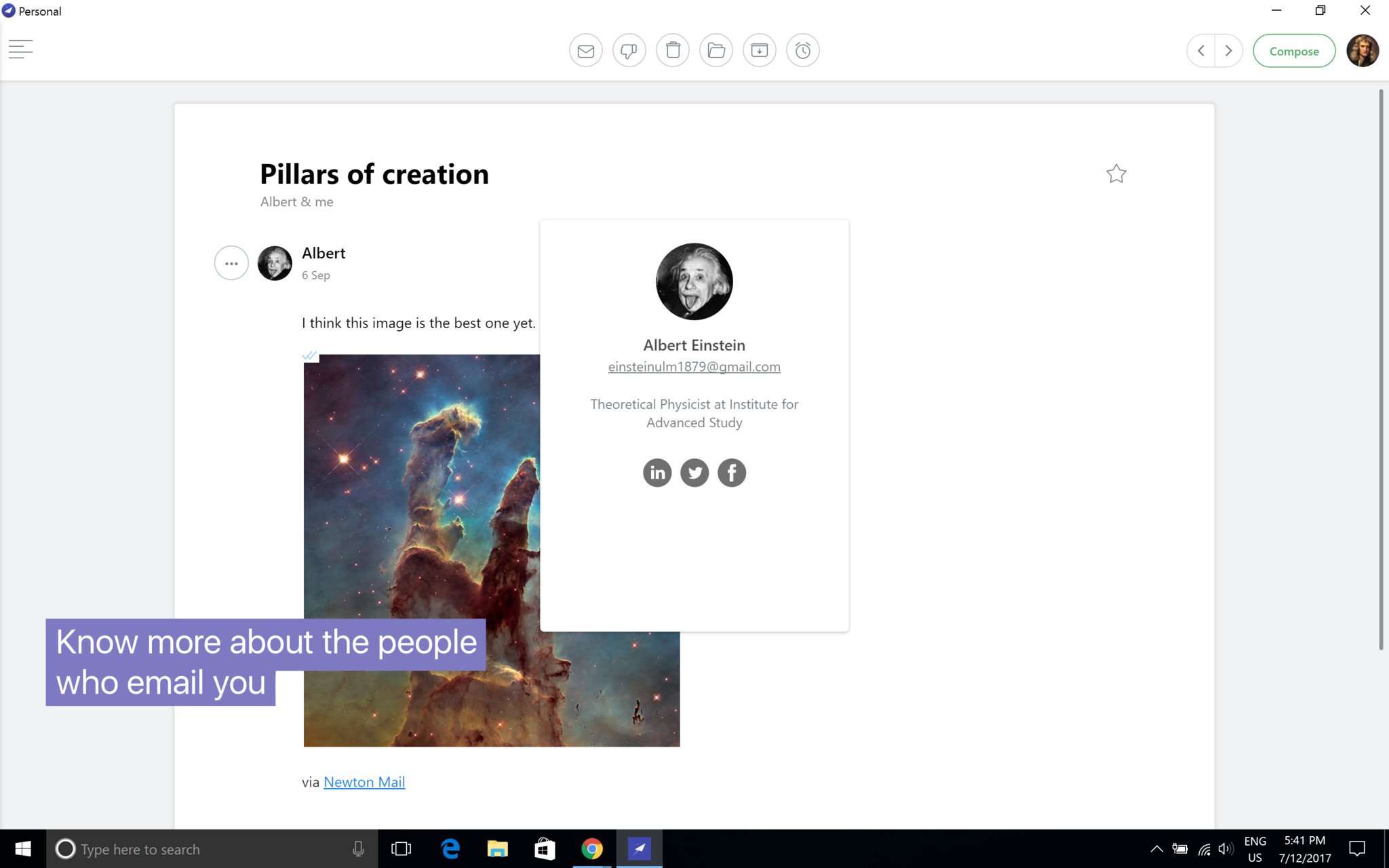
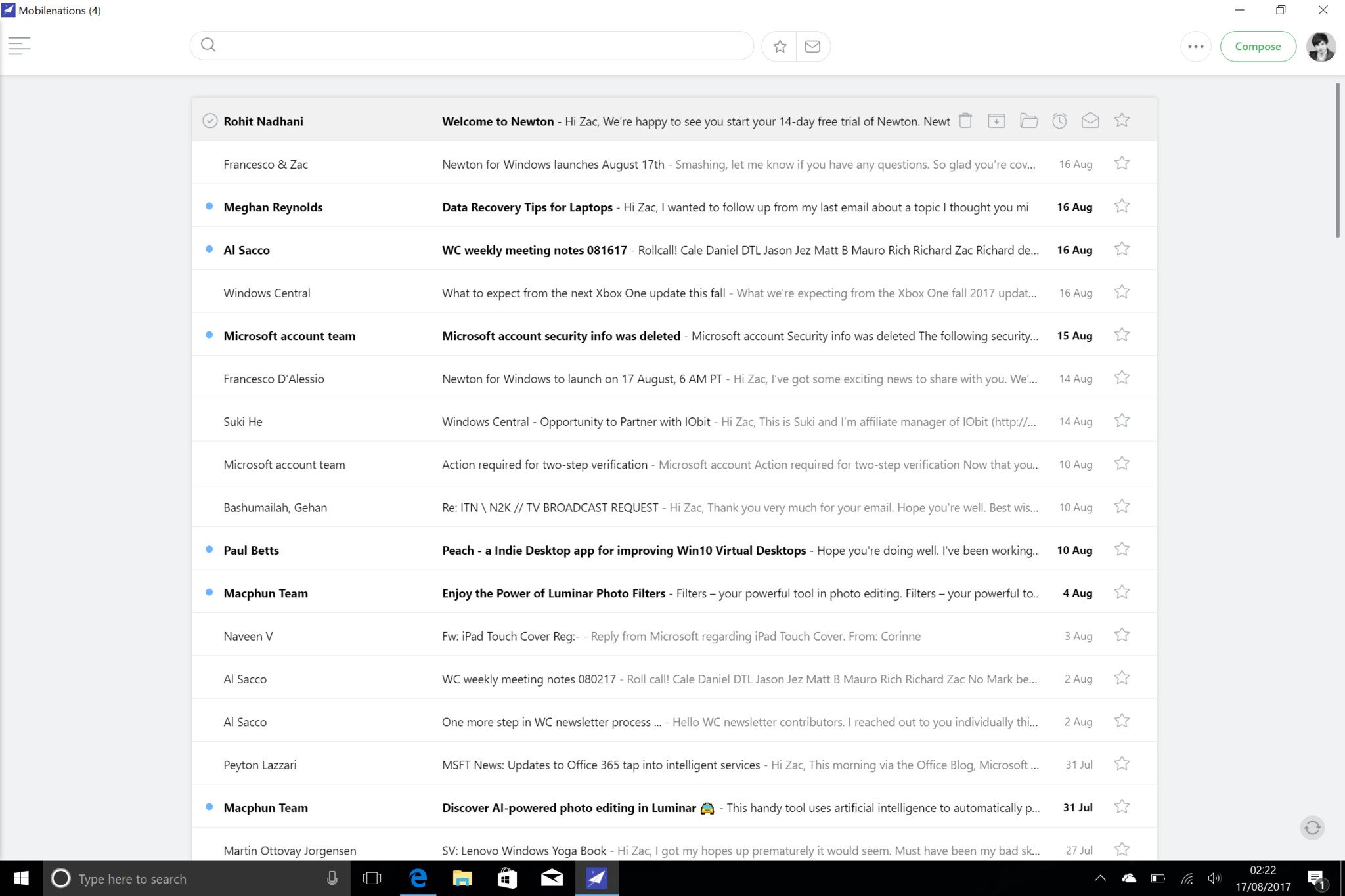
Newton, an extremely popular email client on iOS, Android and macOS, is finally coming to Windows 10 today with an official launch on the Windows Store. After being in closed beta testing on Windows 10 over the last few months, the Newton is finally ready for the masses.
What is Newton?
Newton for Windows is the only email service that works across all accounts and is available on all platforms. iOS, Android, Mac and now Windows too. Newton is a paid subscription service and client that offers you email in an incredibly clean, simple and friendly UI. I've been playing with it over the last few days, and I must say I really like what this app has to offer.
The app supports all the major email services, including Outlook, Gmail, iCloud, Yahoo Mail, Exchange and more. You can have multiple email accounts accessible via a unified inbox or separately if that's what you prefer. The app uses Windows 10 notifications for alerts, but unfortunately doesn't support Actionable Notifications at this time. It also doesn't appear to have a live tile just yet.
If you're someone who already uses Newton on other platforms, you're going to love the new Newton client for Windows just as much. If you're new to Newton, you can sign up today for a free 14-day free trial (with no credit card required) to test the waters, and if you like it, you can subscribe at any time.
You can get a years subscription for $49.99, which I admit might be a little steep for an email client. If you already have a subscription, all you need to do is login to Newton for Windows with your account, and everything should be exactly how you left it on other versions of the app. Pretty neat!
I would love to see a dark mode added to Newton for Windows at some point. As you can tell from the screenshots, the Newton app is primarily white. A dark mode would be an appreciated addition to an already great email client.
Newton for Windows is now available via the Windows Store. It's great to see more apps make their way to the Windows Store on Windows 10, and is hopefully a trend that we'll see continue now that the ball is rolling. What are your thoughts on Newton for Windows? Let us know!
All the latest news, reviews, and guides for Windows and Xbox diehards.