Discord is a popular service for all sorts of communication. People use if for everything from online D&D sessions to coordinating efforts in chats, but it has its roots in gaming communication. There are dedicated Discord servers for all sorts of games, and a massive number of people use it to stay in touch while playing their favorite titles. Unfortunately, there isn't a first-party Discord app for the Xbox One. You can, however, use Discord on the Xbox One with the Discord client, Quarrel.
Quarrel is a free app that brings Discord voice calls and the ability to send messages to the Xbox One. It isn't perfect, but it's the best option I've used for using Discord on the Xbox One.

FreeBottom line: Quarrel brings Discord to platforms lacking a first-party app, but I experienced frustrating bugs and lagging on my Xbox One.
Pros
- Brings Discord to Xbox One
- Supports Discord voice calls
- Supports sending messages from Xbox One
- Is available on Windows 10
Cons
- The app sometimes crashes on Xbox One
- Doesn't support video calls
- Can lag while playing intensive games on Xbox One
What you'll like about Quarrel
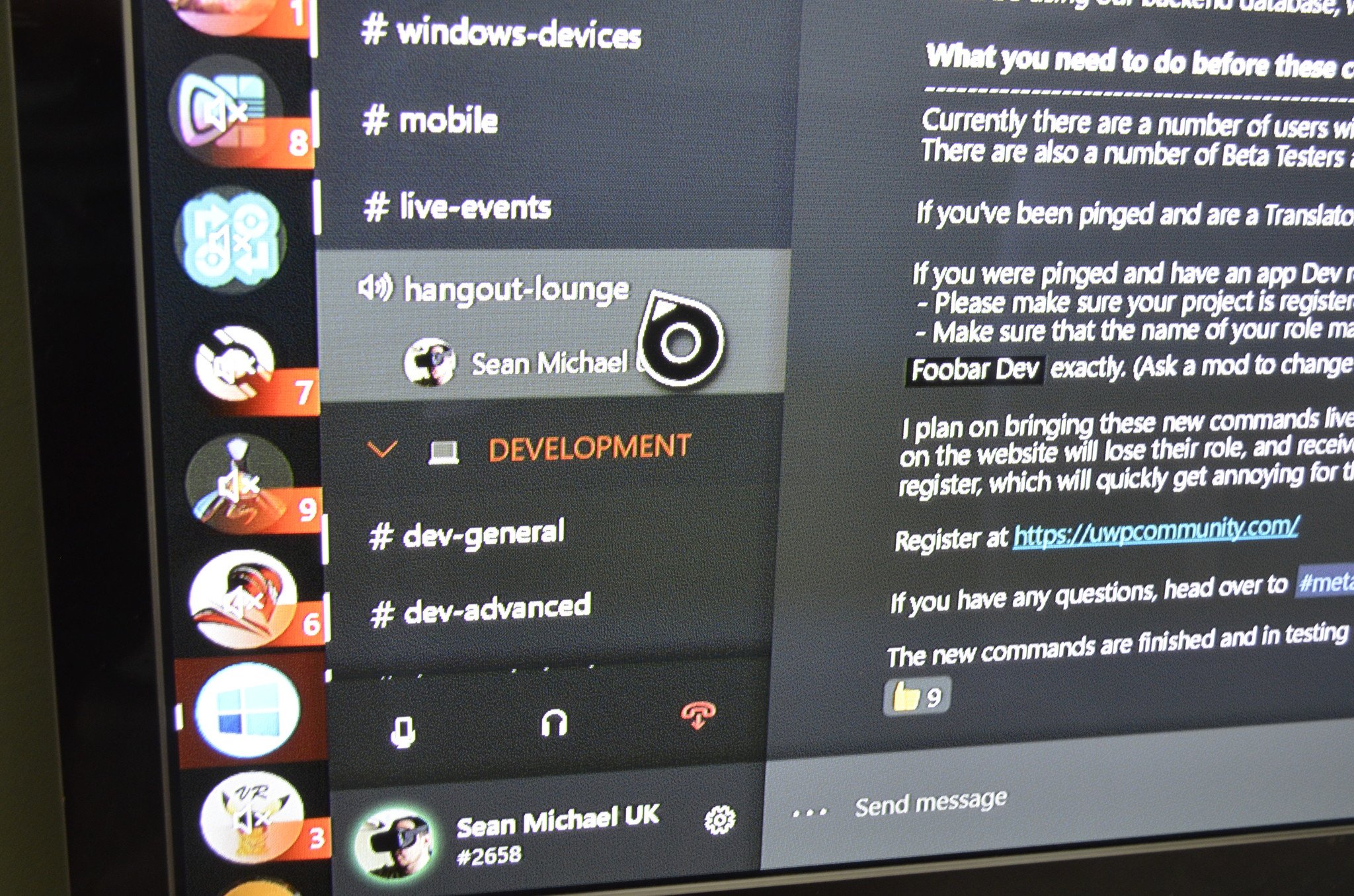
Quarrel began as a Windows Phone app, but one of its developers figured since he went through the effort to make it, he might as well expand it to other Windows platforms. What a novel concept, people making an app with one form factor in mind and then expanding to others due to ease of porting and a shared codebase if only more companies did that. In any event, the result was Quarrel becoming available on Windows 10 and the Xbox One. Now, the majority of Quarrel users are on the Xbox One. There's still a large userbase on Windows 10 and even a few brave souls on Windows 10 Mobile, but it stands out as a unique option on Xbox One.
I'm going to focus the majority of this review on Quarrel on the Xbox One, but I'll quickly note that it works well on PCs for chatting and voice calls. It doesn't support video calls and is behind the official Discord app on PCs in a few ways, so I'm going to focus on the Xbox One version of Quarrel as it provides a unique feature set.
Quarrel on the Xbox One looks fine. Once you sign in, it has all of your chats and channels. You have to navigate the app by moving a cursor around with a joystick, which is a bit awkward, but with so many channels and chats to choose from, I think snapping to elements on the screen might be a much slower experience. When your cursor is over the channel list, you can scroll up and down with the right joystick, which really speeds things up.
I don't know if I'd recommend chatting with text in the app, but that's not specific to Quarrel. I'm not a big fan of typing out long messages on my Xbox One in any app. If you're really quick with a chatpad or you have a keyboard set up, you should be just fine.
While you can send messages, which is unique on its own, the standout feature is that Quarrel supports voice calls. You can jump into a call and hang out with your friends. I actually jumped on a call with two of the app's developers while I tried it out. When voice calling works — more on that later — Quarrel is an excellent addition to the Xbox One. It's great to jump into a channel I already participate in on my phone and PC and then be able to continue that experience on the Xbox One, especially since voice is supported.
All the latest news, reviews, and guides for Windows and Xbox diehards.
What you'll dislike about Quarrel

The makers of Quarrel have to jump through a lot of hoops to make it work at all. My understanding is that they don't have the same access to the Xbox One as Microsoft's Xbox party system. As a result, the developers have to finagle things and make sure they work with limited access.
When you start up a voice call on Quarrel, the Xbox One asks you to grant permission for the app to use your audio device. I actually used a USB webcam in my testing, but it should also work with other mic setups. The other people on my longest call were using headsets with their controllers.
Calls worked well for me once connected, but I experienced some crashes when trying to set it up. Once connected, the call quality was good, and all sides seemed to hear each other just find. The biggest drawback is that my Xbox One felt like it was chugging to run Quarrel and a game at the same time. Now, I have a fairly old original Xbox One, so I can't say how it would work on newer models or a console like the Xbox One X, but my setup certainly struggled.
I think it's important to put my experience into context. I can only review what's in front of me and what I can use. In my testing, Quarrel struggled to do voice chat while gaming, but I know for a fact that thousands of people do this same thing regularly. In less than the last two weeks, the app has had over 44,000 people join voice calls and over 100,000 voice channel participants, according to Quarrel's developers. I can't imagine that many people would use the app that frequently if it wasn't working with their setup.
Should you try Quarrel?
I'm the kind of person that tries apps, sees if they work and fit my workflow, and then sticks with them or uninstalls them. Quarrel is free, so there's no risk in seeing if it works. In the best-case scenario, it works with your setup, and you can make voice calls on the Xbox One. That's only available through an app like Quarrel, and I think it's excellent that there are developers working on it.
If you run into some of the lagging and bumps I did, you'll probably uninstall it, but what's the harm in that? I think it's worth taking 5-10 minutes of your life to see if you can add an entire platform of voice communication and messaging to your Xbox One.

Sean Endicott is a news writer and apps editor for Windows Central with 11+ years of experience. A Nottingham Trent journalism graduate, Sean has covered the industry’s arc from the Lumia era to the launch of Windows 11 and generative AI. Having started at Thrifter, he uses his expertise in price tracking to help readers find genuine hardware value.
Beyond tech news, Sean is a UK sports media pioneer. In 2017, he became one of the first to stream via smartphone and is an expert in AP Capture systems. A tech-forward coach, he was named 2024 BAFA Youth Coach of the Year. He is focused on using technology—from AI to Clipchamp—to gain a practical edge.

