Razer Blade 15 vs. Razer Blade 14: Which should you buy?

All the latest news, reviews, and guides for Windows and Xbox diehards.
You are now subscribed
Your newsletter sign-up was successful

Best gaming laptop
The Razer Blade 15 is the best gaming laptop you can buy and not even the arrival of its smaller sibling can change that. This is still the complete package.
Pros
- More configurations
- Lower starting price
- Optional 4K display w/ touch
- Thunderbolt 4
- RTX 30 series graphics
Cons
- Slightly weaker CPU
- A little bigger

Immense power
The Razer Blade 14 is a truly mind-blowing laptop that's only really let down compared to its larger stablemate by some AMD-related performance issues when using it on battery.
Pros
- Incredible CPU performance
- High refresh rate displays
- Compact size
- RTX 30 series graphics
Cons
- No Thunderbolt
- Performance issues on battery
- More expensive entry model
From the outside, these two laptops look very similar but its underneath where the differences lie. For the most part, the Blade 15 is still the best gaming laptop. The Blade 14 is insanely powerful, but it has some quirks you simply don't get on the Intel-powered Blade 15 and a higher base asking price.
Razer Blade 15 vs. Razer Blade 14: Tech specs
| Header Cell - Column 0 | Razer Blade 15 | Razer Blade 14 |
|---|---|---|
| Graphics | NVIDIA RTX 3060 6GB NVIDIA RTX 3070 8GB NVIDIA RTX 3080 8GB | NVIDIA RTX 3070 8GB NVIDIA RTX 3080 8GB |
| Processor | Intel Core i7-11800H Intel Core i9-11900H Intel Core i7-10875H Intel Core i7-10750H | AMD Ryzen 9 5900HX 8-core, 16-thread 3.3GHz (4.6GHz boost) |
| RAM | 16GB or 32GB DDR4 3200MHz | 16GB DDR4 3200MHz (fixed onboard) |
| Storage | Up to 1TB PCIe SSD Additional vacant m.2 SSD slot | 1TB PCIe 3.0 SSD |
| Display | 15.6-inch Full HD 144Hz/360Hz (non-touch) 165Hz/240Hz QHD (non-touch) 4K OLED 100% DCI-P3 (touch) | 14-inch FHD 144Hz 14-inch 1440p 165Hz |
| Connectivity | Wi-Fi 6 (802.11ax) Bluetooth 5.1 | Wi-Fi 6E (802.11ax) Bluetooth 5.2 |
| Ports | USB 3.2 USB-C 3.2 Thunderbolt 3/4 HDMI 2.1 3.5mm audio SD card reader | 2 x USB 3.2 Gen 2 Type-A Ports, 2 x USB 3.2 Gen 2 Type-C with Power Delivery and DisplayPort 1.4, HDMI 2.1 |
| Dimensions | 0.78 x 9.25 x 13.98 inches (19.9mm x 235mm x 355mm) | 0.66 x 8.66 x 12.59 inches (16.8mm x 220mm x 319.7mm) |
| Weight | 4.6 pounds (2.09kg) | 3.92 pounds (1.78kg) |
| Battery | 65 Wh/80Wh | 61.6Wh 230W Power adapter |
Both laptops offer powerful CPUs and GPUs paired with fast storage, RAM, and great displays. But besides the size, the biggest difference is the AMD CPU in the Razer Blade 14. And that makes more difference than you might expect.
Razer Blade 15 vs. Razer Blade 14: Performance

Ultimately the exact performance differences will come down to which GPU option you go for. The Razer Blade 14 is limited to the RTX 3070 and RTX 3080, while the Blade 15 has a broader choice beginning with the RTX 3060. But for a gaming laptop, this is no slouch. Going up to the higher end you have the choice of an RTX 3070 or RTX 3080 in each, up to 1TB of PCIe SSD storage and 3200MHz RAM.
RAM is limited to 16GB in the Blade 14 on account of its smaller size — the memory is soldered to the motherboard. 16GB is plenty though for gaming, even other heavy workloads, just know there's no upgrade path.
It's the CPU really that makes the difference. As you can see in these benchmark charts, the Intel-powered Blade 15 is on par or slightly in front in two tests, but the AMD Ryzen 9 absolutely destroys any other laptop chip in the Cinebench R23 benchmark. The 10-minute, multi-core render test shows just how much CPU power is on tap in the Blade 14.
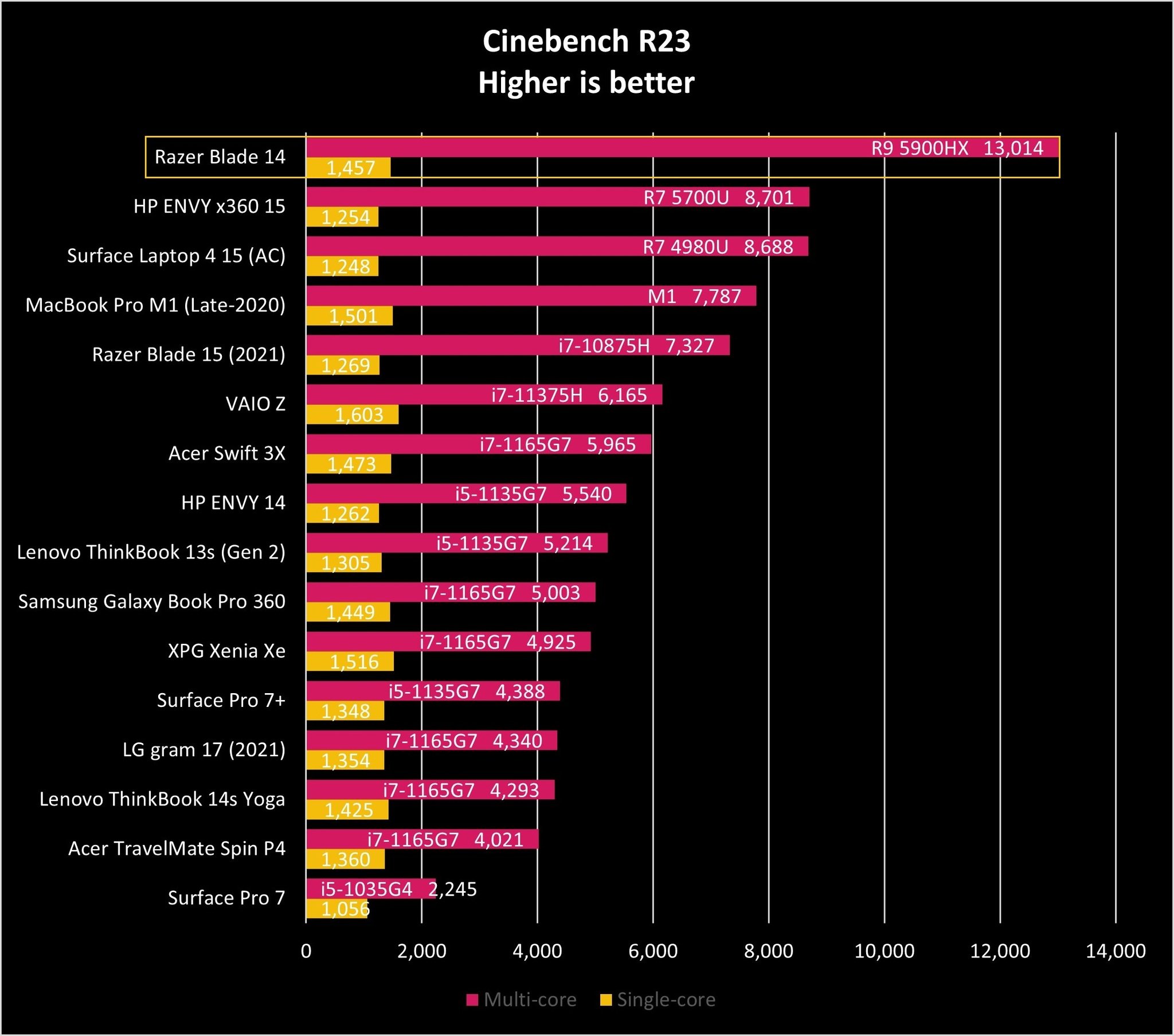
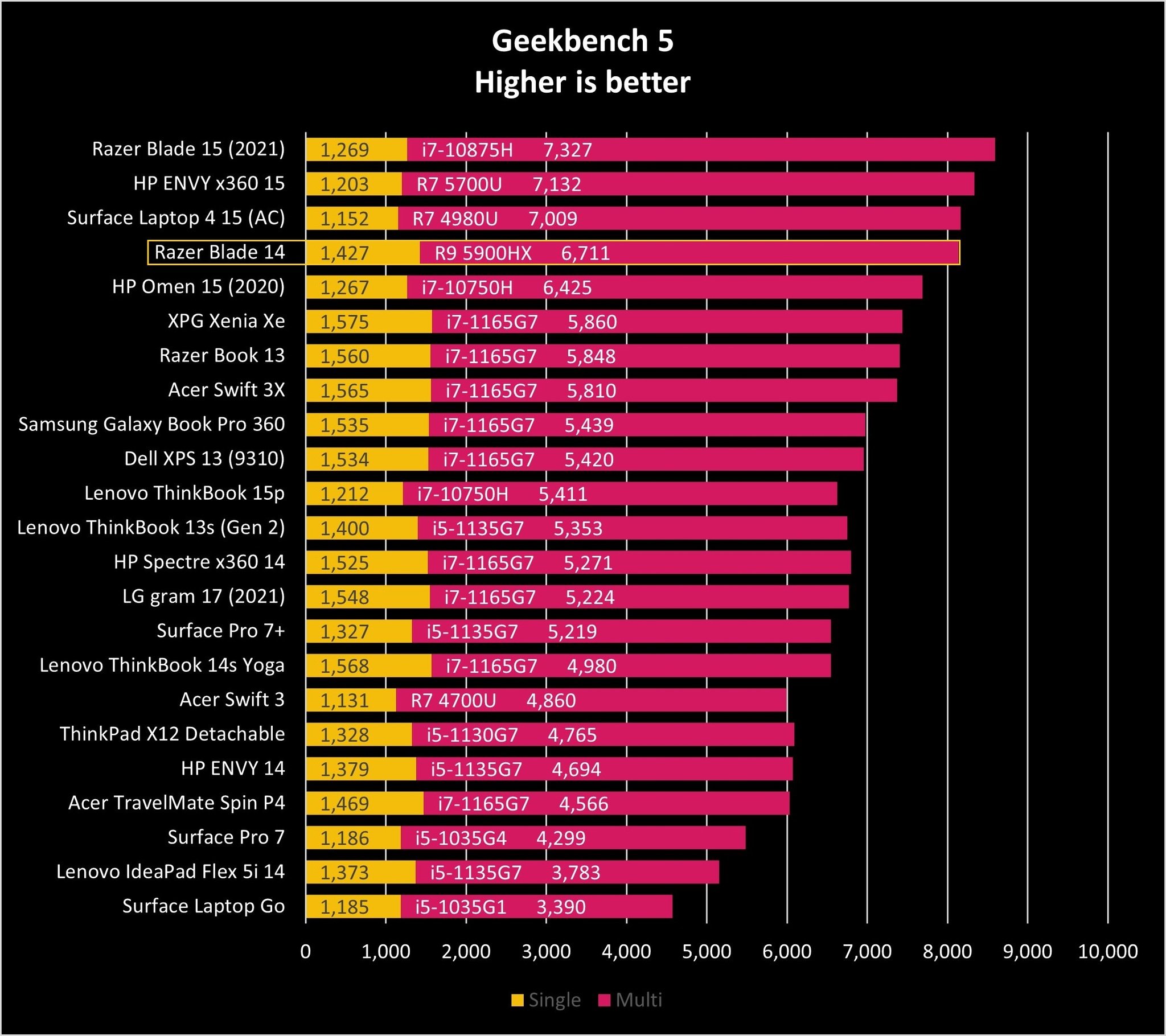
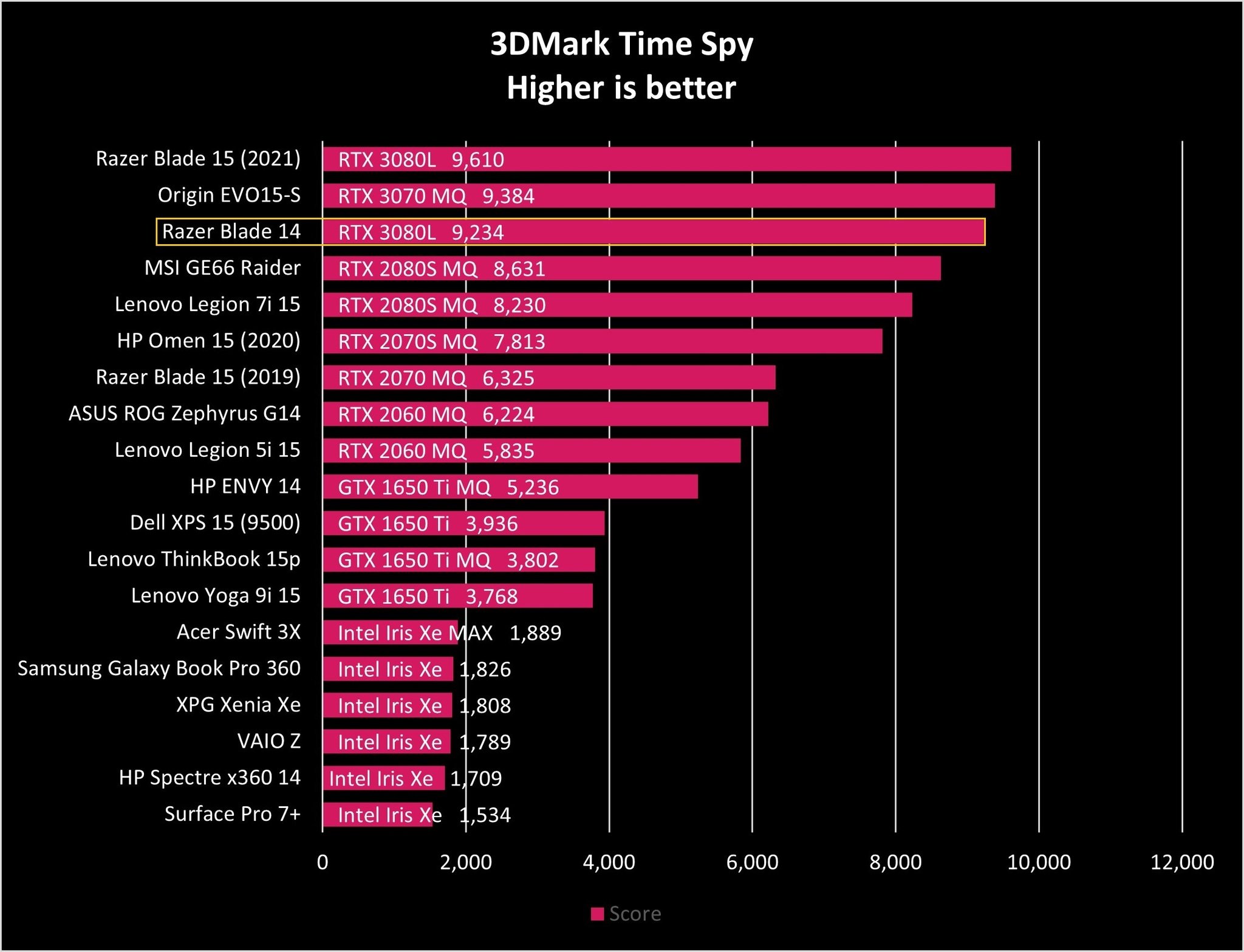
When it comes to gaming, the two are evenly matched. In most titles, you're going to be GPU not CPU bound, and while Intel traditionally does a little better than AMD, it's not going to be anything significant between the two.
The problems lie with the Blade 14 on battery power, and this one could end up being a make-or-break decision. AMD implements a number of restrictions on a system level when on battery, even to the point of slowing down the SSD by about half. All in the name of extending battery life as much as possible.
All the latest news, reviews, and guides for Windows and Xbox diehards.
As such it makes it a harder recommendation to anyone who will be working away from a power outlet. You'll never notice during gaming, as without being powered you won't be able to max out performance regardless, but as a work tool or for something like editing photos and videos on the go, it becomes less attractive.
The good news is you don't get any of these artificial slowdowns on the Razer Blade 15. Intel systems are generally very good at power management, and it makes this the one to get for folks who will be going truly mobile.

Richard Devine is the Managing Editor at Windows Central with over a decade of experience. A former Project Manager and long-term tech addict, he joined Mobile Nations in 2011 and has been found in the past on Android Central as well as Windows Central. Currently, you'll find him steering the site's coverage of all manner of PC hardware and reviews. Find him on Mastodon at mstdn.social/@richdevine
