Razer Vespula V2 review: This mouse mat made me appreciate premium surfaces
I've never before in my life purchased a "premium" mouse mat. Razer's Vespula V2 made me not regret it.

All the latest news, reviews, and guides for Windows and Xbox diehards.
You are now subscribed
Your newsletter sign-up was successful
When it comes to mouse mats, I've always gone for cheap and cheerful. Cheap plastic mouse pads have this annoying tendency to curve upward at the edges over time, though, and budget rubbery ones get dirty quickly and easily, and cleaning them isn't always easy.
My Microsoft IntelliMouse Classic is good enough to not require a mouse mat at all for surface recognition, however, the edge of my desk has become increasingly annoying on my wrist, so I decided to look at buying something specifically with wrist support (navigating dozens of NSFW anime waifu mouse mats in the process).
Eventually, I settled on the $40 Razer Vespula V2, and I must say, I do not regret it.

$40Bottom line: The Vespula V2 is a versatile mouse mat for all types of users, bringing some well-earned comfort to your wrist.
Pros
- Two different surface types for resistive and speedy movements.
- Rubber feet keep it sitting still.
- Memory foam wrist rest is a joy.
Cons
- Textured black fabric and rubber feet are very smudge-prone.
- If you plan on using both sides, the underside annoyingly traps dust very easily.
Razer Vespula V2 What you'll love
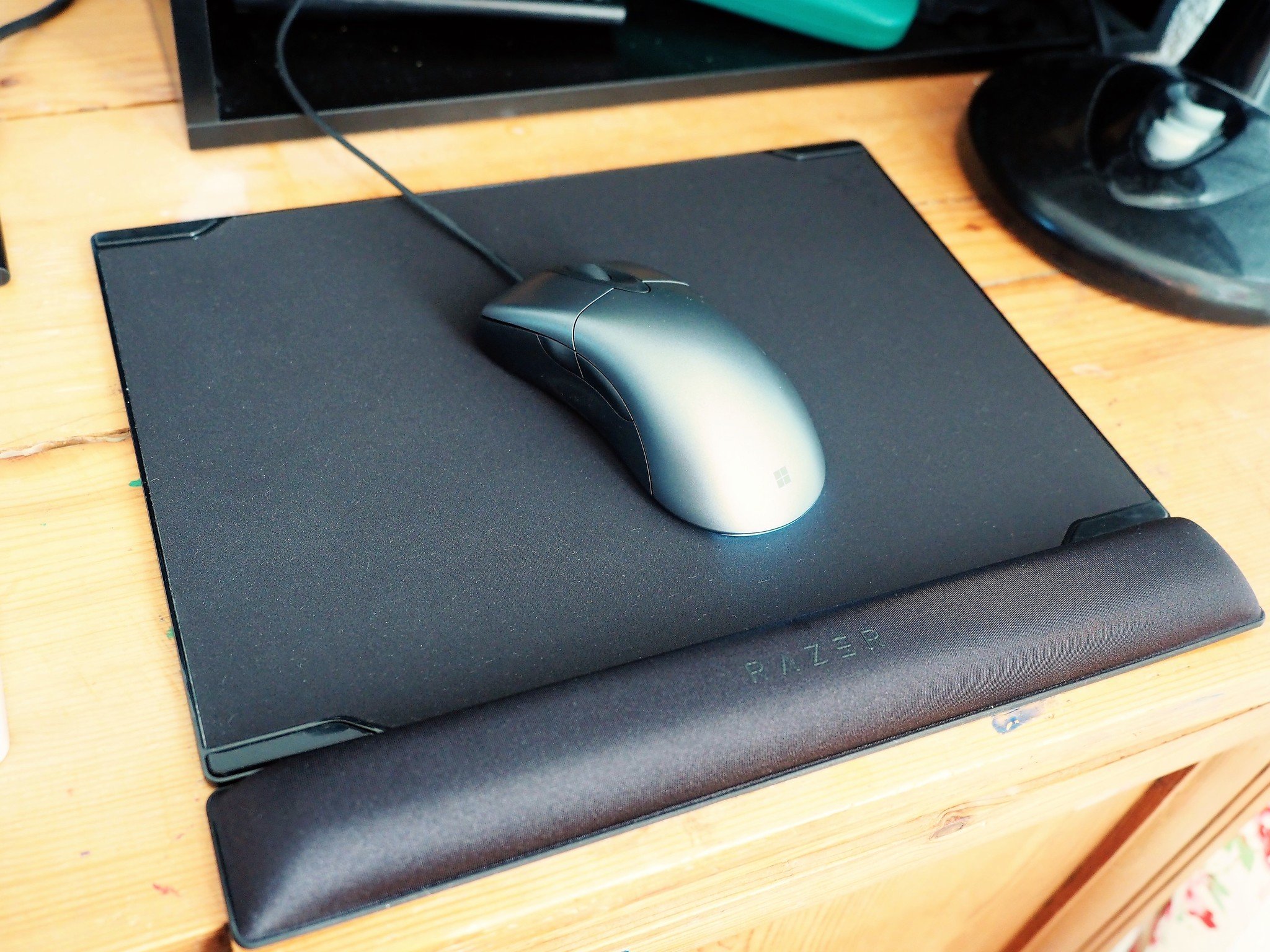
The Vespula V2 is the second iteration of this mouse mat format from Razer, renowned gaming accessory aficionados. The original Vespula had similar design conventions, notably with a dual-sided surface, but it featured gaudy "gamer" angular edges, looking more like it emerged from Alienware's labs than modern Razer's.
This is a mouse mat that won't assault your eyes, nor will it turn your desk into an advertisement for the company you purchased it from.
The Vespula V2 is a lot less aggressive on the eyes, with an all-black style throughout, with very subtle Razer branding hidden in the corners and across the wrist rest. This is a mouse mat that won't assault your eyes, nor will it turn your desk into an advertisement for the company you purchased it from. It's subtle and sleek.
It comes in two separate parts. The underlayer fabric is attached to the wrist rest, which is around 1 inch thick with comfortingly soft edges. It feels similar to the type of premium memory foam you might find in an expensive headset, and has made a notable difference for me when it comes to wrist strain.
The second part is the plastic mouse mat itself with rubber feet on both sides. One side of the mat is coated in a textured fabric, while the other is purely matte plastic. The idea is that the plastic side will allow for faster, less resistive mouse movements, while the fabric side, will provide a bit more resistance for more measured cursor gliding. Both sides work well for their intended purposes.
All the latest news, reviews, and guides for Windows and Xbox diehards.


The product measures in at 10.7 inches by 12.6 overall, which is larger than the cheap mouse mats I'm used to, but by no means the huge desk-coating mouse mats Razer offers in other products. It's well constructed, with subtle design cues, and nice materials. But what about the downsides?
Razer Vespula V2 What you'll hate

Razer's insistence on black, well, everything has gradually rescinded over time, with the company now shipping a gunmetal version of some of its laptops. This mouse mat, like their black laptops, is a smudge magnet.
The fabric seems relatively easy to clean, but if you're like me and, well, you simply don't like cleaning a lot, this mouse mat might not be for you. You can limit the dust drama somewhat by using the plastic side of the mouse mat, but I find it to be simply incompatible with some mice, especially those that don't have rubberized feet of their own. The tight cable on my Microsoft IntelliMouse Classic causes it to slide around with a mind of its own on the Vespula's plastic side, which was clearly designed for mice that have rubber feet or highly-flexible fabric cables.
Both mat sides have trade-offs worth being aware of, but I'd say nothing here is a deal breaker.
Final thoughts

The Vespula V2 made me appreciate premium mouse mats, especially now I spend most of my day sitting at my computer. I was in it more for the wrist rest, which is excellent, but many will be more interested in the versatility offered by its double-sided design. Both sides do their job well, as long as your mouse plays nice with them, and while the fabric side can be pretty smudge-prone, it's not difficult to clean.
If you fancy treating your wrist, give this mouse mat a go.
Related: Best gaming mouse mats of 2018

Jez Corden is the Executive Editor at Windows Central, focusing primarily on all things Xbox and gaming. Jez is known for breaking exclusive news and analysis as relates to the Microsoft ecosystem — while being powered by tea. Follow on X.com/JezCorden and tune in to the XB2 Podcast, all about, you guessed it, Xbox!
