Review: LG Incite

All the latest news, reviews, and guides for Windows and Xbox diehards.
You are now subscribed
Your newsletter sign-up was successful
One of the surprise announcements from the 2009 Mobile World Congress was LG's partnership with Microsoft. The electronics manufacturer pledged to make Windows Mobile its primary operating system for smartphones. LG also pledged to develop 50 phones over the the next few years, all running Windows Mobile. While our curiosity awaits what new designs LG has in store for Windows Mobile, we thought we would take a look at a current model that is running Windows Mobile, the LG Incite, offered through AT&T.
The LG markets the Incite as a 3G world phone that achieves its reflective beauty through the skillful use of minimalistic design. Read on after the break to see what impression the LG Incite made and whether the minimalistic design fits the Windows Mobile market.
Out of the Box
The LG Incite is offered exclusively through AT&T and comes packaged with the typical items (charger, sync cable, CD) but also has a independent stylus (more on that in a minute). My first impression of the Incite was "where are all the buttons?" The design of the Incite places most of the controls to the sides of the device, with only the answer/end keys resting on the phones face. Here are the vital statistics on the Incite:
| Dimensions | 4.2 x 2.2 x6 inches |
| Weight | 4.2 ounces |
| Processor | 528 mhz |
| Memory | 256mb ROM, 128mb RAM |
| Battery | 1300mah |
| Display | 3-inch 240x400 WQVGA touchscreen |
| Expansion | Micro SD |
| Connectivity | WiFi, Bluetooth, GPS |
The Incite has an interesting finish to it. It's a matte silver chrome that attracts fingerprints almost as bad as the shiny black plastic models do. The finish sometimes has a slight gold shine to it, depending on the room lighting. I noticed in several of my photographs that the lighting gave the phone a gold tint, giving it sort of a chameleon feel. Overall, construction felt good but not solid. The Incite is comparable in size to the Fuze, but thinner and noticeably lighter. While the Fuze has a solid feel to it, the Incite has a bit of a plastic feel to it. It doesn't feel like a toy, but more so like a demo unit you'd find in a retail store.


The face of the phone is dominated by the 3-inch screen with only two buttons at the bottom — the answer and end keys. The screen is one of the impressive aspects of the Incite, providing a sharp, colorful display. As with the phone's casing, the screen is noticeably attracted to fingerprints as well. The screen has haptic feedback in that the device vibrates in response to touch. The haptic vibration on the Incite can be adjusted to three degrees of vibration and isn't as overwhelming as the Samsung Epix's haptic vibration. You feel the vibration through the sides of the device. The touch screen was receptive to touches, taps, and swipes. LG did a good job with this aspect of the Incite. The only difficulty I experienced was the edges of the screen took a little bit of effort to activate.

The Incite has a very responsive accelerometer that rotates the screen almost as fast as you can turn the device from vertical to horizontal. The on-screen keyboard is a mixed bag. I don't care for the Windows Mobile keyboard (too small), and the LG Javakey is a little on the confusing side. You also have a transcriber that uses finger strokes (similar to the old school graffiti), but the best option is the XT9 keypad. In the vertical position it's a compact QWERTY keypad that uses fourteen keys and in the horizontal position the XT9 turns into a full QWERTY keyboard. The keys are large and spaced apart enough to minimize typos. There is a function key that pulls up symbols and numerics. This is one of the nicer on-screen keyboards I've seen.
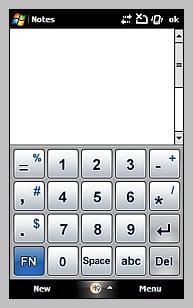

What took a little to get used to was the number of buttons placed on the side of the device. On the left side you will find the volume keys, charging port and reset button. To the right you will find a job wheel, micro SD slot, phone lock/sleep button and camera button. The more I used the phone, the more accustomed I became with the side layout. There is a good amount of real estate to the sides of phones that could be utilized for controls. However, I would have like LG to have put more front-facing controls to the front. Soft keys perhaps or a start button and back button.
All the latest news, reviews, and guides for Windows and Xbox diehards.


I liked the jog wheel, and it definitely helps with one-handed navigation. I'm not too keen on the side lock/sleep button and would have preferred it to be associated with an independent power button that sat on top of the device. The button does sit flush, but I was able to accidentally hit it a few times. The "end" button serves as your power button and wake-up button, as well as a home key and end call key. Only the camera button and long press of the jog wheel button can be mapped.

The phone is fitted with a rear-facing 3-megapixel camera with video capabilities. The phone also is fitted with a proximity sensor which, while on a call, causes screen to go blank when you put the phone to your ear and turns it back on when you move it away. This is a rather simple feature but I would like to see all phones have this feature.


The LG Incite utilizes a mini USB connector for syncing and charging but has a 3.5mm headphone jack! It does not have an on-board stylus but does come with a standalone, collapsible stylus that has a thin lanyard that can be attached to the phone. I'm not a fan of the dangling stylus and fortunately, the screen is very finger-friendly. I do like the collapsible style, but LG really needs to find room for a stylus silo.
Performance
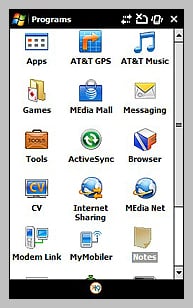
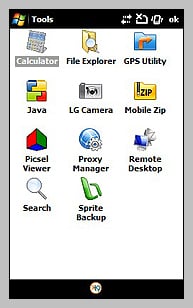
Being an AT&T branded phone, the Incite comes packed full of AT&T bloat ranging from the AT&T Mall to AT&T Navigator to Xpress Mail. Can't fault LG for that and wouldn't it be nice if a carrier made all these "extras" optional? There are a few items preloaded on to the Incite that are useful which include Sprite Backup, Java, Mobile Zip and a nice clock/weather feature. The Incite has Pocket Internet Explorer as well as Netfront Browser.

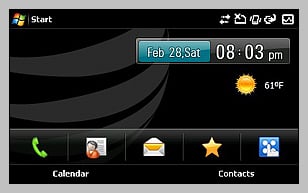
It seems that manufacturers are required to toss their own unique navigational system on to Windows Mobile phones these days. Samsung has widgets, HTC has TouchFlo and LG has LG Menu. At the bottom of the Today Screen you have a series of icons that will launch applications/features. They include the phone's dialing pad, contacts, messaging, favorites (launches you to a screen with your favorite apps) and the LG Menu screen. The LG Menu has tabs to the side to give you access to the phone apps (contacts, messaging, dial pad, etc.), entertainment apps (Media Mall, Games, Pictures/Videos, etc), productivity apps (Office Mobile, browser, etc.), settings (Today, Wireless Manager, etc.), and a tab to take you back to the Today Screen.


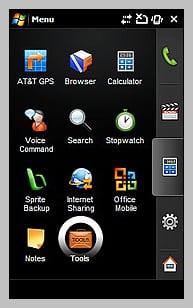

It's a nice setup and very useful for those of us who used our Windows Mobile phones one-handed. My only nit with this is that you can't customize the applications that appear on the tabs. You can customize the Favorites tab that is on the Today Screen, but it would be nice to customize the LG Menu Tabs.

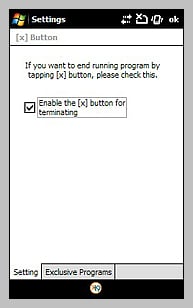
There is an internal setting that is something I haven't seen before that is a nice addition. The LG will allow you to terminate programs when you tap on the "x". This helps prevent unwanted applications from running in the background. There is an exclusive program list should you prefer to keep something running in the background.
As much as these devices are capable of, you sometimes forget that they are phones as well as portable computers. The LG Incite's phone quality was good. Volume levels for the earpiece and microphone performed as well as any other Windows Mobile device. The speaker phone was a little on the muted side but acceptable. Reception was average, no better or worse than other Windows Mobile devices.
The 1300mAh battery held up nicely and LG reports battery life to be in the neighborhood of 6.5 hours of talk time and 20 days worth of stand by time. In reality, you get about two days of light to moderate use out of the battery.
Overall Impression
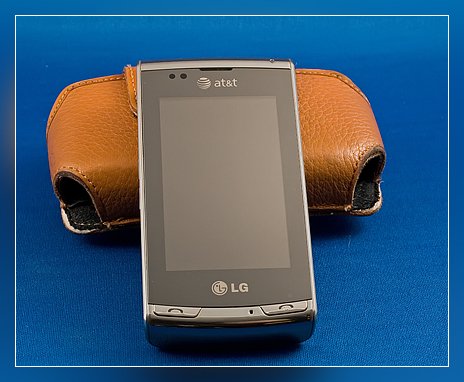
The LG Incite is a nice, relatively inexpensive entry-level Windows Mobile phone. AT&T is currently offering the Incite for $99 after rebates and contract discounts. Comparatively, the Samsung Epix is currently being offered for $199 after rebates and contract discounts. The design of the Incite takes a little getting used to, especially if you've grown accustomed to having more controls on the face of the phone. The screen resolution and performance is on par with other Windows Mobile phones and might be the strongest feature on the Incite. I liked the LG Menu but it needs to be more customizable. Battery life and phone performance are on par with other devices.
LG has made a long-term commitment to use Windows Mobile for their smartphones. While the LG Incite has it's short comings, it's not a bad starting point for the company to build upon. The XT9 keyboard is fantastic and I like the clock/weather feature which show you current weather conditions as well as the time on your Today screen. I would have preferred a different finish on the Incite and an on-board stylus port. It's still a mystery why so many Windows Mobile phones have finishes that are so receptive to fingerprints and grease smudges.
I can see the Incite being a good option for those on a budget, those wanting to test the waters with Windows Mobile or for those wanting to move (with hesitation) from Windows Mobile Standard to Windows Mobile Professional. Just keep in mind that this is an entry level, consumer grade phone and if you get hooked on Windows Mobile it's only a matter of time before you start looking at devices such as the Treo Pro or HTC Diamond to satisfy your Windows Mobile itch.

Phil is the father of two beautiful girls and is the Dad behind Modern Dad. Before that he spent seven years at the helm of Android Central. Before that he spent a decade in a newsroom of a two-time Pulitzer Prize-finalist newspaper. Before that — well, we don't talk much about those days. Subscribe to the Modern Dad newsletter!
