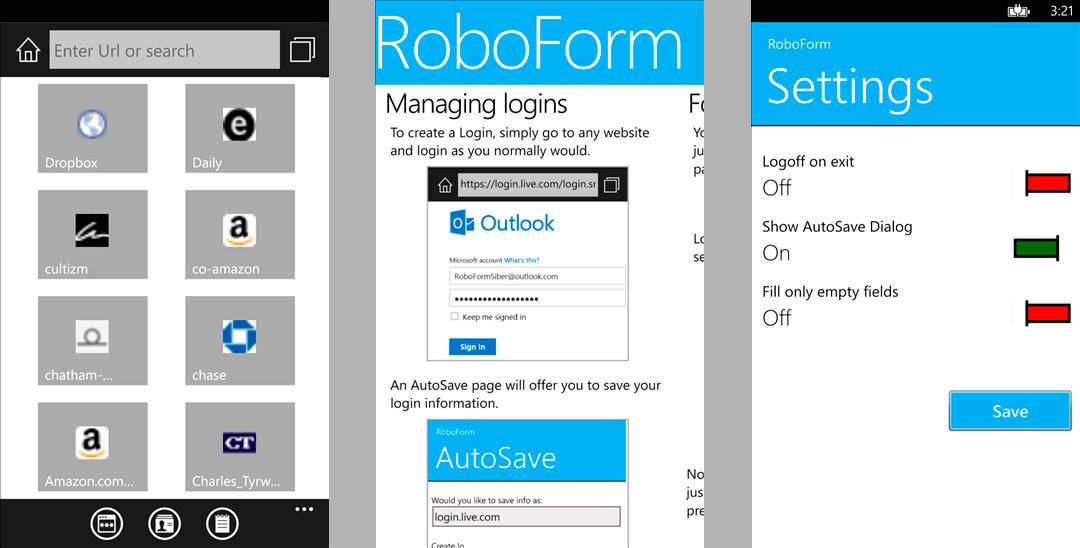RoboForm now available for Windows Phone 8, manage your passwords like a pro

Remembering passwords is a real pain. If all you do is check your email and browse Facebook you’re probably good to go and don’t know the suffering that happens when you have dozens and dozens of passwords. That’s why apps and services like LastPass and 1Password rock. These are platforms that help you remember all these unique passwords with their apps across browsers and apps. RoboForm is another service and their Windows Phone app just became available. Let’s check it out.
RoboForm is a password management and form filling service that initially launched way back in 2009. Earlier in the summer we heard that it would eventually make its way to Windows Phone. The service is available in browsers like Internet Explorer, Chrome, and Firefox. But you can also get it on your mobile platforms with apps available for iOS, Android and now Windows Phone. Here’s what you can do with the Windows Phone app:
- One click Login into your Web accounts in the embedded RoboForm Browser.
- Multi-step Logins: use "Matching Passcards" button in the built-in browser.
- AutoSave Logins in embedded RoboForm browser, also manual Save.
- View your Logins, Bookmarks, Identities, Contacts and Safenotes.
- Create and Edit your Logins, Bookmarks and Safenotes.
- Working directly with your RoboForm Everywhere Account.
- Fill forms from Identities in RoboForm embedded browser.
RoboForm tweeted out that the app became available last week, but we’re also seeing today as a version 1.0 update to the app. Nonetheless, it’s available and ready for you fans and users of RoboForm to download. Personally we’re using LastPass, but do let us know if how the RoboForm app works for you on Windows Phone.
Want to get RoboForm? It’s available for free in the Windows Phone Store. You can also use the QR code below to grab it.
Thanks for the tip andrew120!
All the latest news, reviews, and guides for Windows and Xbox diehards.

Sam Sabri was formerly the Managing Editor for Windows Central, covering Windows Phone, Microsoft Build, and many more topics.