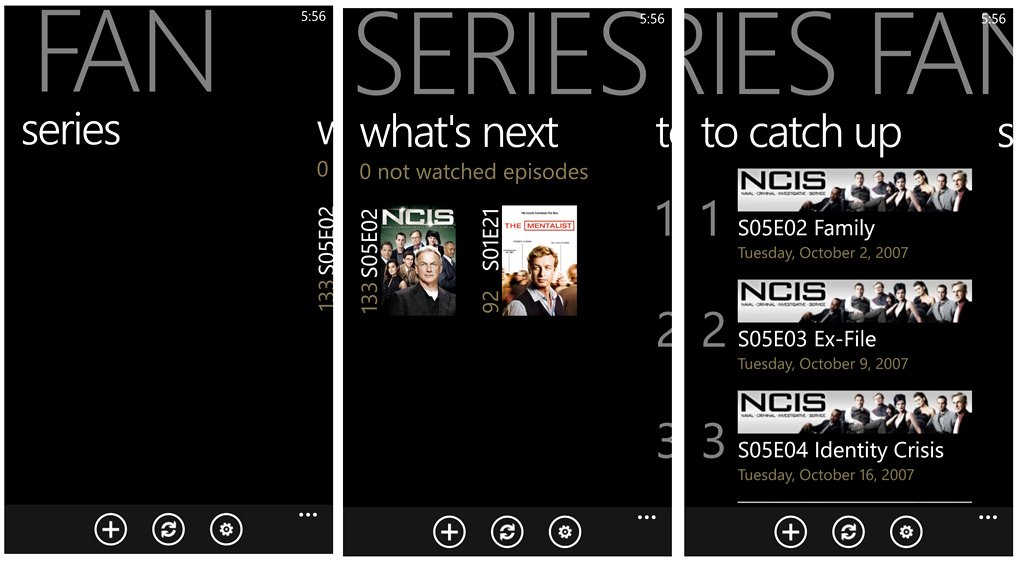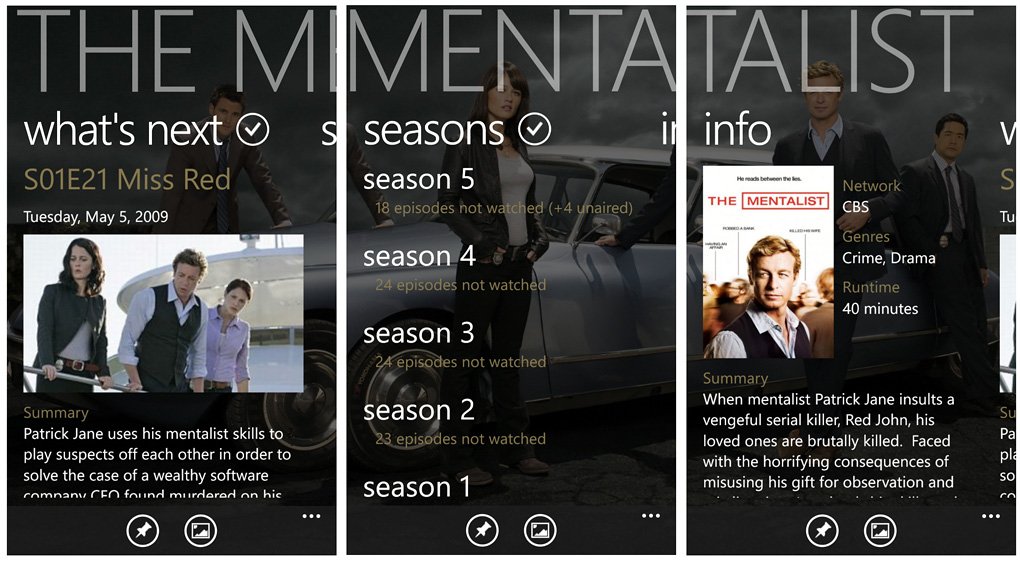Series Fan for Windows Phone 8, keeping track of your favorite shows

All the latest news, reviews, and guides for Windows and Xbox diehards.
You are now subscribed
Your newsletter sign-up was successful
Need a little help keeping track of your favorite television shows? Series Fan for Windows Phone 8 will help you manage all the episodes in your favorite series by tracking what you've watched, when what you haven't might air, and give you quick overviews of the entire series.
Series Fan has Miso to let you see what your friends are watching, earn points and badges for checking in and share your check-ins on Facebook or Twitter. The app has potential but has a bit of room for improvement.
Series Fan has your favorite series listed on the main pages and from there you can drill down to find out information on the series, individual episodes and mark episodes as "watched".
The problem with Series Fan is that while it provides a ton of information on your favorite television series, it's a confusing app. For example, when you re-launch the app, after adding series, the main pages are blank as if you've launched Series Fan for the first time. You have to tap the "refresh" button to populate the main pages with your series information.
The main pages includes pages for your series, a "what's next" page, and a "to catch up" page. You would think that your favorite series would be listed on the series page but they aren't. The "what's next" and "to catch up" pages seems to cover the same material; the next episode in the series you need to watch.
You can hit the refresh button that you would think would update your series information but it seems to randomly change what appears on the "what's next" and "to catch up" pages. At the bottom of the screen you have a "+" button to add series to your library, a refresh button and a settings button. The settings button did not work.
As far as the series information is concerned, you have pages listing the next episode in the series that is un-watched, a listing of the various seasons, and a general overview of the series. You can not access the next episode from the "what's next" page but instead have to tap on the series number on the "series" page.
All the latest news, reviews, and guides for Windows and Xbox diehards.
From the individual episode page, you can tap the check button to mark the episode as watched and scroll through the other episodes within that particular season as well as other seasons.
Navigation isn't Series Fans' strong suit and while the app has potential, there is a lot of room for improvement. Too many buttons are non-responsive and while there is a "tips & tricks" section in the About screens it offers little help in understanding the app.
At first I thought the quirkiness was in using the trial version but the oddities carried over to the paid version. All in all, Series Fan is a rough app that needs a good bit of polishing. I like the simplicity of tracking which episode of a series you've watched and knowing what you've missed but the app left me scratching my head.
There is a free trial version with the full version running $1.49. You can find Series Fan here in the Windows Phone Store.


George is a former Reviews Editor at Windows Central, concentrating on Windows 10 PC and Mobile apps. He's been a supporter of the platform since the days of Windows CE and uses his current Windows 10 Mobile phone daily to keep up with life and enjoy a game during downtime.