Skype for Windows Phone gets maintenance update to make you more sane
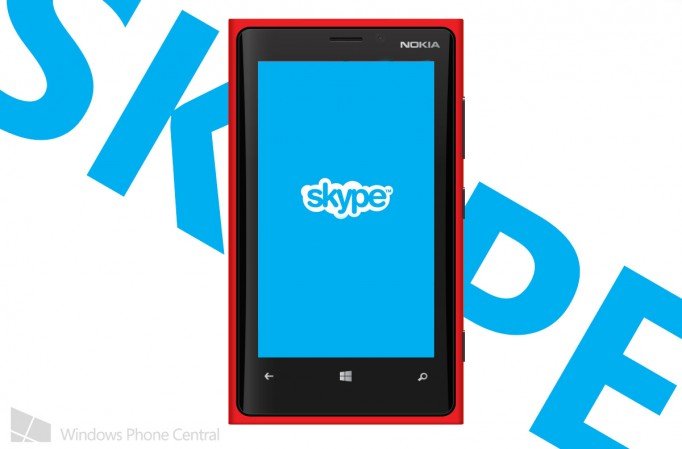
Skype for Windows Phone is a constant work in progress, and it looks like Microsoft is serious about making sure it’s up to task. So it’s great to see version 2.5.0.135 (up from the previous 2.4.0.108 about a month ago) get published to the Windows Phone Store within the last hour (indeed, it’s so new we’re having trouble downloading it).

Those looking for some major new features though will be disappointed as this looks to be a patch for the previous version, fixing up some little errors and performance issues. Indeed, the changelog just states “General fixes and stability improvements”, which while not much still makes the app much more pleasant to use.
From a few reviews, it looks like in certain circumstances the previous version was freezing up on people or having a difficult time resuming from the background. We’re hoping that issue (and any others you have experienced) has been fixed with 2.5.
Update: Skype has published a full changelog of v2.5:
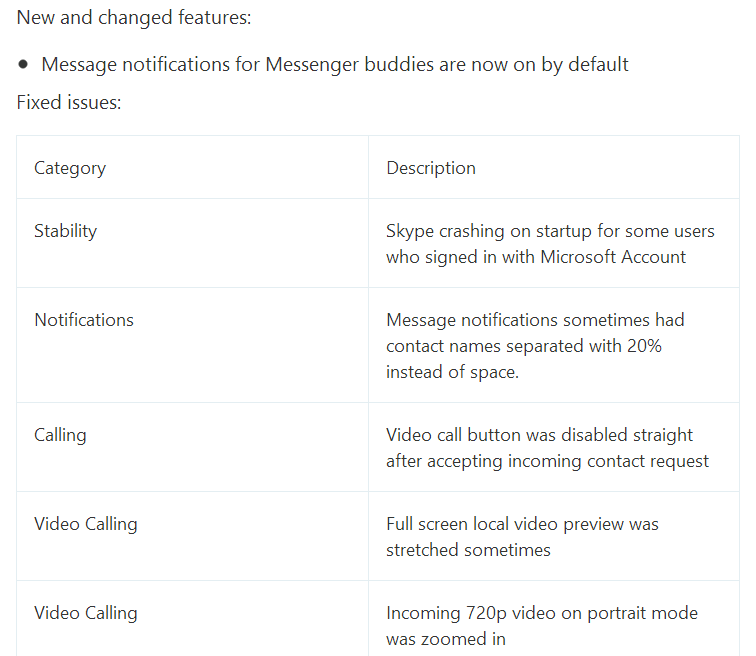
The good news is in theory, if this version is stable the Skype team will continue to add new features and design changes for the next update.
You can download version 2.5.0.135 here in the Store. Windows Phone 8 only, 512MB devices OK. (Note, this update is super fresh, so if you have trouble updating, just try again in a few hours).
Thanks, afgzee, for the tip!
All the latest news, reviews, and guides for Windows and Xbox diehards.


Daniel Rubino is the Editor-in-Chief of Windows Central. He is also the head reviewer, podcast co-host, and lead analyst. He has been covering Microsoft since 2007, when this site was called WMExperts (and later Windows Phone Central). His interests include Windows, laptops, next-gen computing, and wearable tech. He has reviewed laptops for over 10 years and is particularly fond of Qualcomm processors, new form factors, and thin-and-light PCs. Before all this tech stuff, he worked on a Ph.D. in linguistics studying brain and syntax, performed polysomnographs in NYC, and was a motion-picture operator for 17 years.
