Microsoft's Skype gets more Cortana integration as a new helper AI bot
Microsoft's Cortana is slowly being interwoven into its Skype communicator. Today, a new round of features are enabled on some releases.

Microsoft is experimenting with ways of integrating its artificial intelligence (AI) Cortana into Skype. Starting in August, we reported that those using Skype Preview for iOS and Android began seeing Cortana as a contact. The bot was pinned by default and users could interact with and ask questions of the assistant.
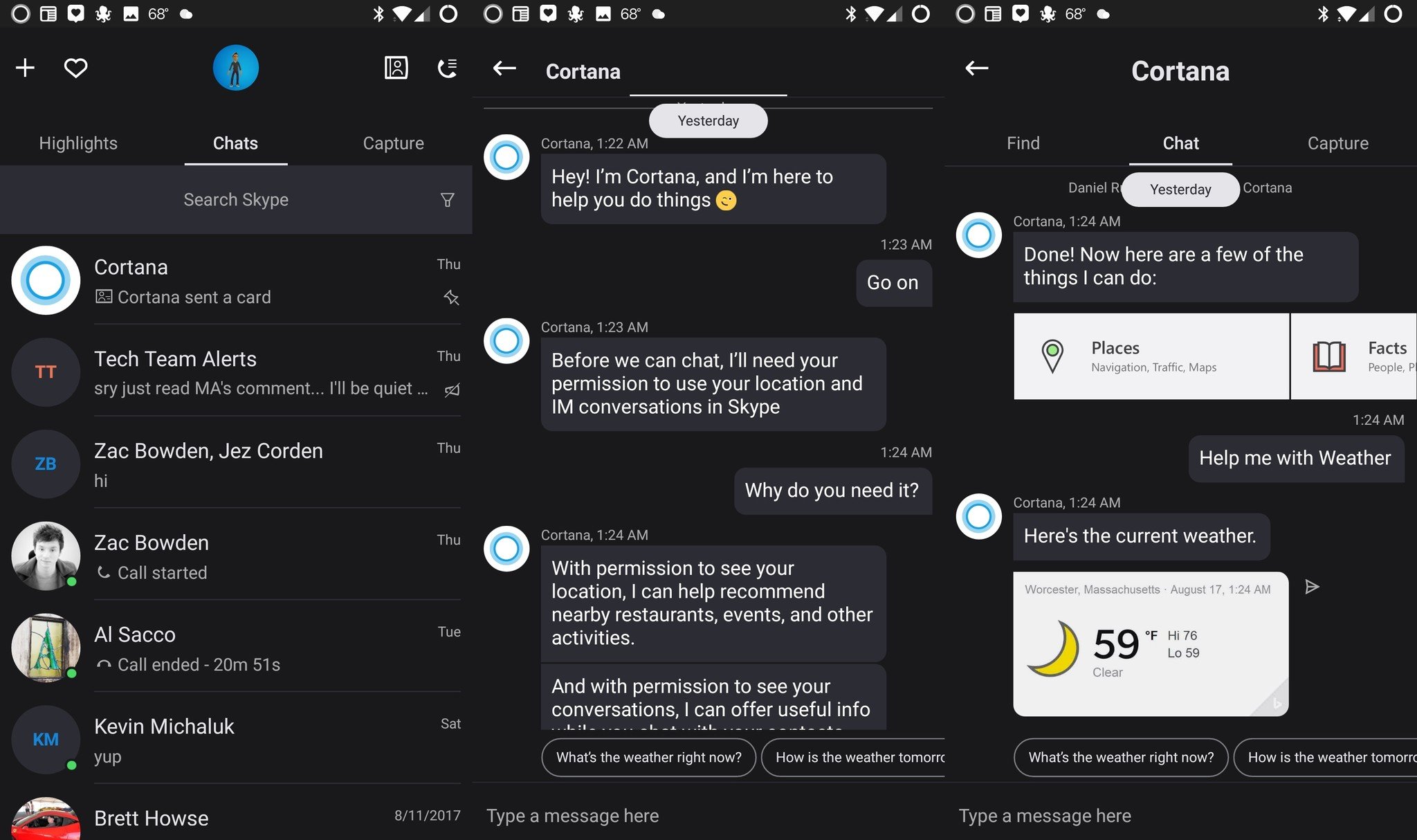
Now, a second execution is being witnessed on various Skype releases. This new iteration acts a helper object embedded within existing chats with other, non-Cortana contacts. For instance, if someone messaged you Cortana can offer pre-canned responses to the conversation. Tapping the "Turn on suggestions" takes you to a dedicated Cortana chat for further interaction.
Users can add Cortana to a current chat by hitting the "+" button and scrolling to the left, although the full implementation seems to be lacking. Microsoft has also updated the Cortana icon to be black with a blue ring instead of the earlier, eye-scorching white version.
Further, this Cortana does not appear to integrate with your personal Cortana Notebook meaning – as of now – it cannot access your calendar or other personal information. That is likely to change later as the APIs and background features become entwined into Skype and other Microsoft products, but for now, Cortana is just an AI-powered bot that can fetch or suggest things.
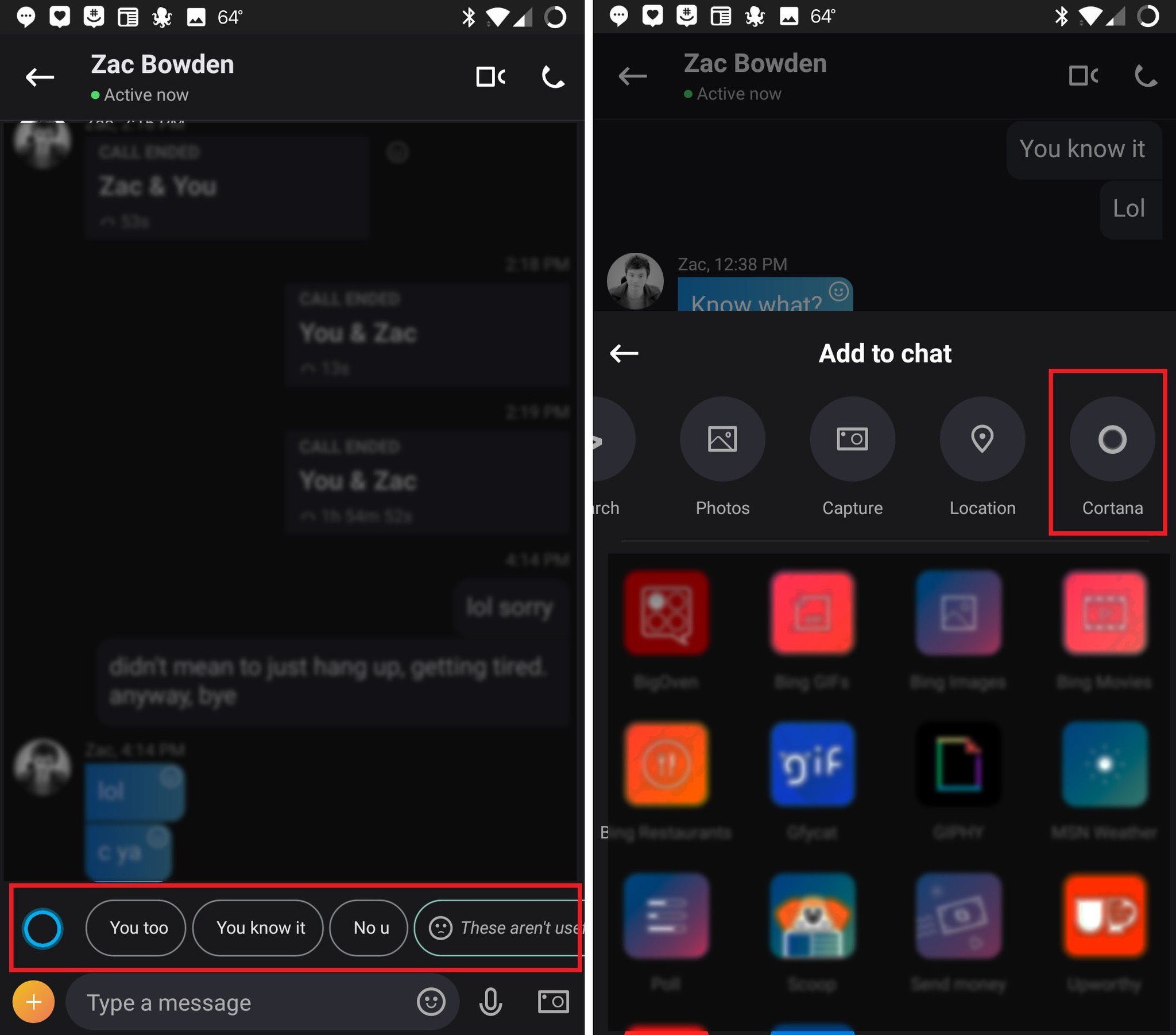
We can confirm the new secondary feature is available on Android, iOS, and Skype Desktop Preview for Windows – that is, those with the updated Skype experience and redesign. Ironically, the feature is not a part of Skype for Windows 10 and Mobile (UWP) as that version appears to be a few steps behind current releases.
How to install Skype Desktop Preview even on Windows 10
While this helper Cortana is available for non-preview users it is not clear if Microsoft will add Cortana as a full contact to Skype going forward, or what other features will come online. Many of Cortana's functions are handled through the cloud so new abilities can be turned on remotely.
All the latest news, reviews, and guides for Windows and Xbox diehards.

Daniel Rubino is the Editor-in-chief of Windows Central. He is also the head reviewer, podcast co-host, and analyst. He has been covering Microsoft since 2007 when this site was called WMExperts (and later Windows Phone Central). His interests include Windows, laptops, next-gen computing, and wearable tech. He has reviewed laptops for over 10 years and is particularly fond of 2-in-1 convertibles, Arm64 processors, new form factors, and thin-and-light PCs. Before all this tech stuff, he worked on a Ph.D. in linguistics, performed polysomnographs in NYC, and was a motion-picture operator for 17 years.
