Skype Preview appears on the Xbox One Store, but you can't download it yet
Microsoft has been working on an all-new UWP Skype app for Windows 10 devices, and it's on its way to the Xbox One.
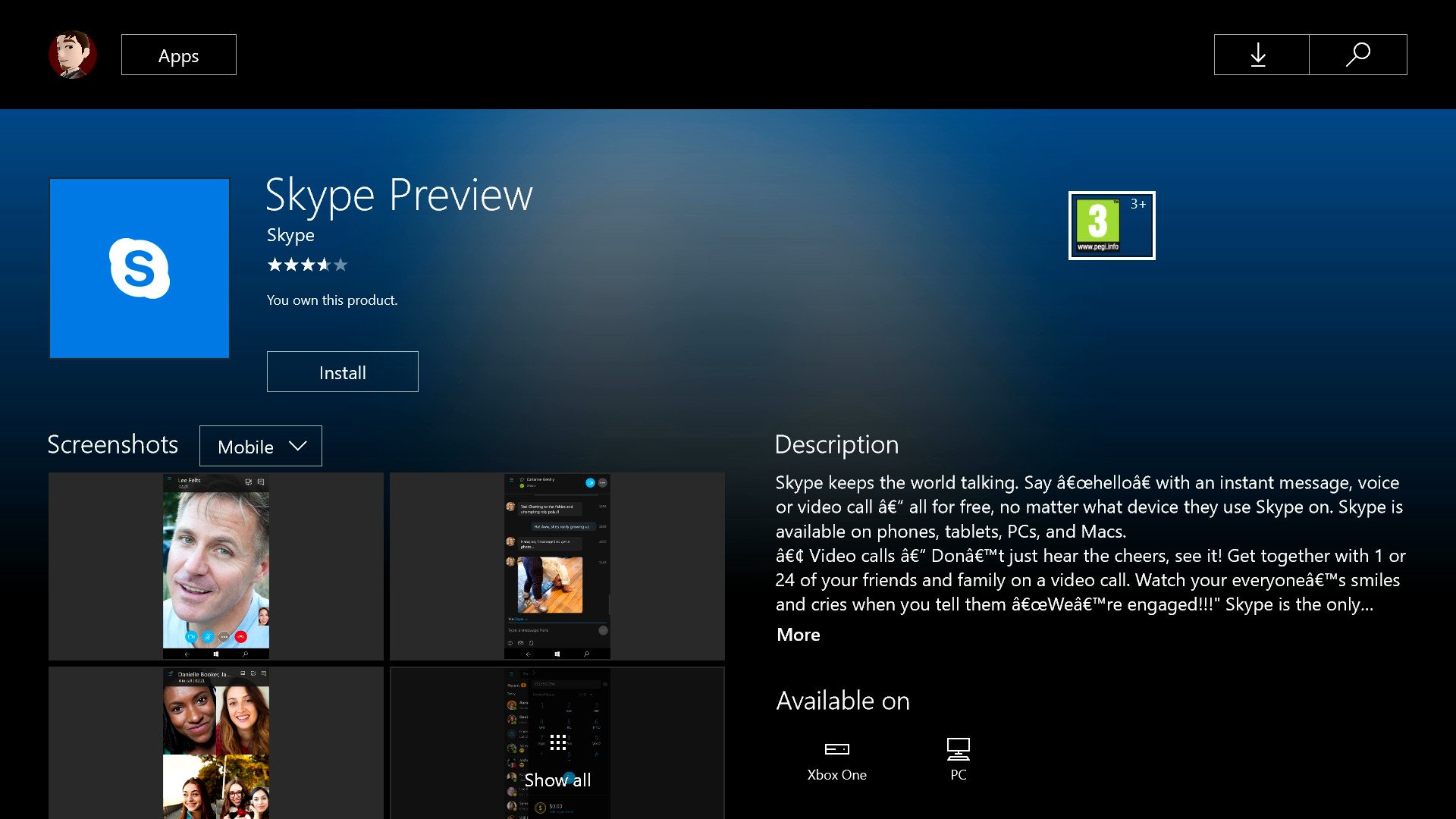
Skype Preview appeared under my ready to install list earlier today, and while the app is unavailable to download, it shouldn't be too long until it arrives on the console.
Skype Preview is a major improvement on the previous Windows Store version of the app, originally developed for Windows 8.1 and Windows Phone 8.1. The UWP version of Skype is still in preview on Windows 10, but it's rapidly nearing parity with its Win32 desktop cousin in terms of features and usability.
In our recent interview with Xbox One platform chief Mike Ybarra, he confirmed that Skype UWP is indeed on its way to Xbox One. Look out for the full interview on Windows Central in the near future.
"We're always listening to feedback from the community on what apps they want on Xbox. We do this for not only our own apps but popular 3rd party apps as well. We've seen feedback from the community wanting the updated Skype UWP and we're bringing that update to Xbox One."
The Skype app currently available for Xbox One is functional, but the UWP version of Skype will ensure that the service is updated consistently across Windows 10 Mobile, PC, HoloLens, and now Xbox One.

Stay tuned for more information on the app's availability, and let us know in the comments if you still use Skype on your console!
Download Skype Preview from the Windows Store
All the latest news, reviews, and guides for Windows and Xbox diehards.

Jez Corden is the Executive Editor at Windows Central, focusing primarily on all things Xbox and gaming. Jez is known for breaking exclusive news and analysis as relates to the Microsoft ecosystem while being powered by tea. Follow on Twitter (X) and tune in to the XB2 Podcast, all about, you guessed it, Xbox!
