Smackdown: RedFly vs Netbook (MSI Wind)
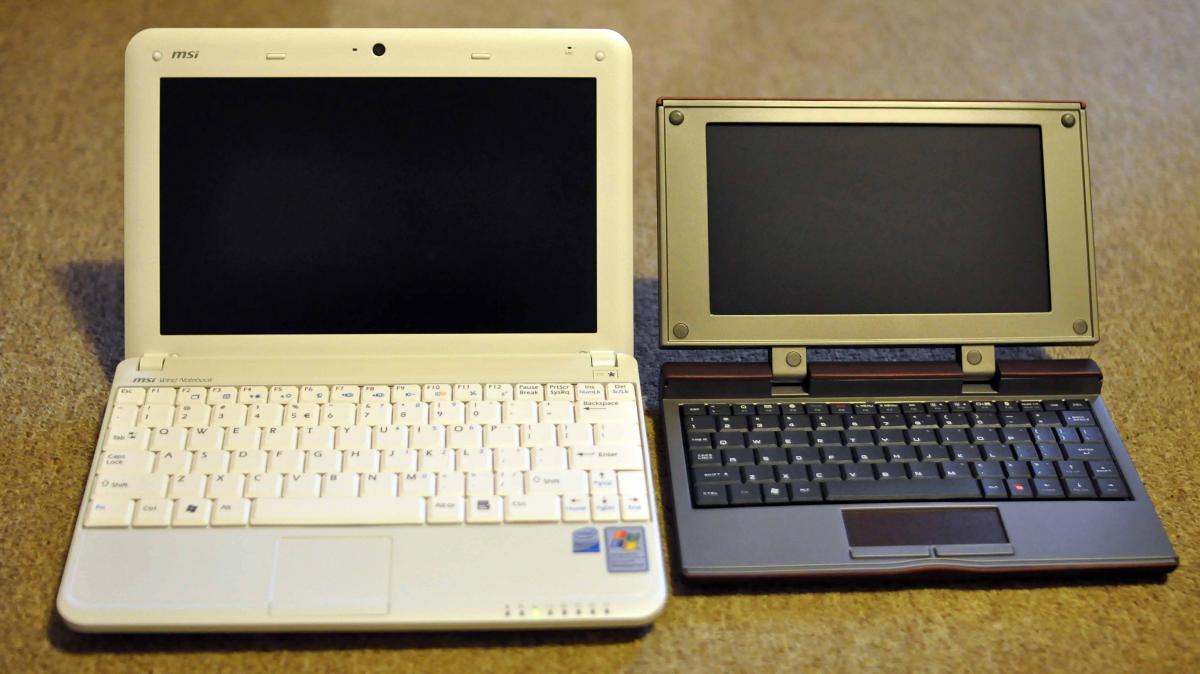
All the latest news, reviews, and guides for Windows and Xbox diehards.
You are now subscribed
Your newsletter sign-up was successful
The title says it all. Which is a better mobile solution: RedFly (see Dieter's full review) or MSI Wind Netbook (see Laptop Mag's full review)?
To be honest, the question is a bit unfair as they are technically different device genres with different puposes. But alas, people have spoken and want to see a head-to head. So here’s a brief rundown of their pros and cons. (For the record, I’m using the older version of the RedFly).
Curious about my experience with both? Then read on and ask me any questions you may have, since I surely did not think of everything.
Specifications
MSI Wind (U100--$350-$430 depending on version)
- Intel Atom 1.6ghz CPU (overclockable to 2ghz)
- 2.6lbs
- Windows XP/Vista/Windows 7/OSx/Linux
- 1gb of RAM (updated to 2gb)
- 160gb HDD
- 10” LCD (1024x600)
- 1.3mp Web Cam
- BT 2.0/Wifi G +N/3 USB/SD Reader/VGA out
- 6-cell battery (4.5hrs w/WiFi; ~6hrs without)
Redfly ($229-$299—depending on version)
- 2.0lbs
- No OS (mirrors smartphone)
- 8” LCD (800x480)
- 4500mah battery (last ~8hrs)
- BT/2 USB/VGA out

Build Quality
The MSI Wind is made of thin plastic. While sturdy, it could crack under stress but overall the build quality is quite high. No complaints. The RedFly though it built like a tank: very sturdy, high build quality. With its rubberized texture on the outside, it also feels nice to grip i.e. not slippery like the MSI.
All the latest news, reviews, and guides for Windows and Xbox diehards.
But rubberized paint is just awesome and Redfly gets the win.
Winner: RedFly
Size & Weight
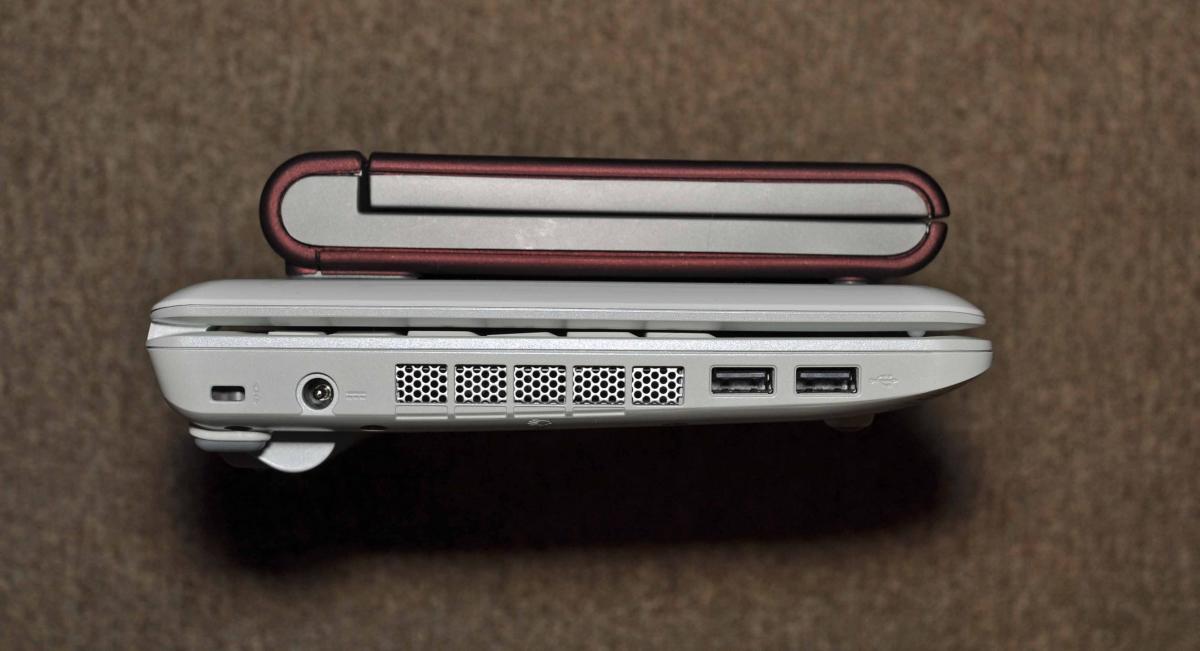
Obviously, the RedFly gets the nod here. It’s quite smaller than the already tiny MSI Wind and also weighs 0.6lbs less. Is the difference huge in reality? No, not really. Both are small enough that it feels like you are carrying a book around with you. But, while are both suitable for day trips without fear of too much bulk, the MSI Wind uses its size to a significant advantage…
Winner: RedFly (smaller); Wind (better use of size)
Keyboard
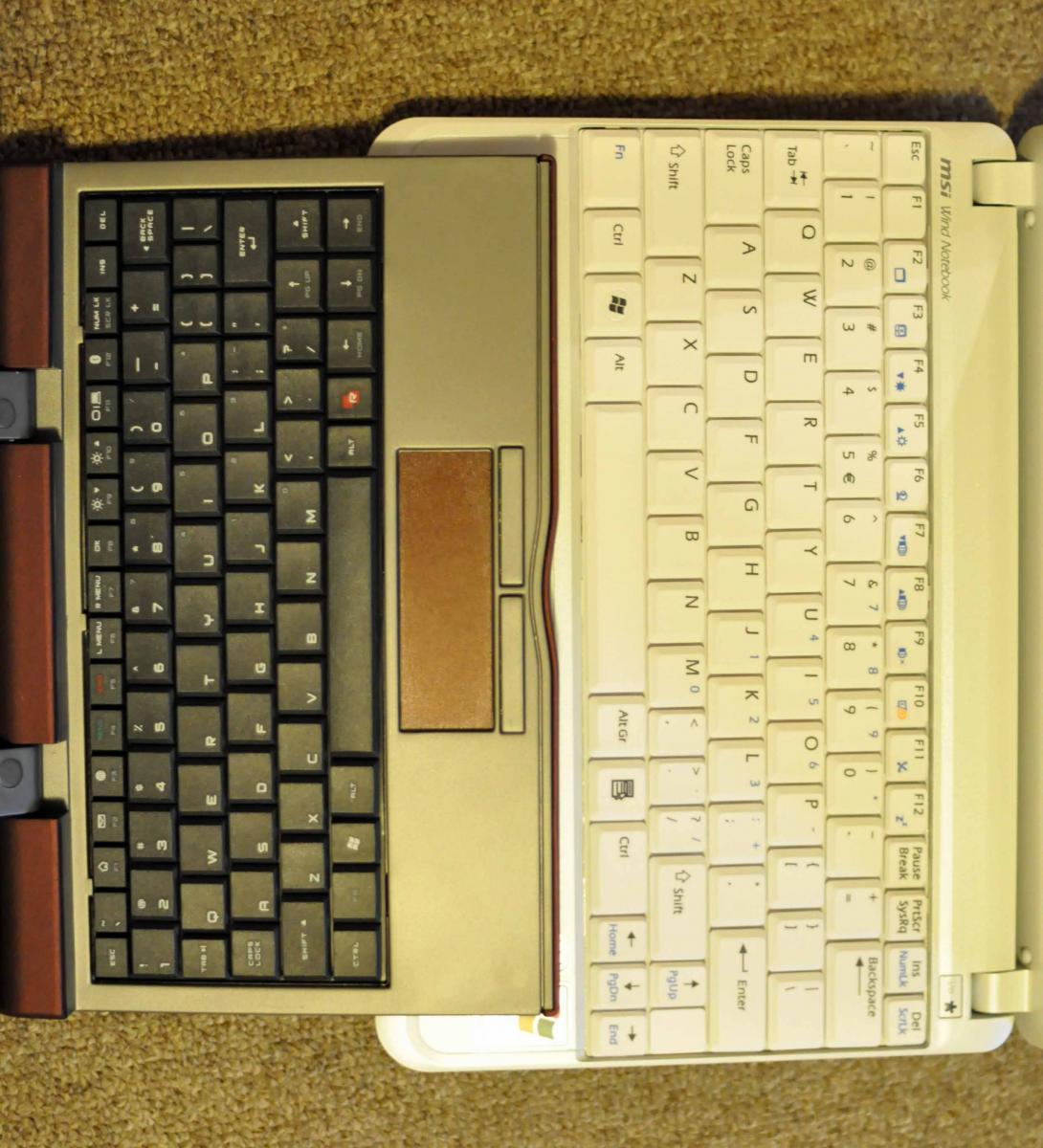
Hands down the MSI Wind has the better keyboard. At 84% the size of a full keyboard, it’s very nice to type on. The keys are solid and don’t have that annoying shake/bounce that accompany Asus devices. In fact, it’s a huge selling point with the Wind as typing feels very natural.
The RedFly has a much, much smaller keyboard. It is certainly usable and definitely much better than the one it is meant to replace (your WM smartphone) but the keyboard could be better here.
Winner: MSI Wind
Battery
Both have astonishing battery life in comparison to the competition. The RedFly at 2lbs can easily go for 8hrs which is more than enough for a one day for most users. The MSI Wind gets around 4-4.5 hours with WiFi on when using the 6-cell battery version. That’s also impressive for a computer running Windows Xp/Vista/Windows 7. You can add a 3rd party 9-cell battery to the Wind to bump it to 8hrs, but that is another $50 plus bump in size and weight.
Still, overall the RedFly wins here despite the impressive results of the Wind.
Screen
This is also pretty easy. A 10” screen with higher resolution is always preferable to an 8” one and this case is no different. That’s not to say the RedFly’s screen is bad, it is very bright, easy to read and makes WinMo look very nice compared to your phone.
Winner: MSI Wind
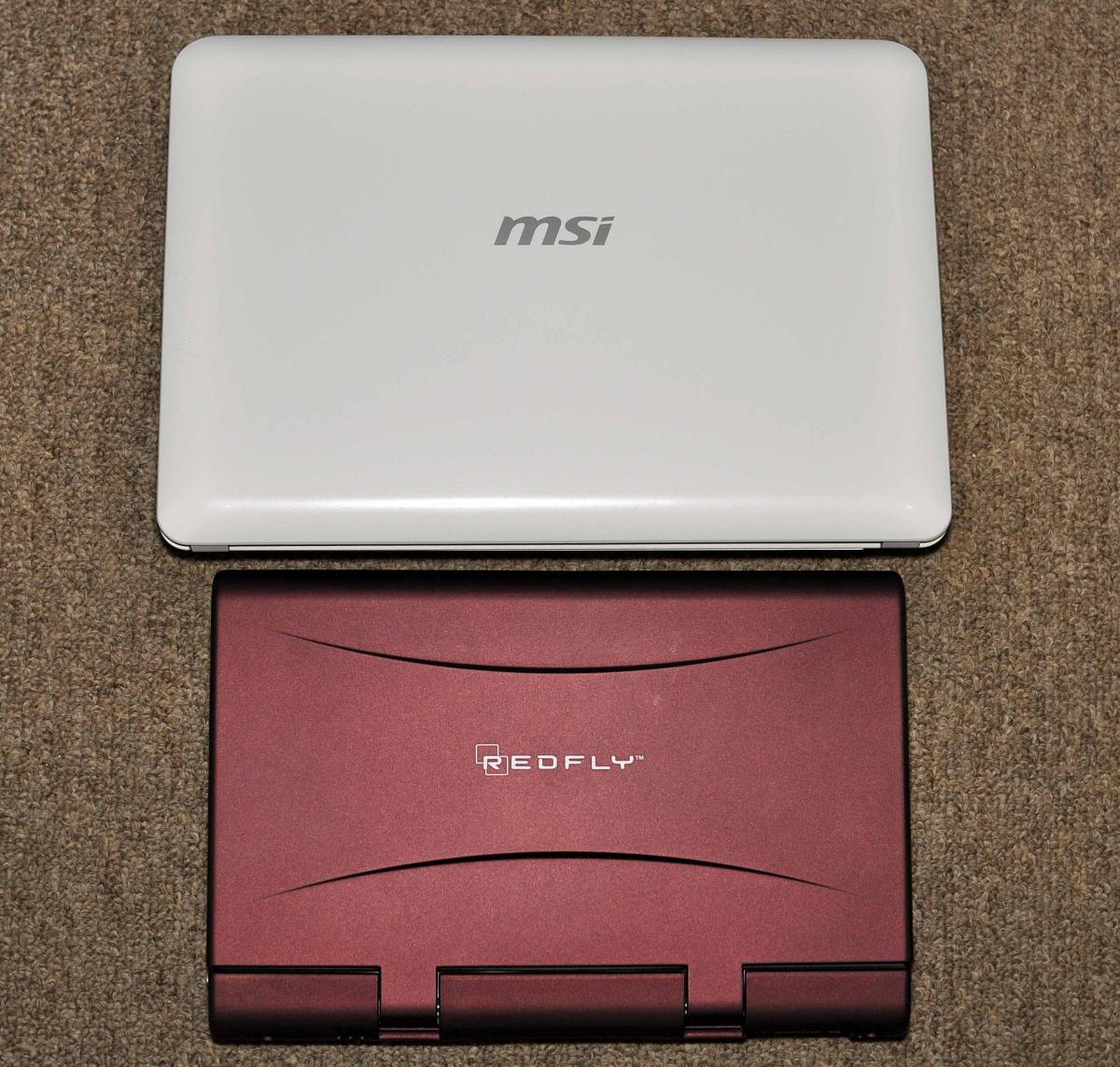
Function/Ease of Use
There is no winner here as these devices have different functions. The RedFly is meant to augment your WM smartphone, the MSI is completely independent of it. The former needs no synching, the latter depends on it.
The MSI Wind, while costing more ($50-150 more), can do much more being a full-PC. Is the cost worth it? It’s going to depend on what you are looking to do. Certainly an argument can be made that a Netbook PC has much more flexibility for that extra money.
The RedFly, being a much simpler device, is much easier to work with as you just turn it on and sync. The MSI Wind is a PC, which means drivers, updates, installing, defragmenting, anti-virus, patches, etc. One device you just use, the other you have to spend a few days “setting up”.
Winner: draw
Synching

Synching with Windows (XP, Vista, 7) is actually a cumbersome feat-- it always has and it doesn't look to be changing anytime soon. The MSI Wind is no different as you run into your assortment of usual problems: smartphone not recognized, waiting for it connect up, sync, etc. Then you have your odd behavior, too much synching, files getting corruped, etc. Windows 7 is not any better either. On the other hand, if you are just synching to use your phone-as-modem, you can bypass ActiveSync for Wifi Router--now that is easy.
With the RedFly, you just download your driver for the phone and connect up. Since it has no OS it just mirrors your smartphone. No synching, no connection failures, no odd "error" screens. Very straightforward and simple.
Winner: Redfly
Conclusions
Both are actually very good devices and do what they are designed to do very well. The RedFly is the unqiue one here, trying to make your WM smartphone the computer and simplifying things. The MSI Wind is just a normal laptop albeit smaller and more efficient.
One negative against the Redfly is speed. When connected to your smartphone via BT, the OS lags behind and it feels sluggish. No doubt we are hitting the limits of data throughput with Bluetooth, so only so much can be done. However, it does hamper the experience a bit as it is not as fast as your phone. In comparison, the Wind is actually quite fast for a laptop (even running Windows 7 beta). Speaking of Windows 7, it runs very nicely on the Wind with a 20% faster boot than Vista, faster load times and much quicker WiFi reconnects, making Windows feels actually…instant.
For my needs, the MSI Wind actually works perfectly. It’s an impressive machine that is competitvely priced and it offers me the flexibility I need as an academic, photographer and occasional blog writer. I do use WiFi Router to connect on-the-go (via WiFi or Bluetooth) and skip syncing all together.
But, if my needs were different I would give the RedFly a chance too as I’m a WinMo nerd who likes the theory of what Celio are trying to accomplish. The Redfly isn't just for nerds, though -- it really does mean that you don't have to sync your data at all between your WinMo smartphone and your other device, since it's all there. Sure, both a netbook and the Redfly require you to carry an extra device, but if you're concerned about where and how you move your data, the Redfly might be a better option.
Have any questions you want answered? Fire off in comments or see our RedFly forum.

Daniel Rubino is the Editor-in-Chief of Windows Central. He is also the head reviewer, podcast co-host, and lead analyst. He has been covering Microsoft since 2007, when this site was called WMExperts (and later Windows Phone Central). His interests include Windows, laptops, next-gen computing, and wearable tech. He has reviewed laptops for over 10 years and is particularly fond of Qualcomm processors, new form factors, and thin-and-light PCs. Before all this tech stuff, he worked on a Ph.D. in linguistics studying brain and syntax, performed polysomnographs in NYC, and was a motion-picture operator for 17 years.
