These are great smart lights that support Windows 10
Want to take your home lighting up a notch by adding some that are smart? Here's what to use with Windows 10.

All the latest news, reviews, and guides for Windows and Xbox diehards.
You are now subscribed
Your newsletter sign-up was successful
Be it a PC, tablet or a phone you're planning to use the most, the good news is that it's very much achievable to get your home filled out with the latest in smart lighting. The choice may be less than if you were using an Android or iOS powered device, but you're far from being out in the cold.
These are the products that you're looking for.
Philips Hue

Philips Hue is the most well-known name in the smart light game but officially at least the product doesn't support Windows 10. That doesn't matter though because the official app on other platforms isn't that good and it's the third-party community where the magic happens.
In the case of Windows 10, you'll be wanting to use the excellent Huetro. It allows you to setup your lighting system and offers full access to things like scenes and colors, all the while syncing across your Windows 10 devices. It also makes use of Cortana, NFC and geofencing to give you a little more hands-free automation.
There are many different items in the Hue range, but the best place to start is with their starter kit. You need to use the Hue Bridge, which you get in these kits. The basic starter kit with white bulbs will cost you around $65.
Download Huetro from the Windows Store
All the latest news, reviews, and guides for Windows and Xbox diehards.
Amazon Alexa devices

You don't need to use a smartphone to operate an Amazon Echo. Once you've set it up using any browser, like Microsoft Edge on Windows 10, you can do the rest by just talking to Alexa. OK, this isn't a light, but it interacts with basically all of them.
And Alexa supports a whole bunch of smart home products, including many lighting systems, some not supported on Windows 10. Once you add the necessary skills through the browser app, you'll be able to turn your lights on and off just by using your voice.
Your smart home shouldn't be limited by your choice of phone, and the Amazon Echo is the best core device for interacting with all of it.
How to set up and use a smart home with Amazon Echo and Windows 10
Insteon

Officially the Insteon smart home system does support Windows, but it should be treated with a little caution. Recent reviews of its companion app aren't amazing, with particular focus on issues using it on a phone.
Assuming you're happy to take the risk, though, the Insteon system is more than just lighting. The core is the Hub which then interfaces with various smart home objects, including lights.
The starter kit can be had for around $85, while individual Insteon bulbs are a reasonable $26 a pop. It's also Alexa-enabled, so if you're using an Amazon Echo in your home, too, you'll be able to use that to turn on the lights.
Download Insteon for Hub from the Windows Store
Home Remote
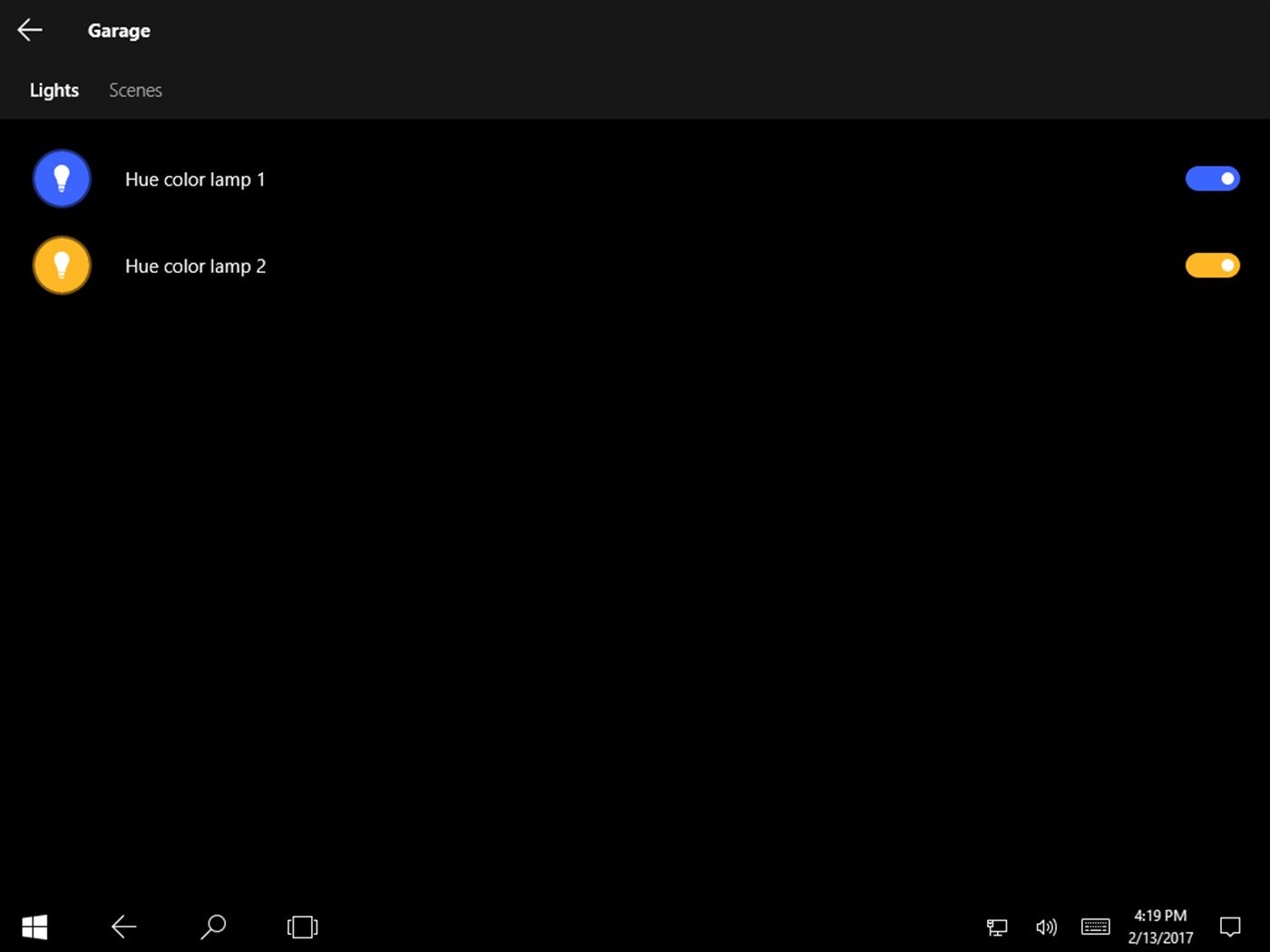
This isn't a physical product but rather a nifty looking application for Windows 10 that looks to solve some of the smart home support issues.
It claims to let you interface with a wide range of products, from Hue to Belkin WeMo via many others. If you've got your eye on a particular smart light that doesn't have official Windows 10 support, maybe this can help you out.
Download Home Remote from the Windows Store
LIFX

If you're looking for official support for Windows 10 then LIFX was top of the pile. But then it decided it wasn't going to support its Windows 10 app anymore.
All isn't lost, and the app should at least work for now. LIFX is working on a web app that will replace it, but that's not ready yet. If you want bulbs that have app support on your PC or phone, it's a tougher recommendation now saying you should get LIFX over Hue. And Hue has no official support.
You'll be paying around $30 a piece for the white ones, while colorful bulbs will jump up to the $50 mark. LIFX also has LED strips which make for great accent or bias lighting.

Richard Devine is the Managing Editor at Windows Central with over a decade of experience. A former Project Manager and long-term tech addict, he joined Mobile Nations in 2011 and has been found in the past on Android Central as well as Windows Central. Currently, you'll find him steering the site's coverage of all manner of PC hardware and reviews. Find him on Mastodon at mstdn.social/@richdevine
